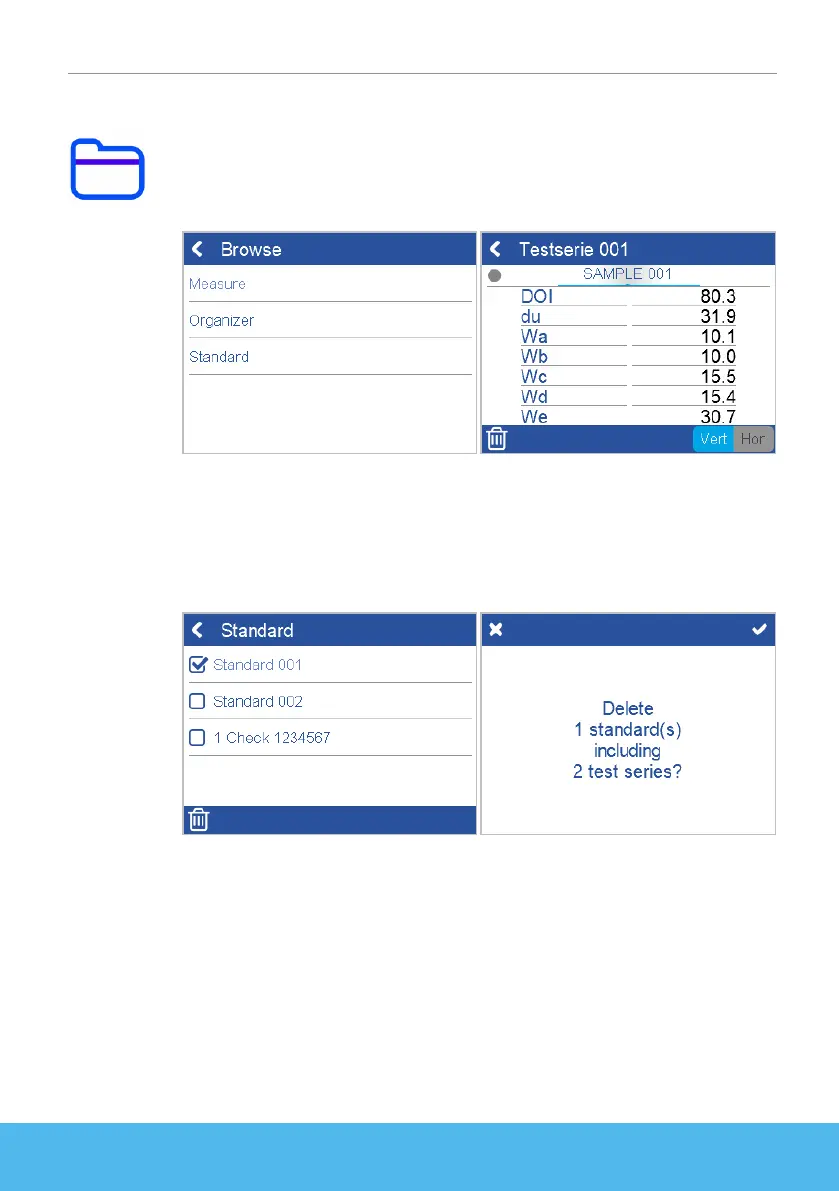BYK-Gardner GmbH wave scan 3 / wave scan 3 dual
301 200 083 - 2309 11
7 Browse
You can view and delete measurement data. Standards and organizers transferred with
“smart-process” can only be deleted in “smart-process”.
View measurement data
1. Select option Measure and open a standard and a test series.
2. The average values for the first measured sample are displayed.
3. Change samples with the scroll wheel in the display.
Delete measurement data
1. Select Measure and open a standard and / or a test series.
2. Select an object by clicking on the square in front of the object name.
3. Click the trash bin icon to delete the selected objects(s).
4. Confirm with the checkmark in the upper right corner.
Standards with all their test series can also be deleted with option Standard in browse
menu.
