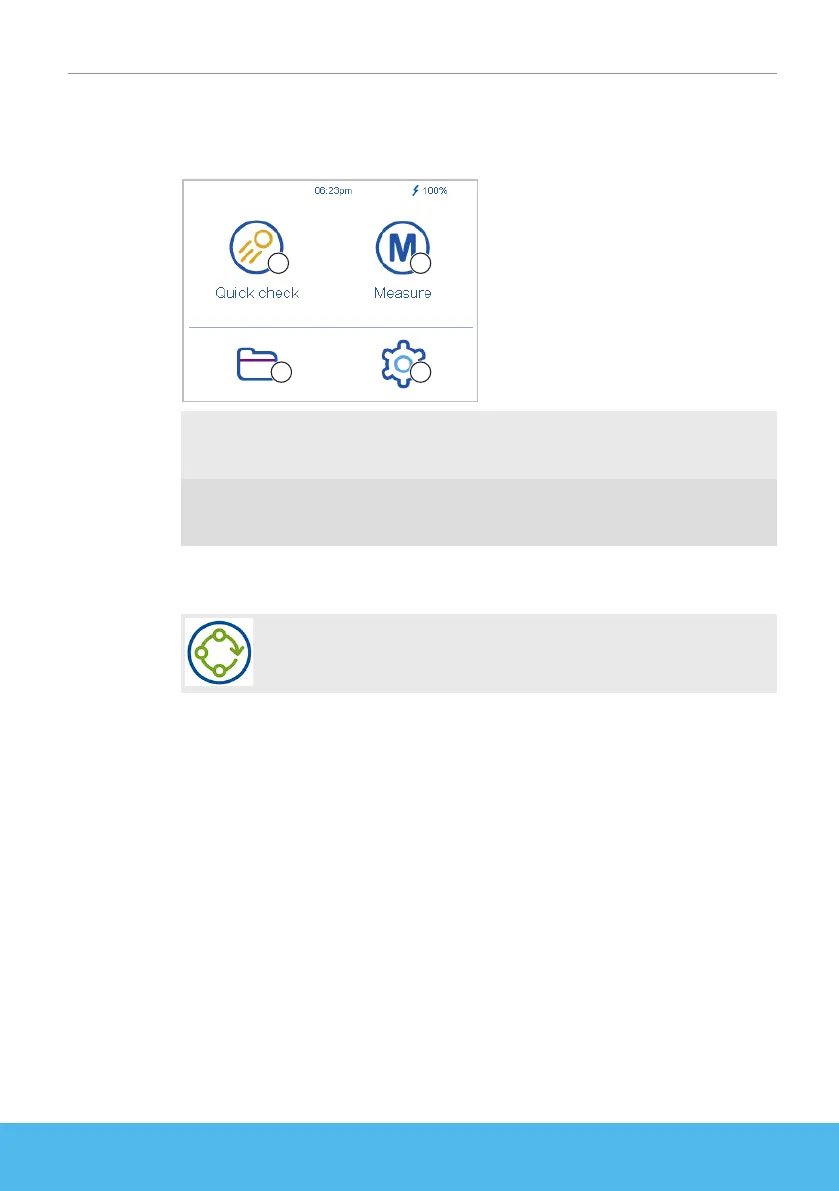BYK-Gardner GmbH wave scan 3 / wave scan 3 dual
301 200 083 - 2309 7
3 Main Menu
The following symbols are displayed by default.
1 Quick Check
Perform quick evaluations without
saving.
2 Measure
Take measurements. Results are
saved automatically.
3 Browse
View and delete measurement data.
4 Configuration
Change measurement parameters or
instrument settings.
Display of additional icons
Organizer
Download at least one organizer from the software “smart-process”.
