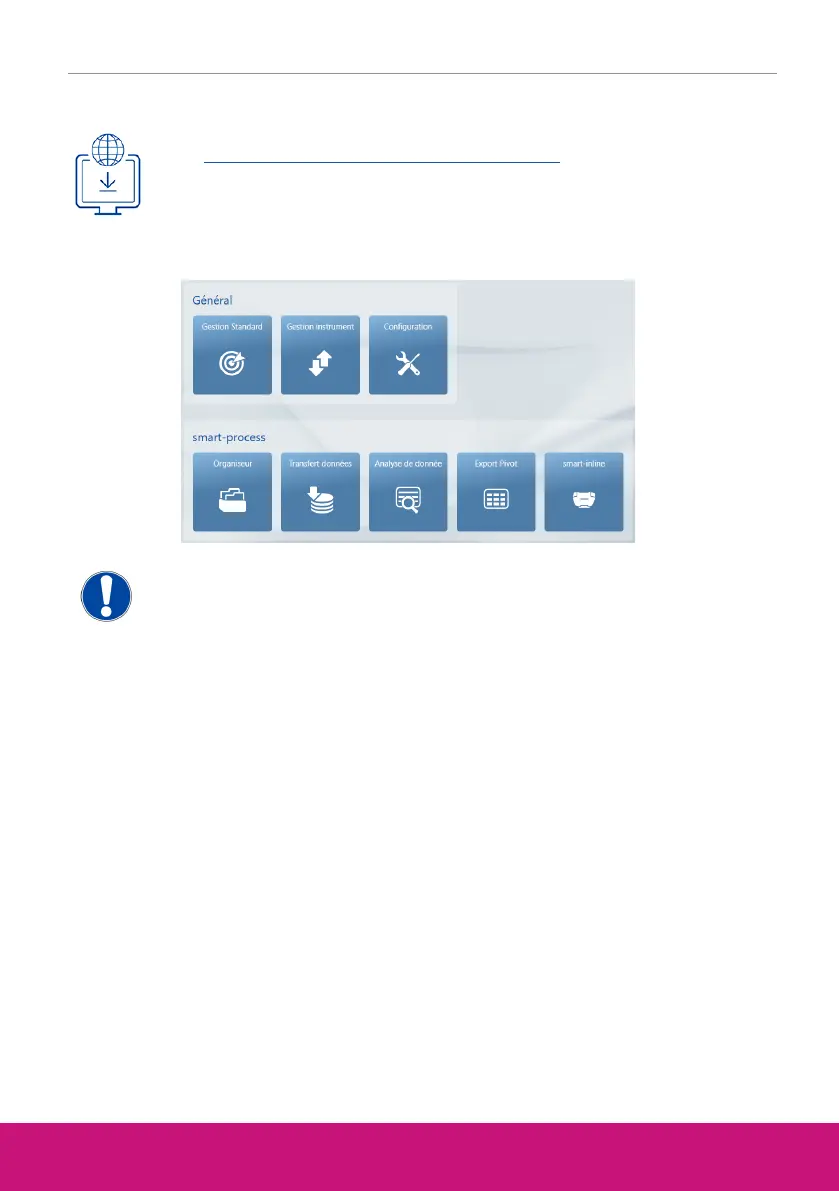wave scan 3 / wave scan 3 dual BYK-Gardner GmbH
26 301 200 083 - 2309
2 Installation du logiciel
1. Télécharger le fichier zip depuis:
https://www.byk-instruments.com/software#wave-scan
2. Sauvegarder le fichier dans un nouveau dossier et faire l'extraction de l'archive.
3. Faire un clic droit de souris sur le fichier “install.exe” et sélectionner l'option
“Exécutez en tant qu'administrateur”.
4. Suivre les instructions d'installation à l'écran.
NOTE
Après installation “smart-process” peut être utilisé pendant 30 jours en essai. Puis ensuite,
vous devez activer la licence.
