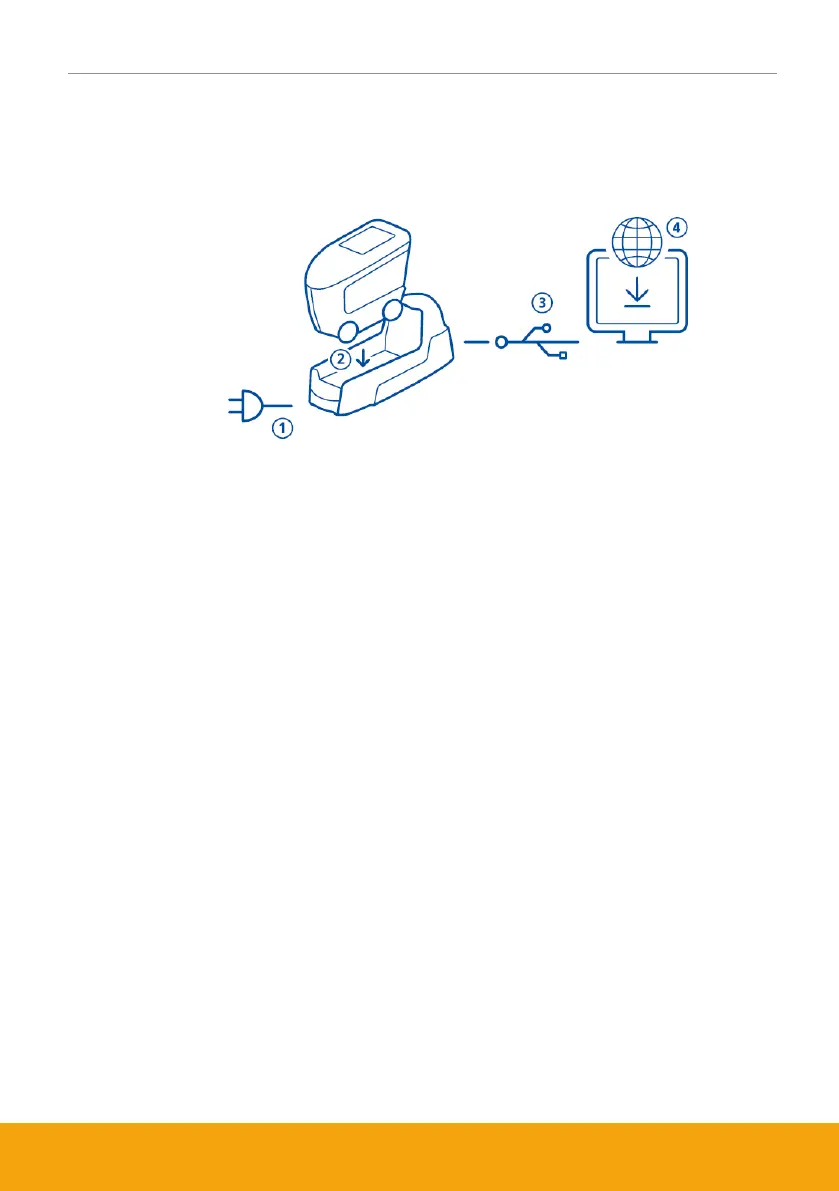BYK-Gardner GmbH wave scan 3 / wave scan 3 dual
301 200 083 - 2309 45
1 Descripción del sistema
El sisteme completo incluye el instrumento, estación de carga, patrones de comprobación y
software para transferencia de datos y análisis.
1. Conectar la estación de carga a la alimentacion (1).
2. Acomodar el instrumento en la estación de carga(2).
3. La estación, carga automaticamente el pack de batería
de la docking estación y en el instrumento.
4. Conectar la estación de carga al PC via cable USB (3).
5. Descargar e instalar el software “smart-chart” (4).
6. Encender el instrumento presionando el botón Operate.
