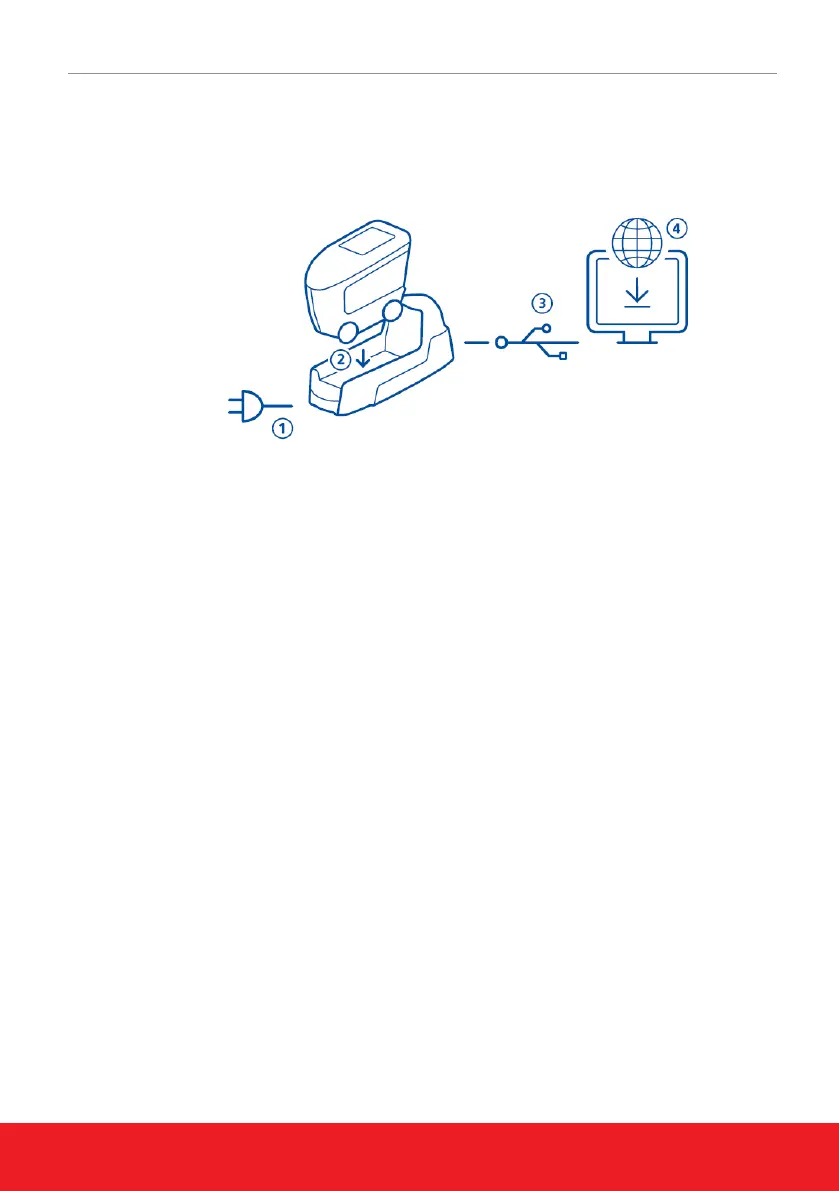BYK-Gardner GmbH wave scan 3 / wave scan 3 dual
301 200 083 - 2309 65
1 システム概要
システムは装置、ドッキングステーション、チェック用タイル、及びデータ転送と分析用のソ
フトウェアで構成されています。
1. ドッキングステーションに電源コードを取りつけて、電源へ差し込んで下さい。
(1)
.
2. 装置をドッキングステーションの上に置いて下さい。
(2)
.
3. ドッキングステーションに装備されている予備のバッテリーパックと
装置が自動的に充電されます。
4. USBケーブルを使用して、ドッキングステーションとPCを接続して下さい。
(3)
5. “smart-chart” ソフトウェアをダウンロードし、PCへインストールして下さい。
(4)
6.
オペレイト
ボタンを押すことにより、装置の電源がオンになります。
