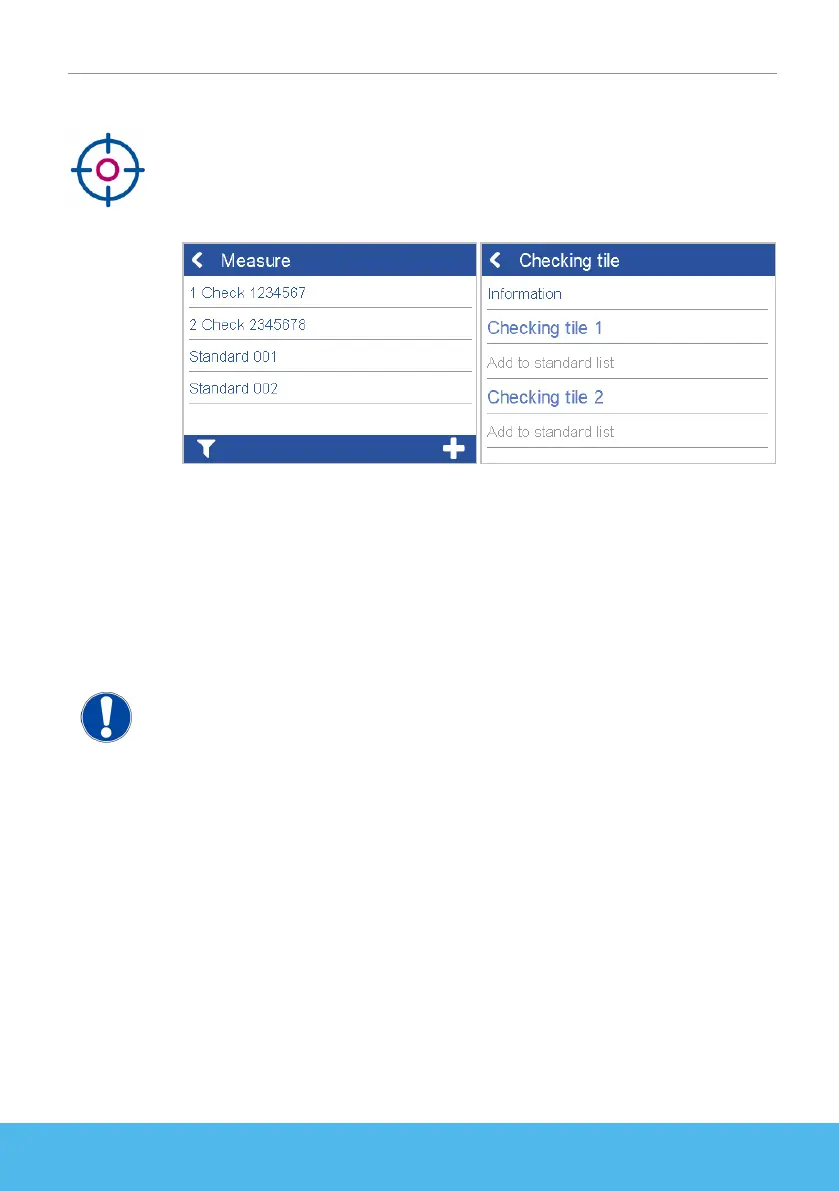wave scan 3 / wave scan 3 dual BYK-Gardner GmbH
12 301 200 083 - 2309
8 Instrument Test
It is recommended, to check the functionality of the instrument in regular intervals - at
least once every 3 months:
• The wave-scan 3 has one high-gloss tile included to test the instrument.
• The wave-scan 3 dual has two tiles included: High-gloss and semi-gloss.
1. Tap on Measure > 1 Check <Serial No.>.
2. Place instrument on checking tile and perform a measurement.
3. Instrument measures correctly if data is within range printed on checking tile.
4. Otherwise clean the checking tile and repeat.
5. For wave-scan 3 dual: Repeat for 2
nd
checking tile.
To clean the wheels, roll measurement unit several times over blue mat on checking tile
cover and then over a clean sheet of paper.
NOTICE
• If checking tile is not yet listed under Measure: Select Configuration > Checking
tiles > Add to standard list. Once the checking tile has been added the entry be-
comes greyed out.
• In case the checking tile is to be replaced (e.g., after service): Delete existing tile via
Browse > Standard and add it again via Configuration menu.
• All measurements on checking tile are stored in instrument memory. Transfer meas-
urement data to “smart-chart” to document each test case performed.
