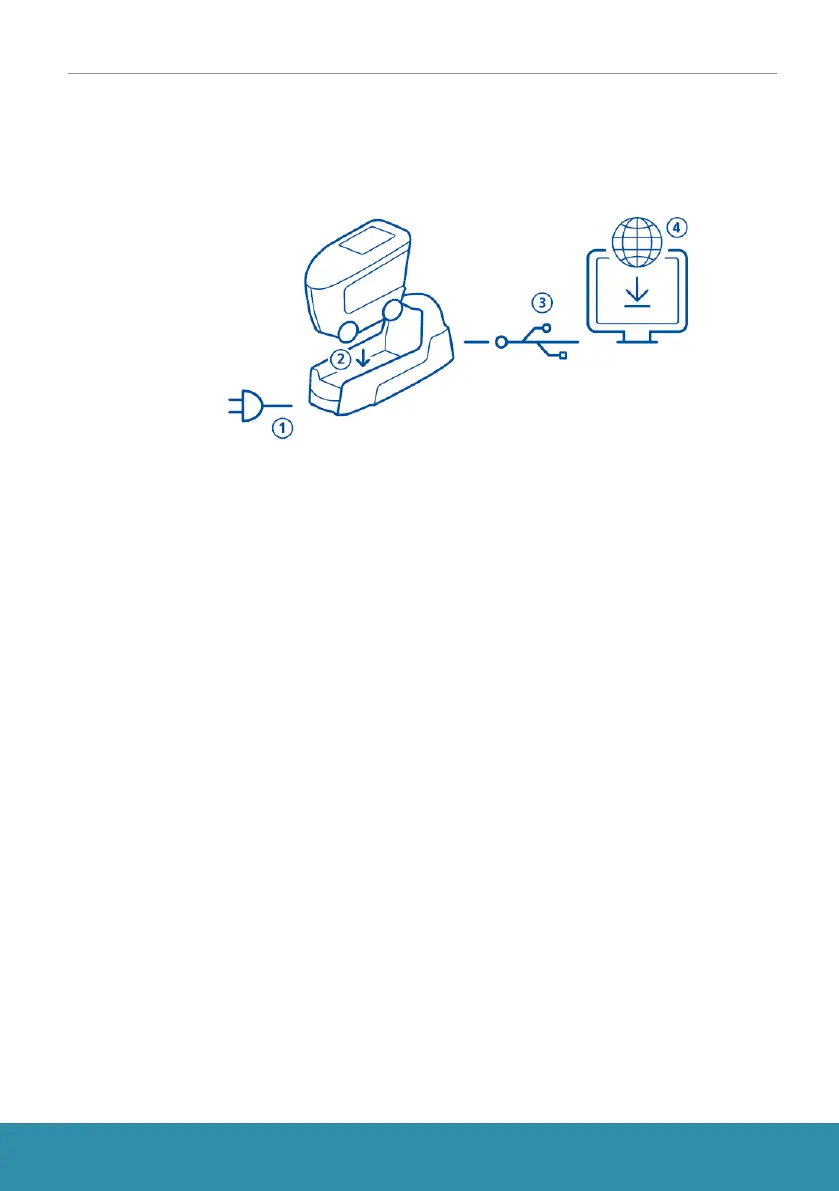BYK-Gardner GmbH wave scan 3 / wave scan 3 dual
301 200 083 - 2309 15
1 Systembeschreibung
Das System besteht aus Messgerät, Docking-Station, Prüfkacheln und der Software für Da-
tentransfer und -analyse.
1. Docking-Station an Stromversorgung anschließen (1).
2. Messgerät in der Docking-Station platzieren (2).
3. Docking-Station lädt automatisch Akkupack
in Docking-Station und Messgerät auf.
4. Docking-Station mit dem PC über das USB-Kabel verbinden (3).
5. Software "smart-chart" herunterladen und installieren (4).
6. Messgerät mit der Taste Operate einschalten.
