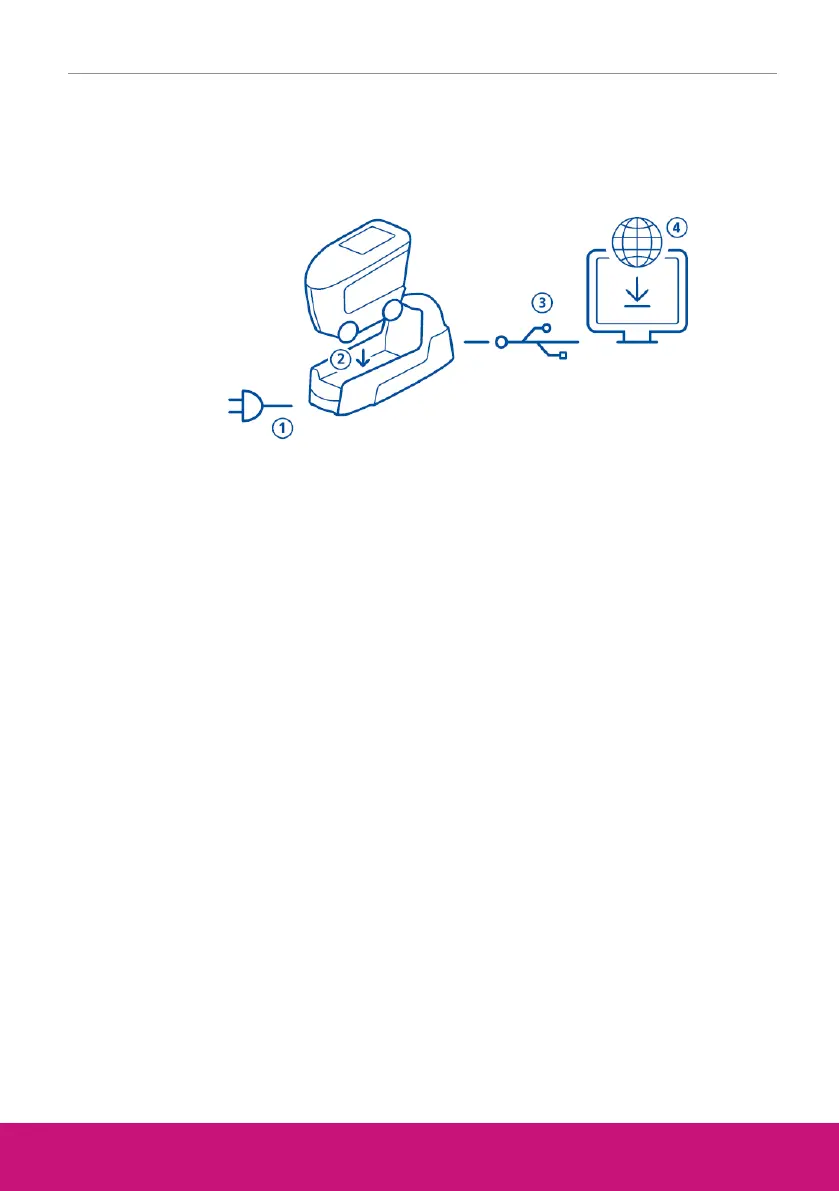BYK-Gardner GmbH wave scan 3 / wave scan 3 dual
301 200 083 - 2309 25
1 Description du système
Le système complet consiste en un instrument, une station d'accueil, des étalons de test
ainsi qu'un logiciel pour le transfert et l'analyse des données.
1. Connecter la station d'accueil à l'alimentation (1).
2. Placer l'instrument dans la station d'accueil (2).
3. La station d'accueil charge automatiquement le pack batterie dans la station et dans
l'instrument.
4. Connecter la station d'accueil au PC avec le câble USB(3).
5. Télécharger et installer le logiciel “smart-chart” (4).
6. Mettre en marche l'instrument en appuyant sur le bouton Operate.
