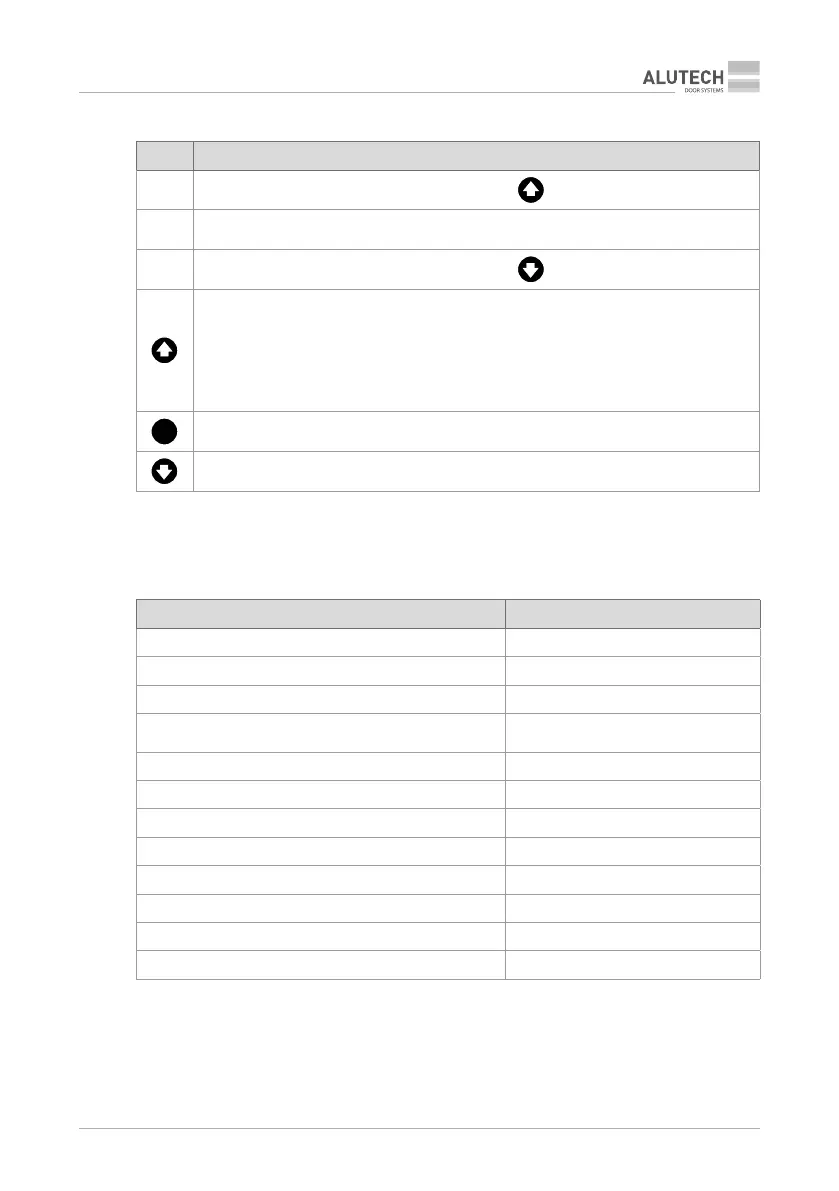CUID400N | CUID400N | CONTROL UNIT CUID400N 43
TECHNICAL SPECIFICATIONS
Table 1. Control and indication elements on the control unit body
1
LED illuminates, when command is given from the key
2 LED illuminates in the case of mains voltage
3
LED illuminates, when command is given from the key
Door movement control key in one of the sequence options shown below
(theselectionofthemode is described in section ‘6.Adjustment’):
• manual mode—opening when holding the button;
• semi-automatic mode1—‘Open—Stop—Close—Stop—Open…’;
• semi-automatic mode2—‘Open—Stop—Open—Stop…’.
Default settings:
• automatic mode—full opening.
STOP
Door movement stop button
Door movement control button in the sequence ‘Close—Stop—Close—Stop…’
3. TECHNICAL SPECIFICATIONS
Table 2
Parameter name Value
Supply voltage 3 ~400V ± 10 %
Network frequency, Hz 50
Drive power, kW ≤ 1.5
Power consumption in the stand-by mode
withoutconnected additional devices, W
≤ 2.5
Accessories power supply 24V DC / max. 100mA
External lamps power supply 230V / max. 100W
Remote control dynamic code / 433.92MH z
Housing protection degree IP54
Section of wires, connected to sockets, mm
2
max. 2.5
Working temperature range, ° C − 20 … + 50
Overall dimensions, mm 190 × 280 × 115
Weight, kg 2