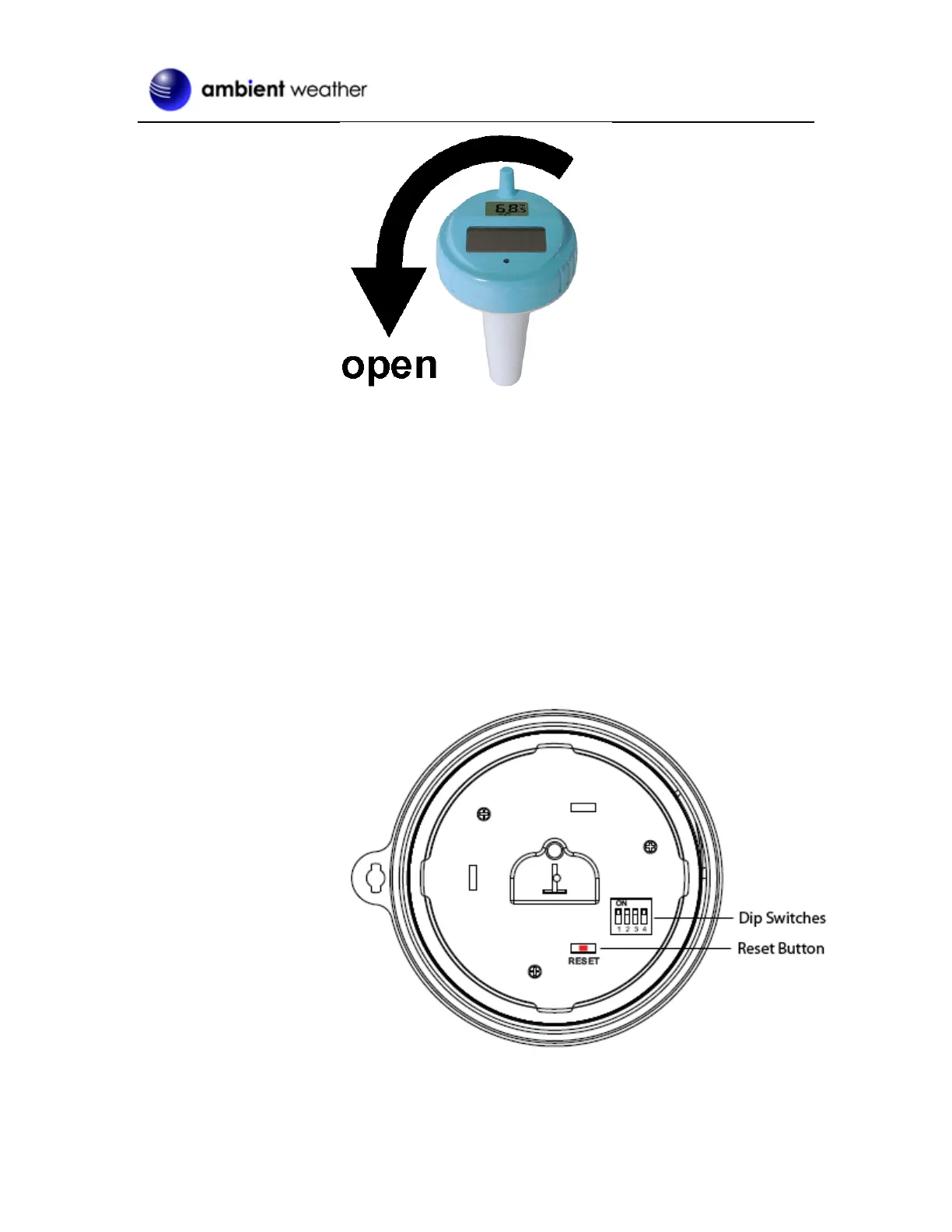Version 1.5 ©Copyright 2017, Ambient LLC. All Rights Reserved. Page 4
Figure 3
2. The floating thermometer includes dip switches for assigning channel numbers. BEFORE
inserting the batteries, locate the dip switches on the inside cover of the lid of the transmitter.
Figure 5 displays all four switches in the OFF position (factory default setting).
NOTE: The second generation pool float includes a reset button.
If the display does not power up after inserting the batteries, press the reset button shown in
Figure 4.
If your pool float does not include a reset button, cover the solar panel with one hand, remove the
batteries, wait 60 seconds, reinsert the batteries, and uncover the solar panel.
Figure 4
