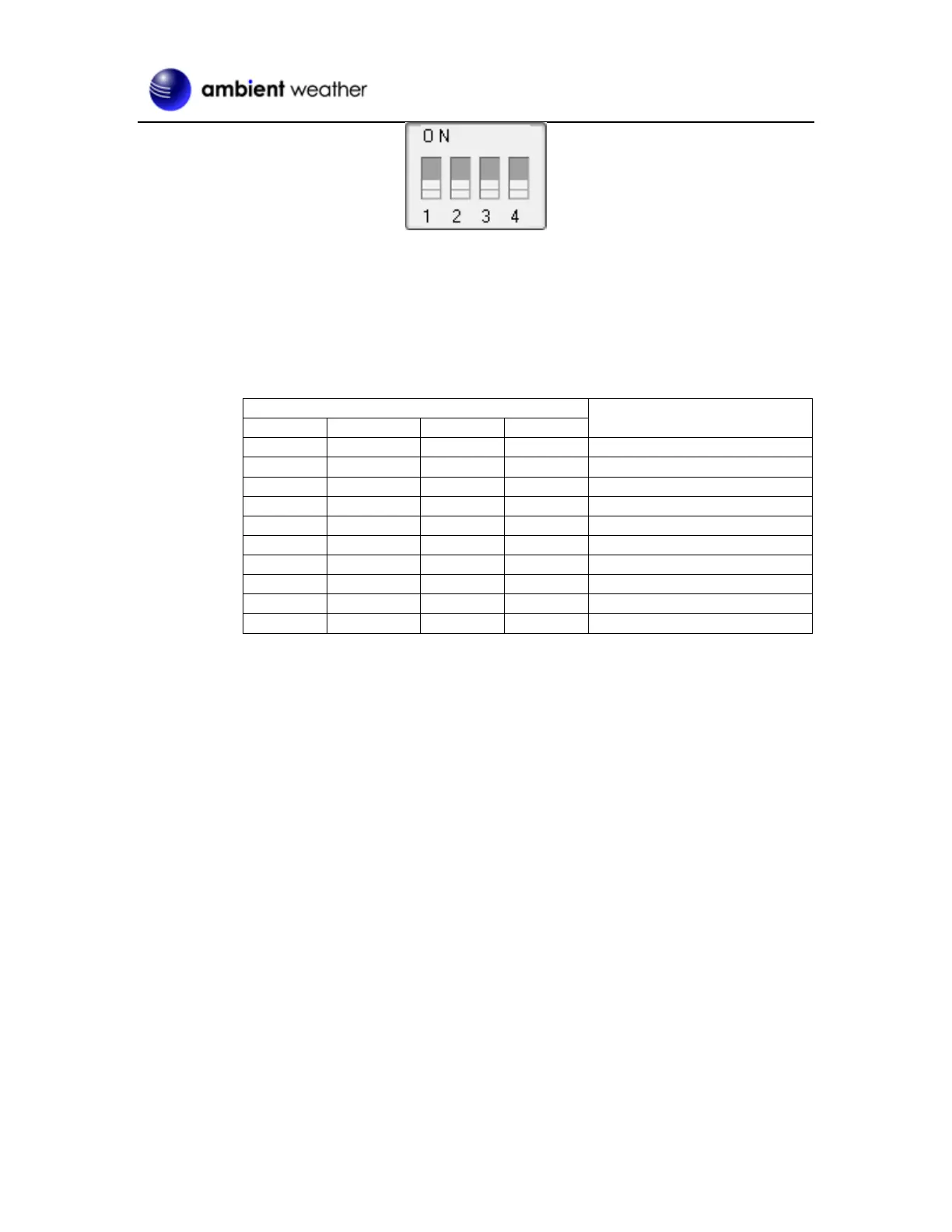Version 1.5 ©Copyright 2017, Ambient LLC. All Rights Reserved. Page 5
Figure 5
Channel Number: The F007PF supports up to eight transmitters. To set each channel number (the
default is Channel 1), change Dip Switches 1, 2 and 3, as referenced in Table 1.
Temperature Units of Measure: To change the transmitter display units of measure (°F vs. °C),
change Dip Switch 4, as referenced in Table 1.
Table 1
