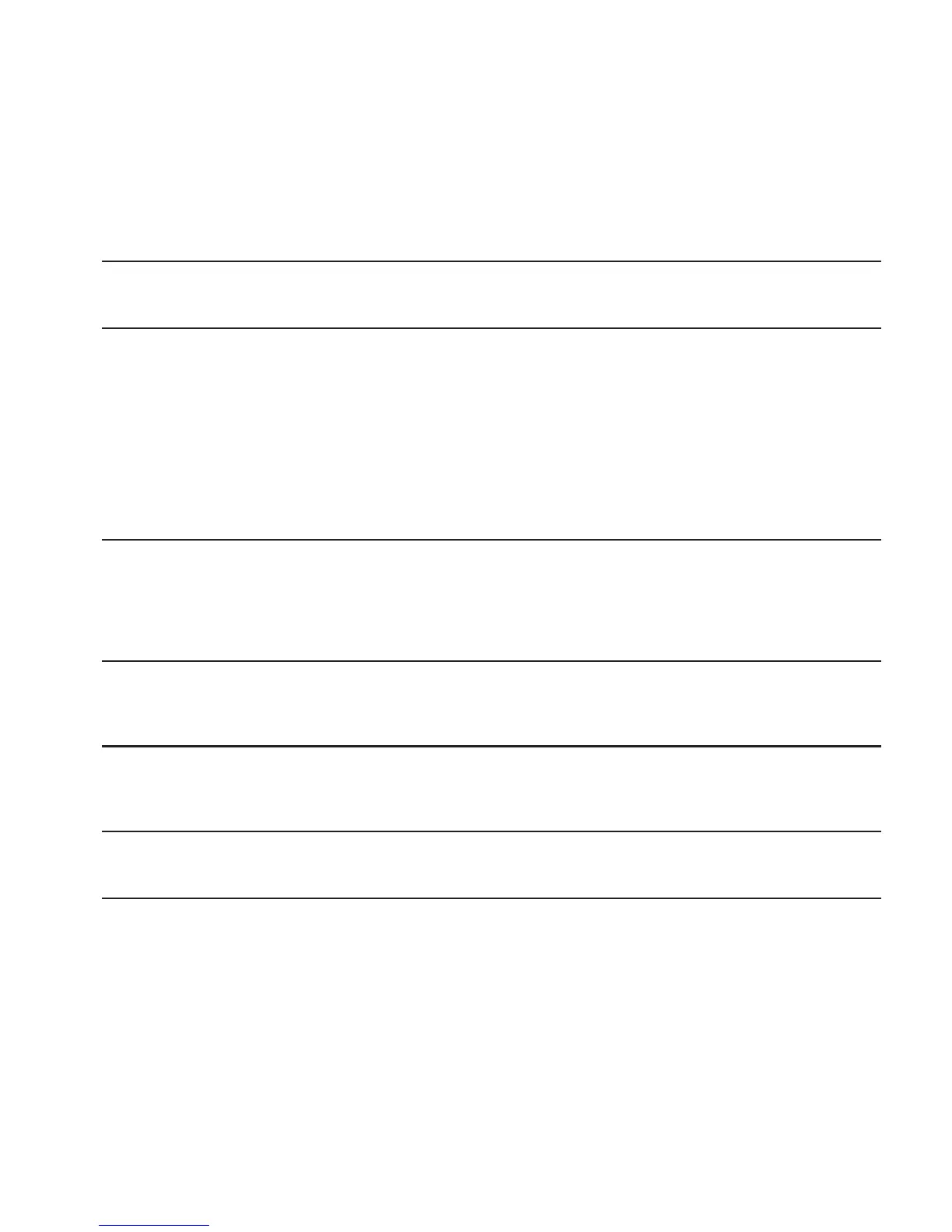43
Keyboard Installation and Operation
Function Tables
DirectSet Feature 10
Dome Operations 9
Matrix Menu Operations 8
Standard Matrix Operations 7
VCP (PIP) / Direct Control Mode 10
H
Holding Tours 22
K
Keyboard
Address 33
Audible Warning 25
Display 17
Display Contrast 25
Retries 33
Sounder 35
Keyboard Matrix Interface 11
Keys 4
L
LCD 17
Locking and Unlocking a Camera 26
Logging Off 16
Logging On 16
M
Make/Break Keypress Mode 35
Matrix Menu 29
N
Navigating Dome Camera Menus 30
Network Timeout Period 34
O
Operating a VCR 26
P
Pan, Tilt and Zoom 18
Passcodes 16
Patterns
Clearing 32
Defining 31
Running 21
Presets
Calling 20
Setting 31