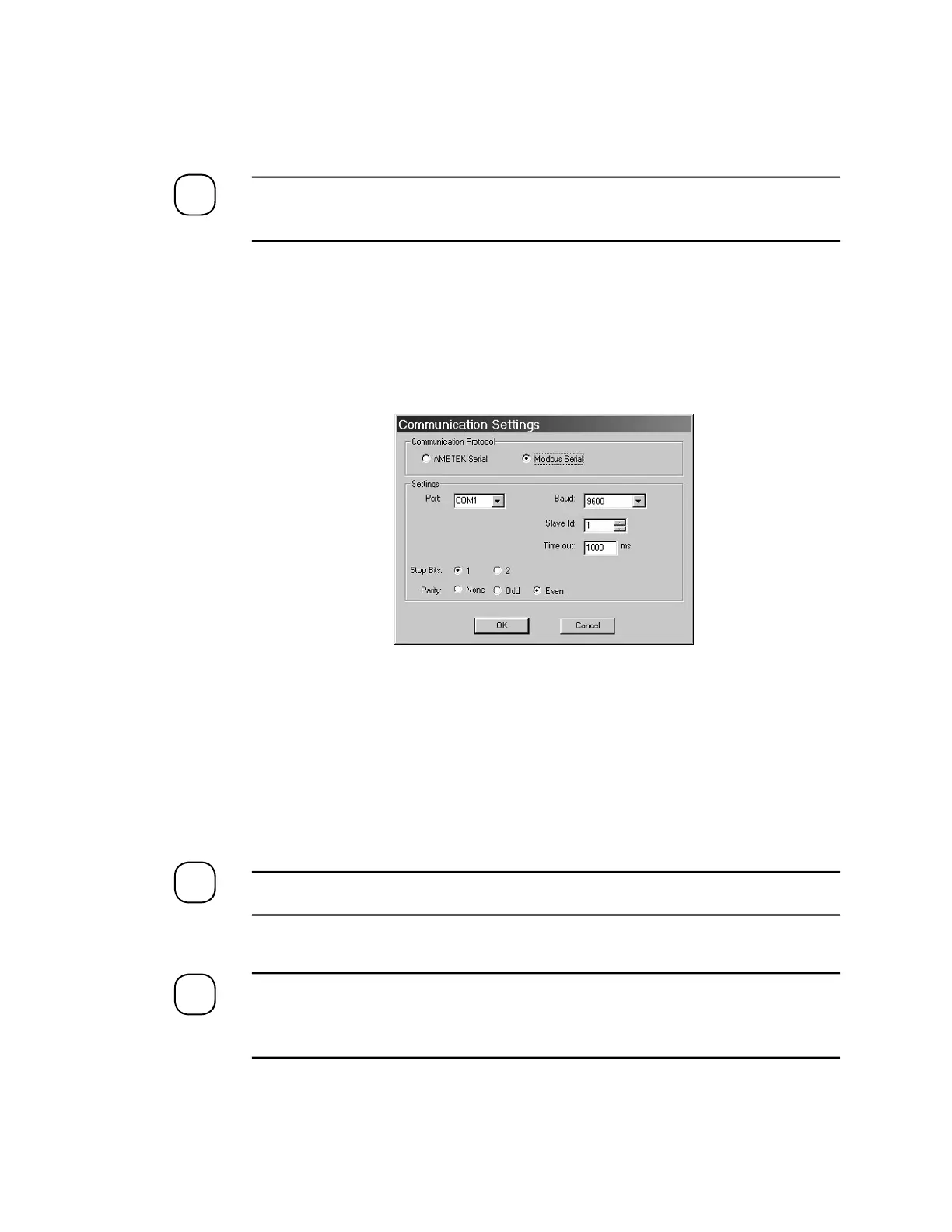User Interface | 4-7
It will take a few seconds to establish communication and display Online in the Status ield
on the General Tab.
If communitcation is lost, recycle power on the analyzer and click Setup on the
General Tab to change the PC Communications.
Setup Tab
Use the Setup tab to deine analyzer parameters.
Figure 4-4.
PC Serial
Communications setup
screen for Modbus.
Gas
Select the gas being sampled.
Units
Select the unit of measurement.
All values entered must be in the same unit of measure as selected.
Dewpoint Temp - This analyzer cannot be conigured to accept External Process
Pressure via 4-20 mA input. The 4-20 mA inputs are to be used for remote veriica-
tion only. Refer to Chapter 5.
NOTE
NOTE
NOTE
