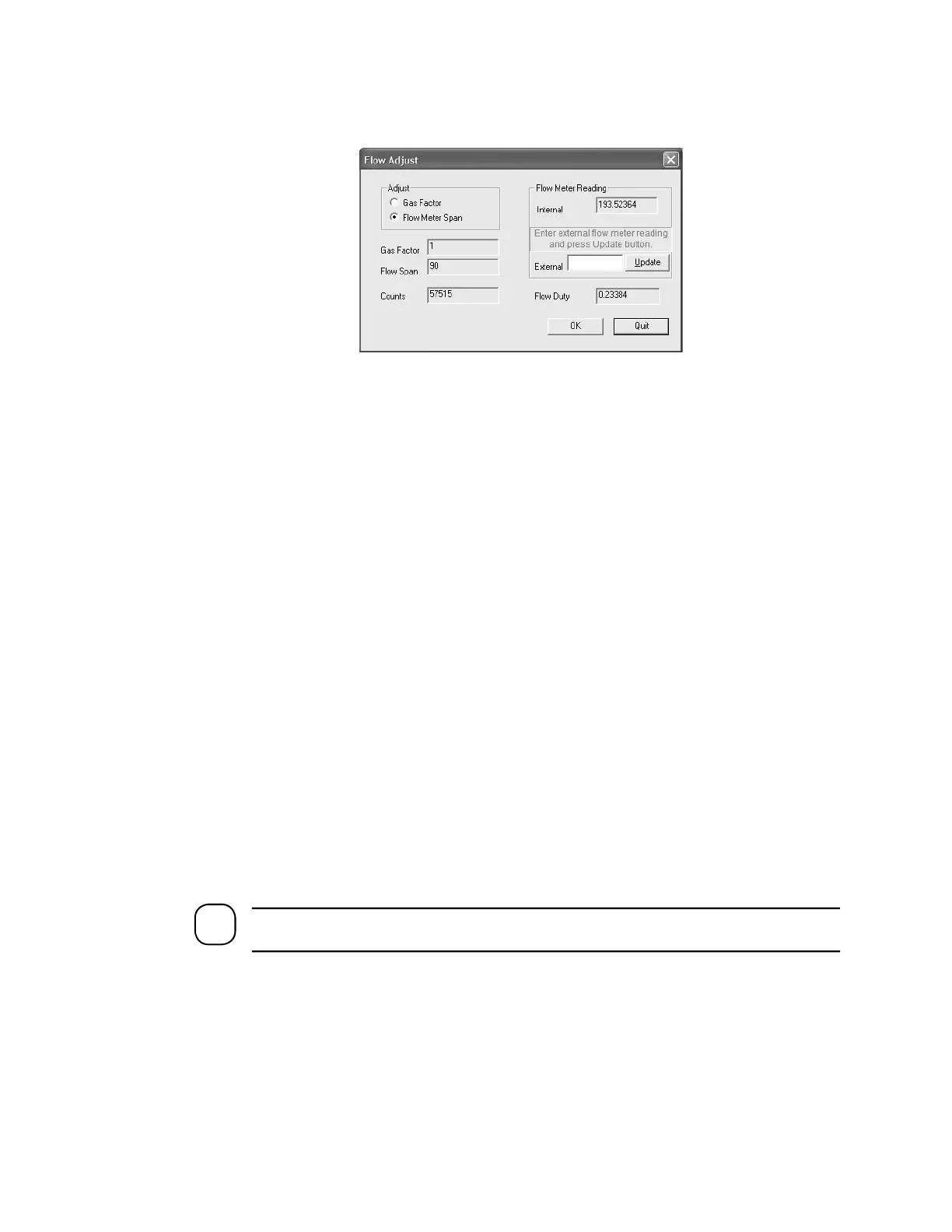User Interface | 4-15
NOTE
nal low meter matches the external low meter. When calibration is complete press OK, to
return to the Monitor tab.
Test Alarms
The Test Alarms push buttons allow you to toggle the alarm contacts to an opened or closed
state. Use a multi-meter set to ohms to read resistance. Refer to igure 3-7 for location of
contacts on analyzer.
· Opened contacts should read ininity.
· Closed contacts should read zero.
Test mA Output
The Test mA Output push buttons allow you to test the analog outputs. Use a meter to test
output. Refer to igure 3-8 of for wiring.
To discontinue test mode, press another tab. Test mode will automatically time out after 10
minutes of inactivity.
When the analyzer switches from test mode to online, the analyzer resets itself.
Figure 4-11b.
Flow Adjust Screen.
