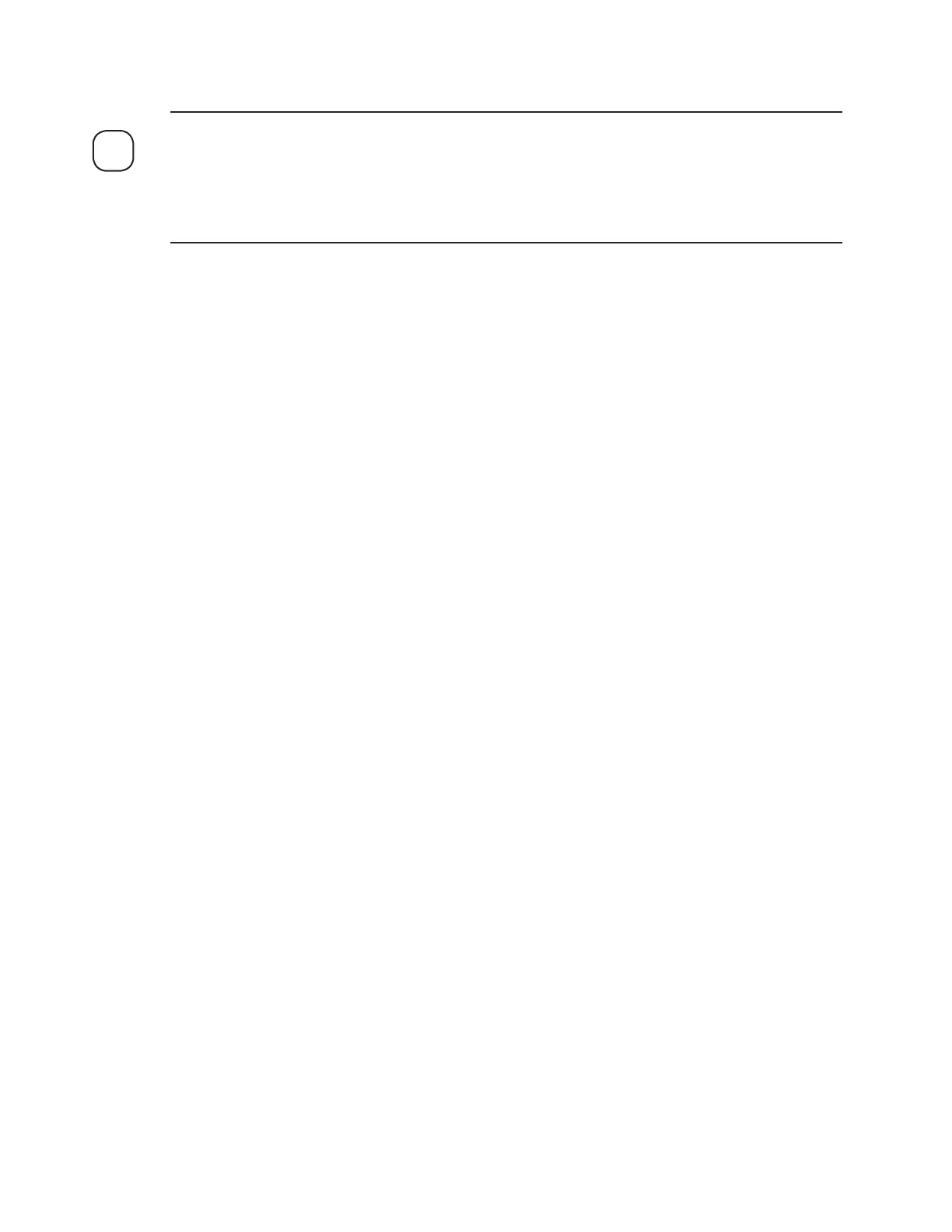4-4 5000 Multi Point Moisture Analyzer
The variable Cal_Timer should not be confused with the variable Cal_Time described in Chap-
ter 3: Test/Config Key, Set Auto_Cal Time. If verification needs to be run once a day at the same
time, Cal_Time should be set to the time of day for these cycles to occur; Cal_Timer should be set
to 000000. If verification is required more frequently, set Cal_Time to 00:00 and Cal_Timer to the
interval in seconds between cycles.
Moist_Gen
Select this menu item to change the value of the moisture generator stored in computer memory.
This value should not be changed unless a special unit conversion, such as ppmv to lbs/mmcf, is re-
quired or if the moisture generator is replaced. Enter new moisture generator value when the "New
Value?" prompt is displayed. Press
ENTER to save change and return to the Configure Menu; press
CANCEL to quit.
Serial
Highlight the serial communication parameter to be viewed/altered; press ENTER to select. Enter new
value for parameter when the "New Value?" prompt is displayed. Press
ENTER to save change and
return to the Serial Menu; press
CANCEL to quit. Refer to Serial Communication for more informa-
tion on the RS-485 serial interface.
RS485_Baud Serial communication baud rate; refer to Wiring Configuration and
Baud Rate in this section for baud rate code to be entered. Note that analyzer
must be reset after baud rate is set or changed. Reset by cycling power or running
Watchdog Test (in Chapter 5).
RS485_Address Analyzer serial address in three-digit form. If serial communication
is not being used, address should be set to 000. If one analyzer is on line, serial
address is 200. Refer to Read and Write Protocol in this section for information on
addressing multiple analyzers.
Flags1 (Configuration Flags)
The following list of software configuration features can be selected or deselected by altering the
value of Flags_1. The Flags_1 value is essentially a set of positions for eight bits, or one byte, of com-
puter logic. Each bit position has a specific binary value when turned ON; all bits have a value of
zero when turned OFF. The value entered for Flags1 is the sum of bit values for all of the features
to be selected. Enter the new flag value when the "New Value?" prompt is displayed. Press
ENTER to
save change and return to the Configure Menu; press
CANCEL to quit.
Bit Value Function
1 Enable Auto-Range for Analog Output 1
2 Use Range Alarm for "data valid" signal to data acquisition system
4 Use Concentration Alarm for "data valid" signal to data acquisition system
8 Make alarm contacts normally open. Note that this does not apply to the Watchdog Alarm
NOTE
