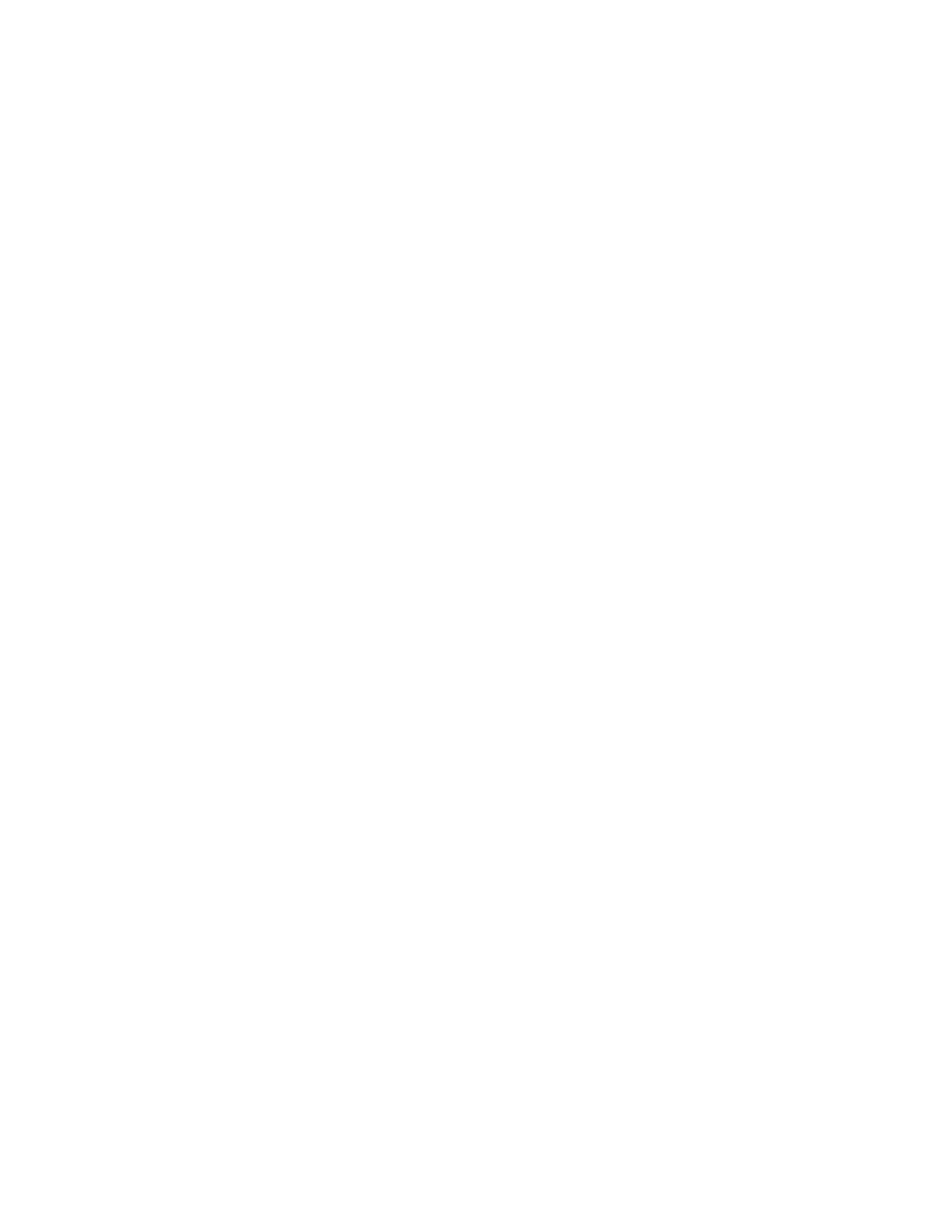4-2 5000 Multi Point Moisture Analyzer
Display (Display Flags)
This menu item is used to select the system values to be continuously displayed on the first three
lines of the display screen. Select which line is to be altered by highlighting Line_X_Flag where
X = 1
3. Enter the flag value from the following list when the "New Value?" prompt is displayed.
Press
ENTER to save change and return to the Configure Menu; press CANCEL to quit except where
noted, the same flags are used for the analog output and alarm flags (below).
Display Flag Values Example of Display
0 None Blank
1 Point 1 - Held Moisture During Equilibration, Cal, and Zero * 1.000 ppm Vol H2O Pt1
2 Point 2 - Held Moisture During Equilibration, Cal, and Zero * 1.000 ppm Vol H2O Pt2
3 Point 3 - Held Moisture During Equilibration, Cal, and Zero * 1.000 ppm Vol H2O Pt3
4 Point 4 - Held Moisture During Equilibration, Cal, and Zero * 1.000 ppm Vol H2O Pt4
5 Roll Through Points (Display Last Measurement) 1.000 ppm Vol H2O PtX (X=1
4)
6 Current Moisture (Display Current Point and Moisture) 1.000 ppm Vol H2O PtX (X=1
4)
7 Cell Frequency (Cell_Freq) in Hz 1200 hz Cell Freq
8 Delta Frequency (Delta_Freq) in Hz 0.50 hz Delta Freq
12 Selected Streams ** Streams Slctd 1234
14 Status of Valve and Alarm Relays ** 010-Alr 00001010 Vlv
15 Period Timers & Cal_Time OR Cal_Timer ** 27-Ref 08:00-Cal
(See
NOTE in Page 4-3: Timing) or 27-Ref 003599-Cal
16 Output Range (Channel 1) ** 100.000 Rcdr Range
* These displays can be altered by the user. Refer to Page 4-2: Labels for more information on
changing display formats.
** These flags are for display lines only, they do not apply to alarm or analog output flags.
Analog (Analog Flag)
This menu item is used to select the system values to be linked to the four 4 to 20 mA analog out-
puts. Select the output flag to alter by highlighting OutputX_Flag where X = 1 - 4. Enter the new
flag value when the "New Value?" prompt is displayed. The values to be entered are identical to Dis-
play Flags 1 through 11. Press
ENTER to save change and return to the Configure Menu; press CANCEL
to quit.
Constants
Dry_CF This parameter, Dry Cell Frequency, is the nominal cell frequency determined during
factory calibration of the instrument and is given for informational purposes only.
Cell_SN Number assigned to a particular cell calibration. May be updated in configuration
data file upon replacement.
MoistGen_SN A Serial number assigned to a calibrated Moisture Generator. May be updated in
configuration data file upon replacement.
