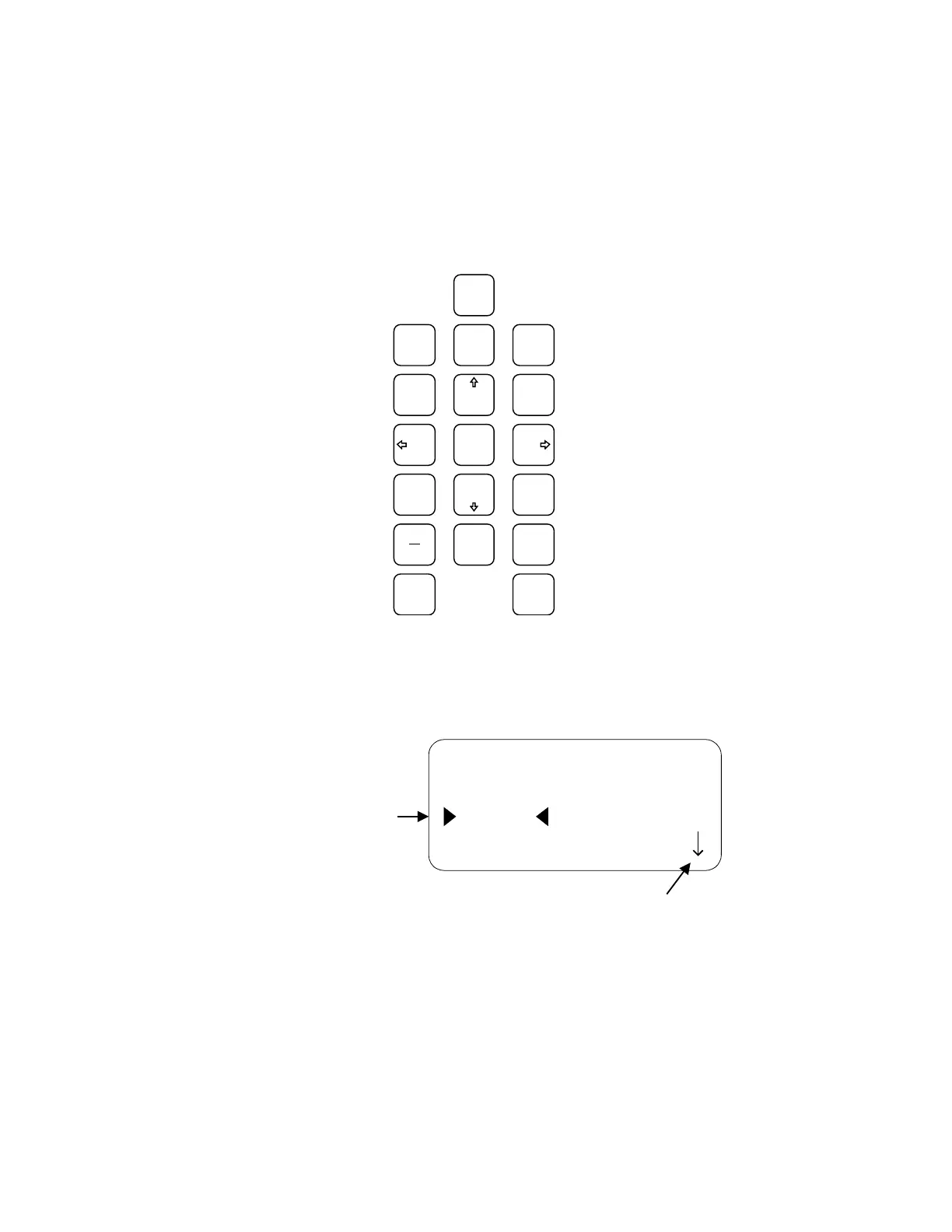Operation 3-3
Function Key Overview
All analyzer functions are configured through the 5000 Controller keypad shown in
Figure 11. Press one of the four function keys (
CALIB, ALARM, ANALOG RANGE, and TEST/
CONFIG) to access the main menu for that category of sub-menus and system values.
Use the
ARROW KEYS (2,4,6,8) to scroll up, down, left, and right through menu items and
system value lists. Enter values (which may be negative or contain a decimal point)
using the
NUMBER KEYS (0 through 9) and the – and • keys.
Figure 11: 5000 Controller Keypad.
To select an item, scroll through the items until small arrowheads point to it on both
sides. Up and down arrow keys displayed on the right-hand side of the screen indicate
that there are more menu items above or below the currently displayed items.
Once a menu has been accessed, use the arrow keys to scroll through the menu until the
desired item is selected; press
ENTER to select the menu item. Depending on the selected
menu item, more menus will be displayed or data may be entered; follow instructions
shown on the display. Except where otherwise noted, press
ENTER to save changes and
return to previous menu or
CANCEL to quit without saving. Pressing CANCEL also "backs
out" to previous menu levels, one level at a time, until the display is returned to normal
operation screen.
Figure 12: 5000 Controller Display.
CALIB
TEST
CONFIG
ALARM
ANALOG
RANGE
123
456
789
0
CANCEL ENTER
•
0.0 ppm Vol H2O
0008-Smpl XX:XX-Cal
Alarms Analog
Passwords Timing
SELECTION ARROW
UP / DOWN ARROW
