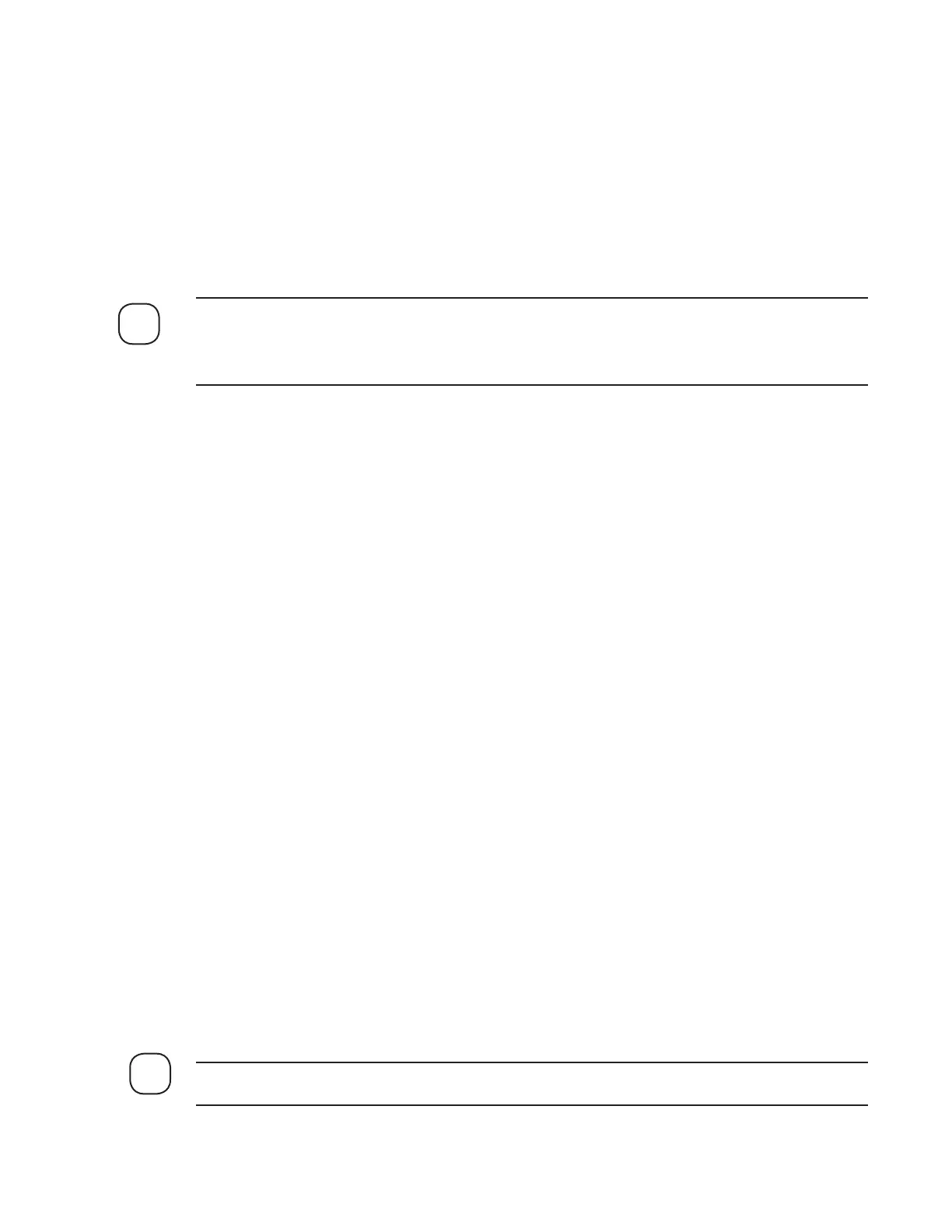Software Configuration 4-3
Passwords
Highlight the password to be viewed/altered; press ENTER to select. Enter new four-digit password
when the "New Value?" prompt is displayed. Press
ENTER to save change and return to the Pass-
words Menu; press
CANCEL to quit. Refer to Page 3-1: System Security and Passwords for informa-
tion on the various security levels.
Maint_Pswrd View/alter the Maintenance Level (Level 1) password.
Confg_Pswrd View/alter the Configure Level (Level 2) password.
Setting both the Level 1 and Level 2 passwords to "0000" disables low level security. Associated
menus and system values may be accessed with no password required; press
ENTER when password
prompt is displayed. The Level 3 password cannot be altered.
Timing
Scroll through the following list of menu choices until desired item is highlighted; press ENTER to
select. Enter the new timer value when the "New Value?" prompt is displayed. Press
ENTER to save
change and return to the Configure Menu; press
CANCEL to quit.
AutoCalCycle If cal cycle is to be run less frequently than once a day, enter the number of
days to elapse until the next cal cycle. This timer is used in conjunction with
Cal_Time. Cal_Timer should be set to 000000.
Cal_Timer Countdown time in seconds between cal cycles. When this timer reaches zero
(times out), a verification cycle will be initiated. Enter the new timer value in
seconds when the "New Value?" prompt is displayed. Note that value entered
must be in six digit form, using lead zeros if necessary. Cal_Time should be
set to 00:00.
Sample_Cycles Number of complete cycles analyzer will remain in sample mode for each
sample point. Press cancel to roll through the variables SamplCycl_X where
X = 1
5. SamplCycl_1 through 4 correspond to sample points 1 through
4. Sample cycle 5 corresponds to the complete verification cycle.
Equil_Cycles Number of complete cycles to allow for system equilibration before each sample
point measurement; and before and after verification. Press cancel to roll
through the variables EquilCycl_X where X = 1
5. EquilCycl_1 through
4 correspond to the equilibration period before sample points 1 through 4 are
analyzed. EquilCycle 5 corresponds to the equilibration period before and
after verification.
Avg_Cycles Number of complete cycles used to average data when analyzer is configured
to use enhanced noise smoothing. Refer to Flags2 in this section for more
information on configuring the analyzer to use enhanced noise smoothing.
Enhanced noise smoothing will affect analyzer response time.
NOTE
NOTE
