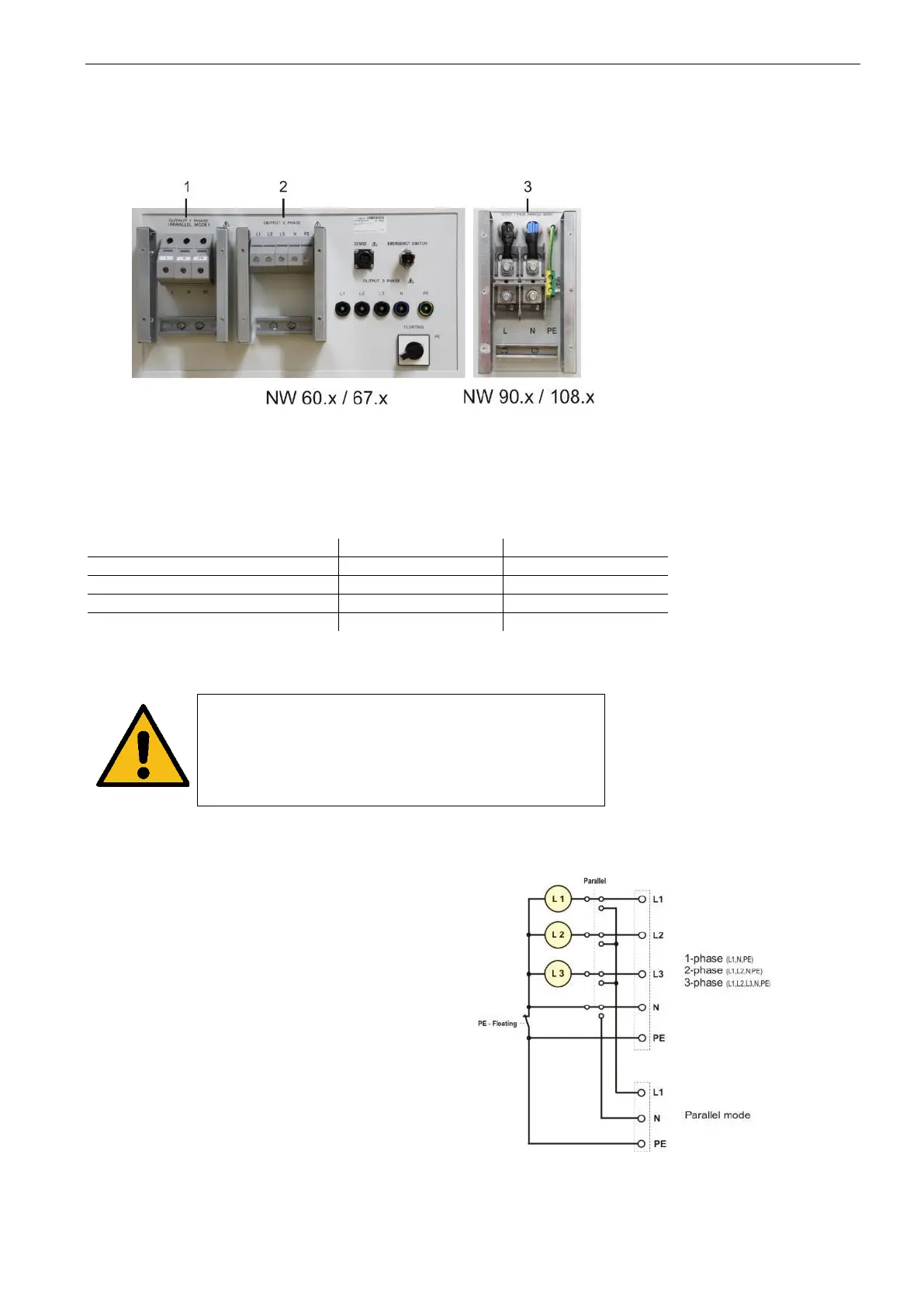AMETEK CTs NetWave
- 3 times more current capability for
- nominal current
- inrush current Imax (3s)
- repetitive peak current
1 EUT parallel mode output
1 phase
2 EUT Power output terminal
3 phase
for NetWave 60.x/67.x
3 EUT parallel mode output
3 phase
for NetWave 90.x/108.x
Rated power in parallel mode
The technical performance in parallel mode is addition of the 3-phase values for all parameters. The same
addition is valid for the recovery functions.
Nominal current (rms) constant
Inrush current Imax rms (3s)
Output screw terminals max.
Parallel Mode: Enable / Disable
For enable the parallel mode the NetWave must
- set to “Only one phase” operating mode
- set to OFF MODE
The parallel mode can be activated as follow:
- At the NetWave control panel
- Software Device setup
Schematics internal NetWave wiring
The figure illustrates the internal NetWave wiring for
power output.
A contactor switch disconnects the 3-phase output
plugs in case of parallel mode.
4.3.10. Floating operation
With the switch “FLOATING - PE” the user defines the connection between Neutral and Earth. In general, the
neutral is connected to PE at the distribution point of the power supply. In the real field applications are many
solutions that have different earth connection solutions. Therefore, many standards recommend a test setup
