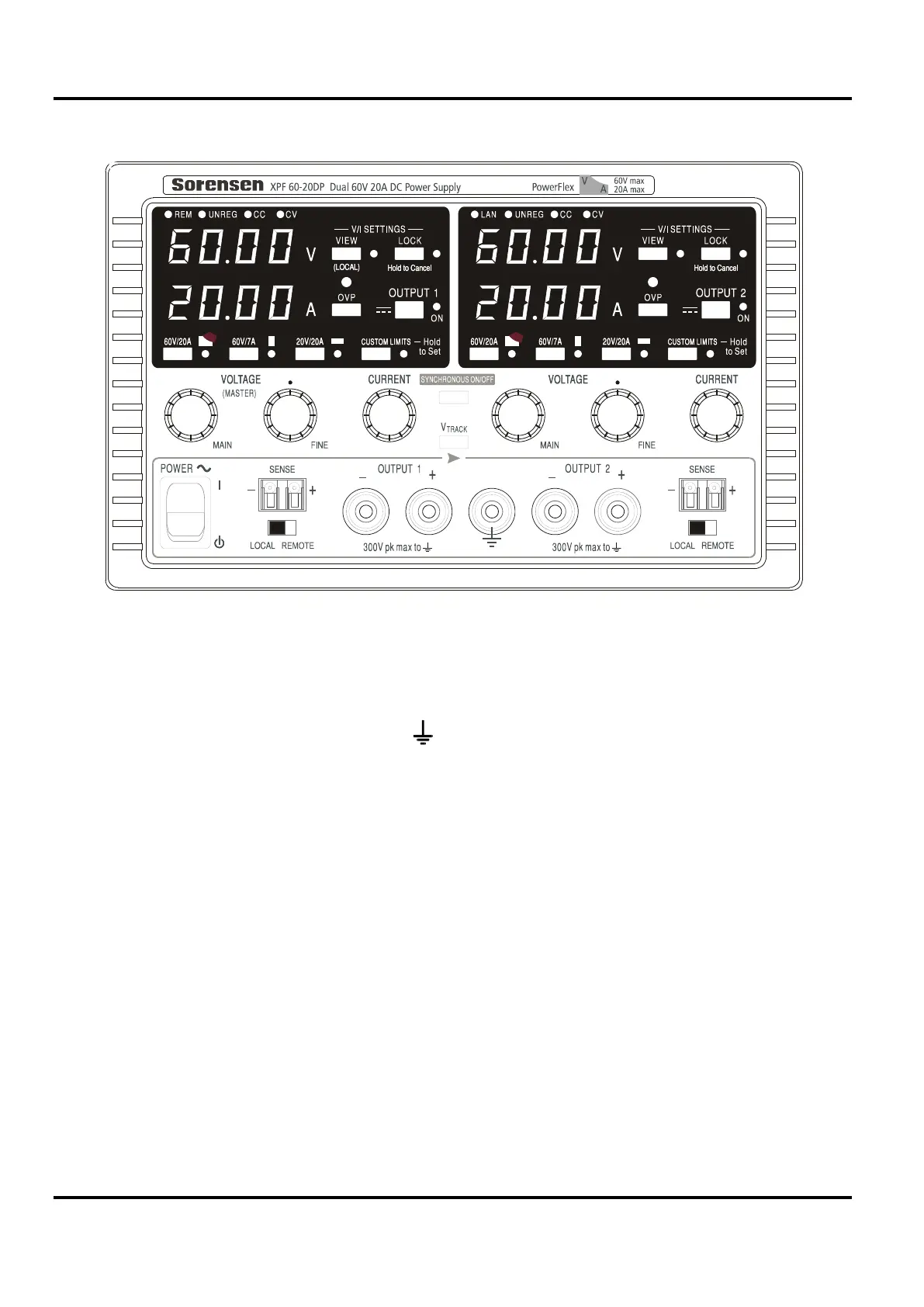98
Connessioni
Connessioni sul pannello frontale
Collegare la tensione ai morsetti positivo (rosso) e negativo (nero) contrassegnati dalla scritta
OUTPUT (uscita). I morsetti OUTPUT possono sopportare una corrente massima di 30 A.
Le eventuali connessioni alla tensione per il telerilevamento vengono effettuate dai morsetti
SENSE (rilevamento) positivo (+) e negativo (-). Per utilizzare la funzione di telerilevamento,
ruotare l’interruttore LOCAL/REMOTE (locale/remoto) su REMOTE. Quando la funzione di
telerilevamento non viene utilizzata, riportare l’interruttore su LOCAL.
Il morsetto contrassegnato dal simbolo
è collegato al telaio e alla messa a terra di
protezione.
