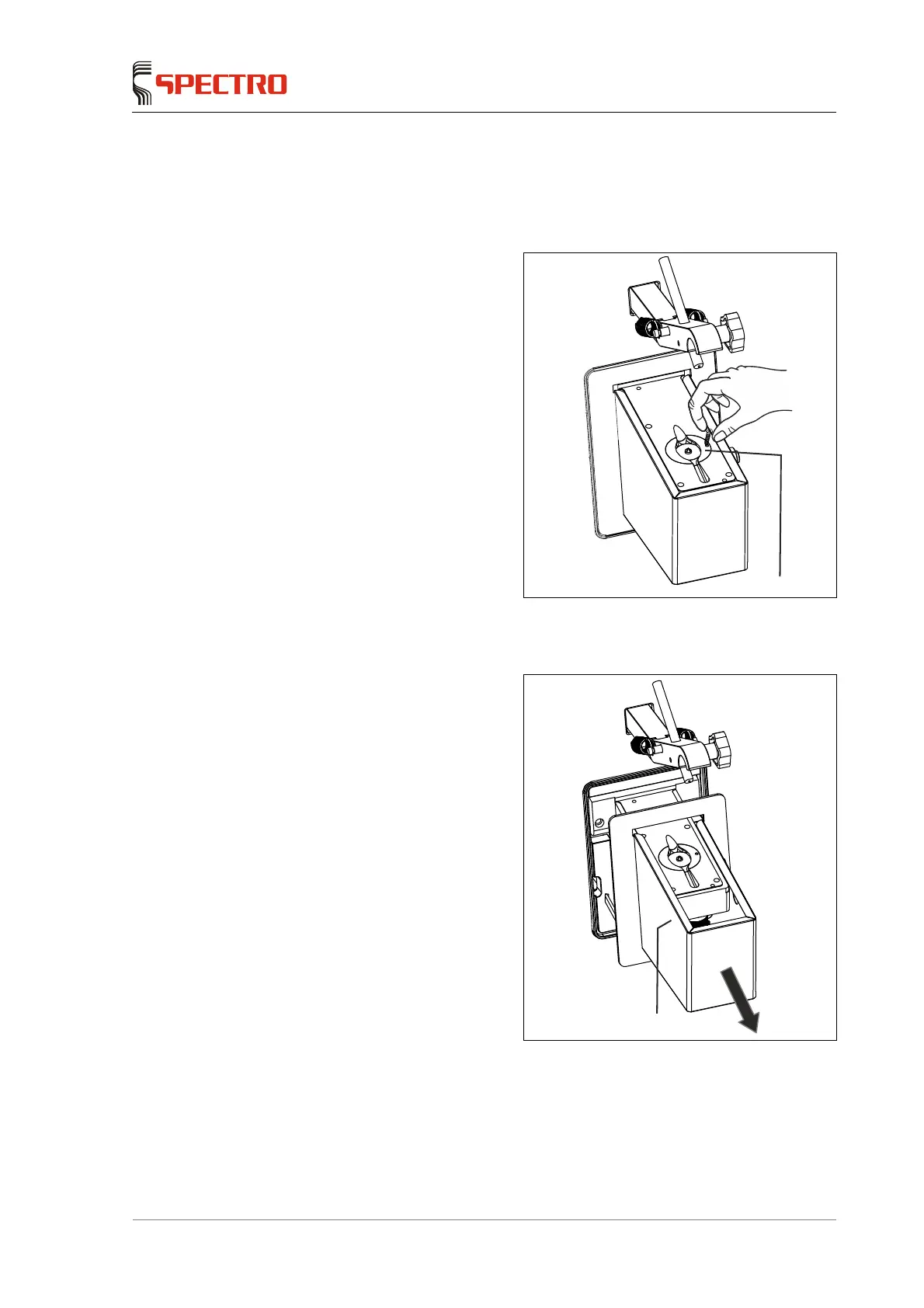Maintenance
SPECTROCHECK — 07.05.2015 — 27
8.3.3 Removing the spark stand insert
To remove and clean the spark stand insert, proceed as follows:
1. Remove the spark stand plate.
2. Remove the screw from the
accessories.
3. Screw it into the spark stand
insert (1).
4. Lift the insert and pull it out.
5. Use a dry grease-free cloth to
clean the spark stand insert, the
mica washer, and the spark
stand body.
8.3.4 Removing the spark stand cover
1. Remove the spark stand cover
(1) by pulling it straight towards
you.
1
1
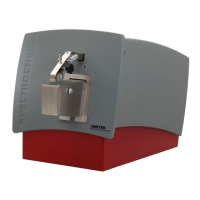