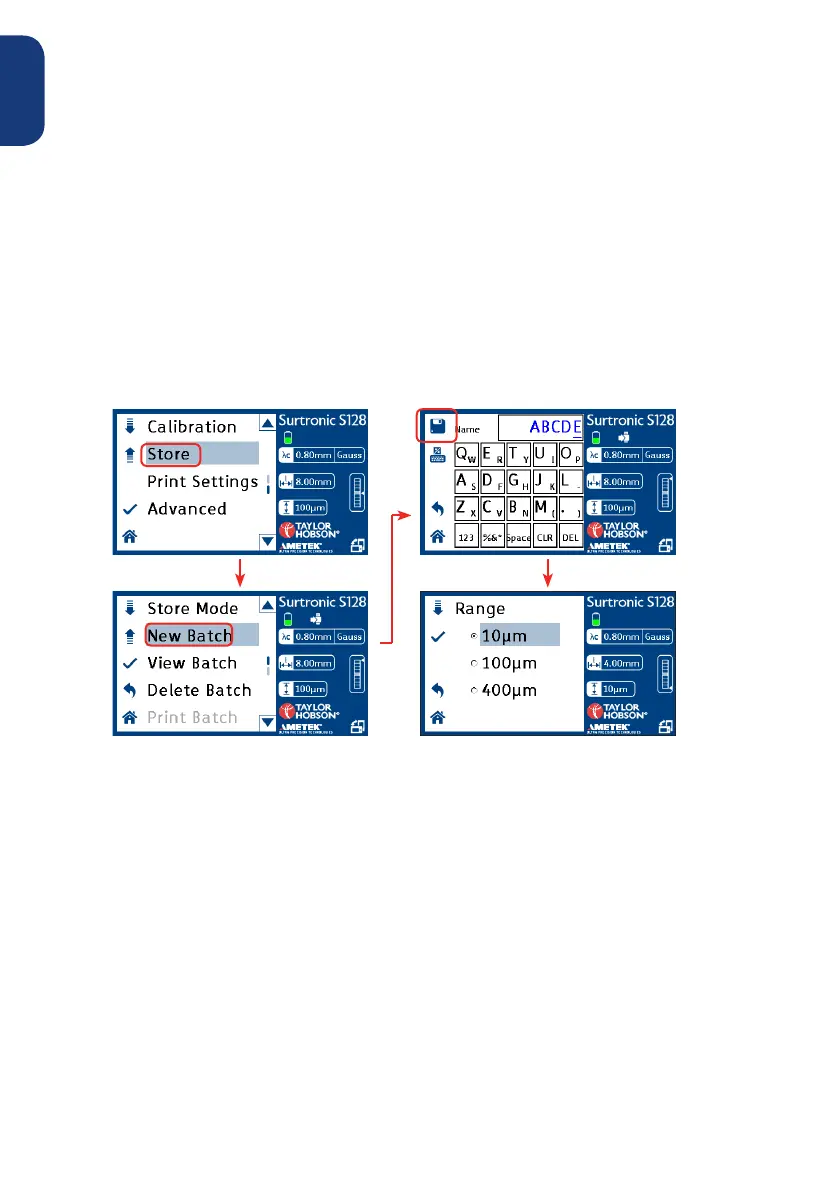48
English
New batch
1. Tap ‘Store’ and then ‘New Batch’ to create a new batch of stored
measurements.
2. Enter batch name using alpha-numeric keyboard and tap ‘\save’.
• The name must be 5 characters or less.
• All subsequent measurements will be saved using this
batch name with auto-numeric increments. e.g ABCDE01,
ABCDE02... etc.
• A maximum of 99 batches can be saved internally.
