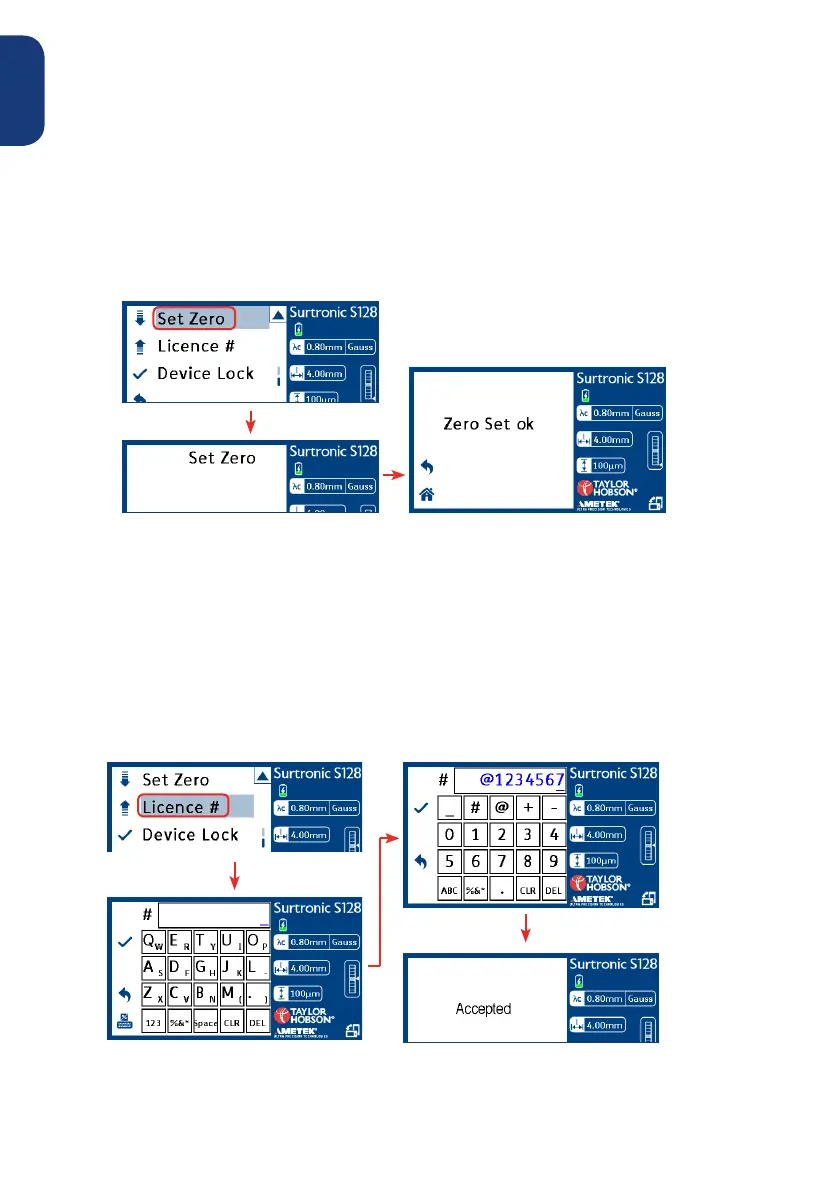56
English
Set zero
Set Zero allows the user to reset the pick up gauge indicator. To set
this, a glass or optical flat is required or a very flat and smooth surface.
Place the pick up parallel to the surface and make sure the stylus tip is
in contact. Take a measurement after set up and the indicator should
reset with the arrow set to the middle of the range.
Licence #
This allows the unit configuration to be changed, for example from
a basic S116 to S116 with added modules. This is done by means
of entering a code in the Licence # screen (Code provided by
Taylor Hobson). Press the tick icon to accept the code entered and
complete the process.
