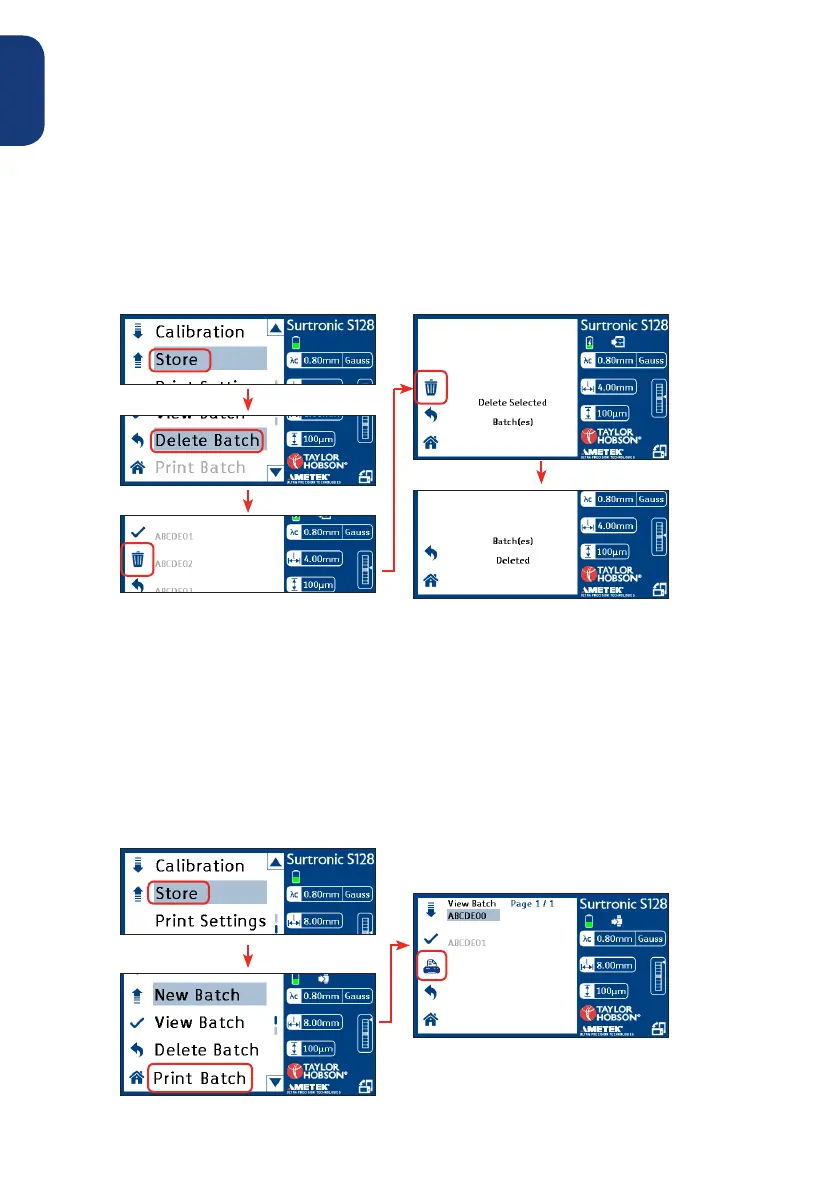50
English
Delete batch
1. Tap ‘Store’ then ‘Delete Batch’ and then select a batch to be
deleted.
2. Tap the ‘trash’ icon to delete the selected batch. Tap the ‘trash’
icon again to confirm the deletion of the batch. Tap ‘All’ to select
all batch files. Tap the ‘trash’ icon to delete all batches
Print batch
A compatible printer must be connected and switched on to activate
this feature.
1. Tap ‘Store’ and then ‘Print Batch’ to view all saved batches.
2. Tap the ‘batch name’ and then the ‘print’ icon to print the batch. To
print all batches tap ‘All’ and then tap the ‘Printer’ icon to print.
