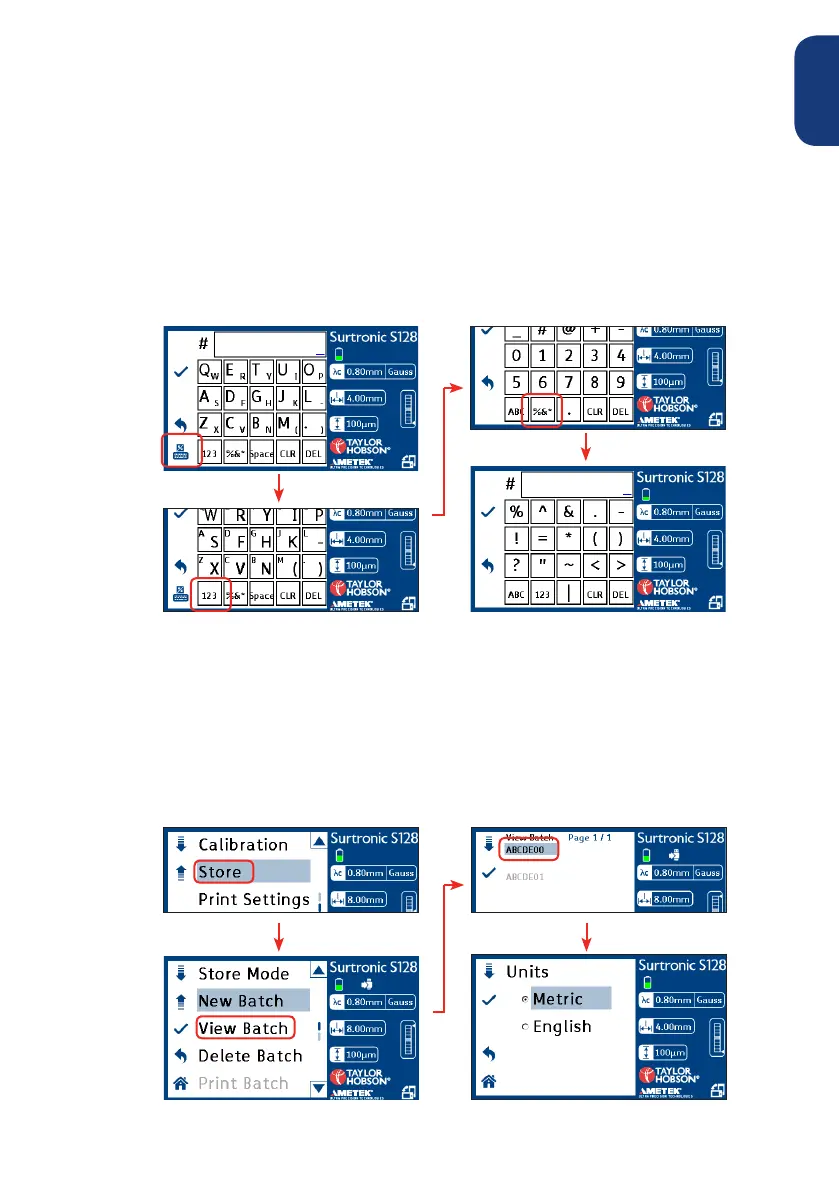49
English
Keyboard
1. The main alphabet keyboard is split into two. The alphabet
characters that have the bigger font are the characters that are
active at the time. To switch between the top left and bottom
right characters, tap the ‘Keyboard’ icon
2. Tap ‘number’ or ‘symbol’ icons to enter either numbers or symbols
in the batch name.
View batch
1. Tap ‘Store’ and then ‘View Batch’ to view all internally saved data.
Where there are more than 10 batch files stored, they will be
displayed over more than one page.
2. Tap the batch name to view the data in more detail.
