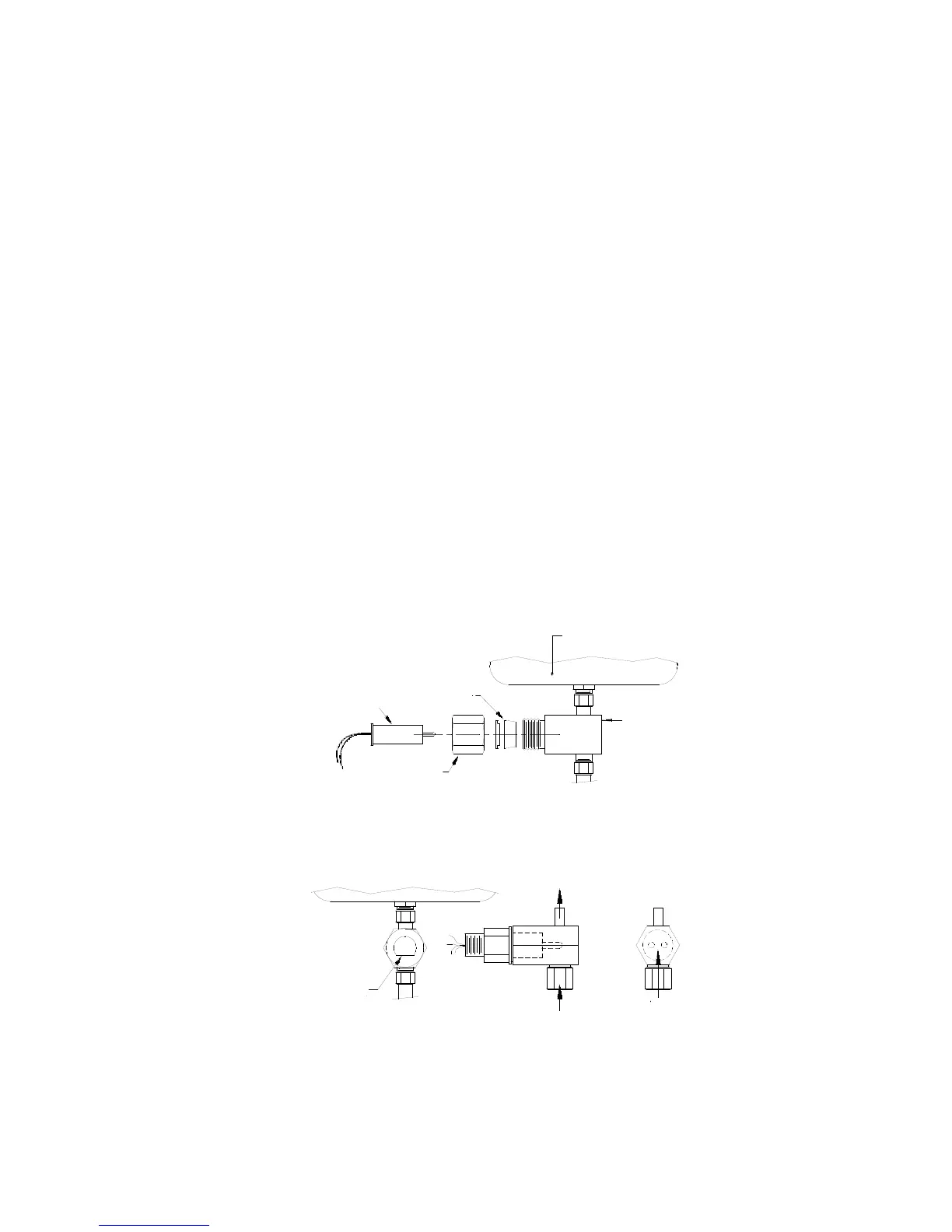7-12 | Thermox Series 2000 WDG-IV / IVC / IVCM
RTD Combustibles Detector Replacement
Use Figure 7-6:
1. Remove the detector leads from terminal strips E, F, H, and I on the
sensor board.
2. Loosen the compression fitting nut that holds the combustible detec-
tor in place and remove the detector from the combustible detector
block.
3. It is very important that you orient the new combustibles detector cor-
rectly inside the combustibles detector block (sample flow path must
contact both detector leads at the same time). To do this, ensure that
the flat part of the combustibles detector is facing down (see Figure 7-6
for correct orientation).
4. Install the new combustibles detector with nut and ferrules. Be ex-
tremely careful; do not damage the detector elements when install-
ing. Ensure the proper orientation of the combustibles detector in the
combustibles detector block.
5. Reconnect the detector leads to the sensor board by reversing the ac-
tions taken in Step 1 above.
Furnace Assembly
Combustibles
Detector Block
Ferrule
Detector Head
Compression
Fitting Nut
Side View
Front View
Sample
flow
flow
Flat must
face down
Figure 7-6. Combustibles detector replacement (RTD).
