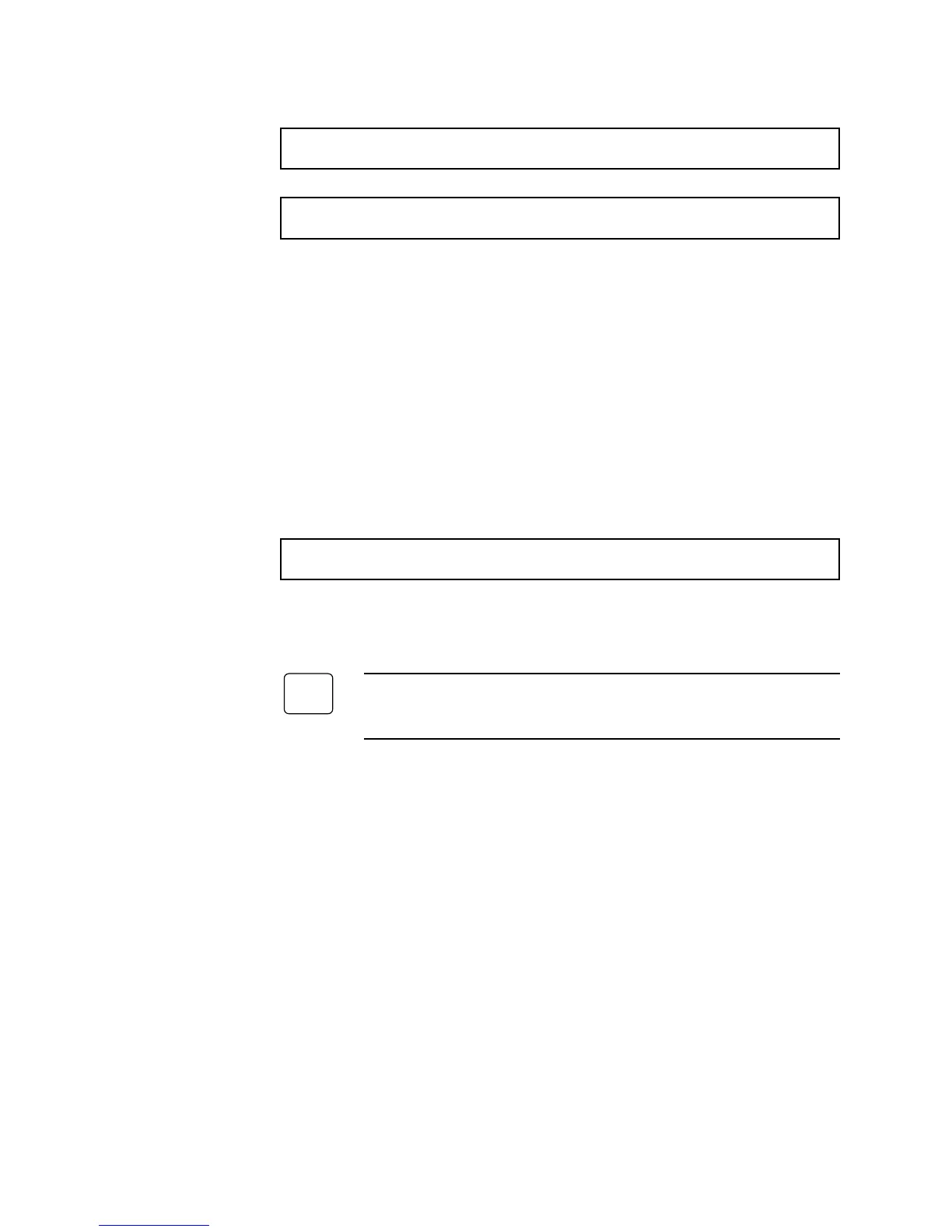4-18 | Thermox Series 2000 WDG-IV / IVC / IVCM
The following will then appear on the display:
Out # 1 is set for
4 - 20 ma
or
Out # 1 is set for
0 - 20 ma
Output Filtering Option
Filter out quick transitions in readings to allow a smoother analog output.
Setting output ltering
1. Select an analog output port.
2. From the Analog Range key, select Output Filtering. You will be
prompted to enter an output filtering value:
[100 =FAST 1 = SLOW
Fltr = XX New #?
where XX is the current filter value.
100 equals no filtering, and 1 equals the highest possible filter value.
The default value is 100 (no filtering).
3. Type a number between 1 and 100, then press Enter. Note that you
should enter 01 to enter 1, 07 to enter 7, 70 for 70, etc.
