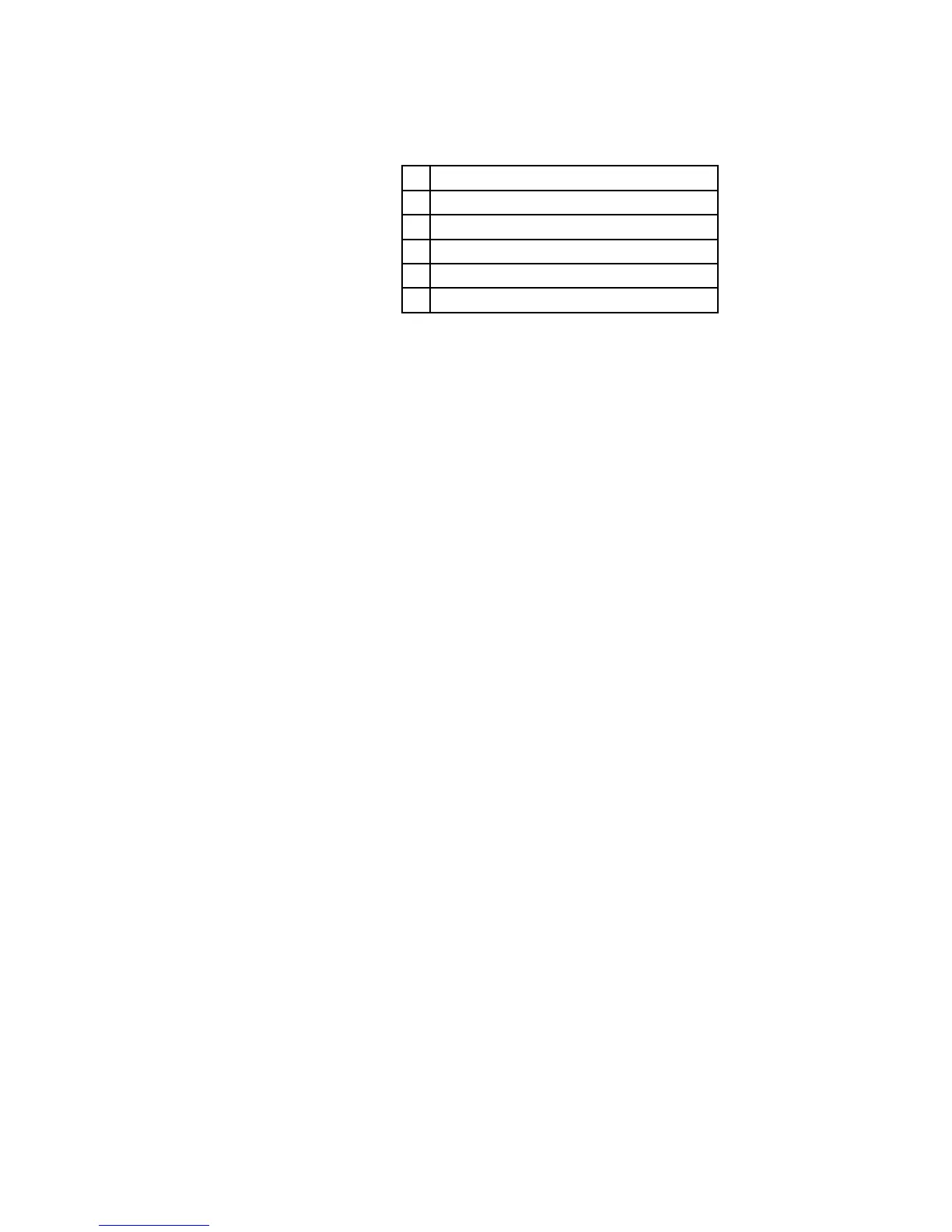Controller / User Interface | 4-19
Select Function
Select what type of information the analog output port should track.
Percent oxygen (% O
2
)
Cell temperature
Cell millivolts
Thermocouple millivolts (T/C millivolts)
Combustibles (optional)
Methane (optional)
The combustibles and methane options are available only for current out-
puts 3 and 4, and cannot be set for analog output ports 1 or 2.
Selecting the function
1. Select an analog output port.
2. From the Analog Range key, select Select Function.
3. Select the function you want the analog output port to track.
The Series 2000 control unit then prompts you with the Set Current
Range menu option to choose the range of readings that the 0-to-20 mA
or 4-to-20 mA analog output represents (see the “Set Current Range” sec-
tion in this chapter for details).
