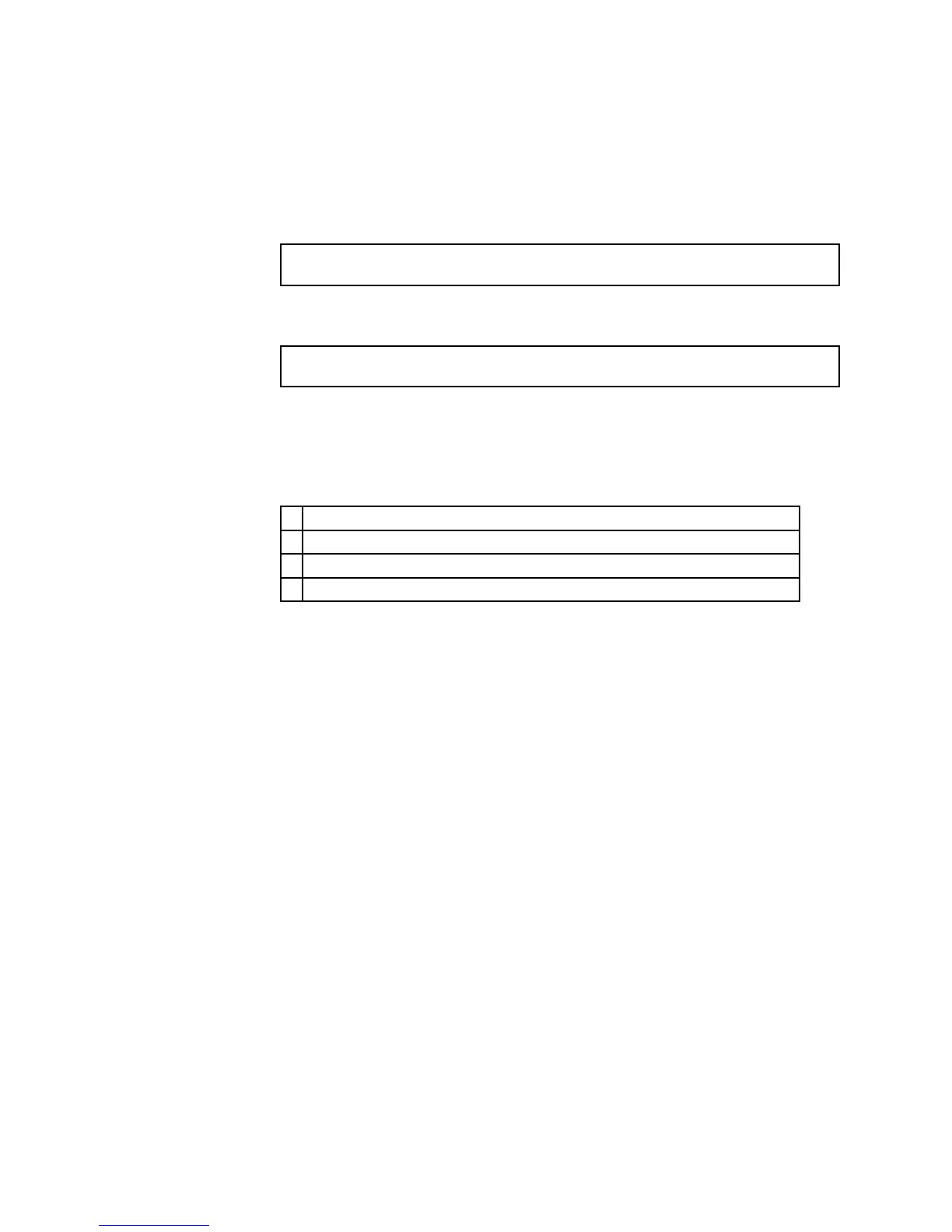Controller / User Interface | 4-25
Conguring the relay
1. From the Alarm menu, select Relay Configure.
2. Select De-energize on Alarm or Energize on Alarm.
If you select Energize on Alarm, the following message appears:
Relays are set to
ENERGIZE on Alarm
If you select De-energize on Alarm, the following message appears:
Relays are set to
DE-ENERGIZE on Alarm
Select Function
Select which function Alarm 3 should track.
• % Oxygen
• When the system starts a calibration
• When the system starts a verication
• When the system starts a calibration or a verication (dual function)
When tracking the start of a calibration or verification, the alarm will de-
activate once the calibration or verification has been completed, including
any recovery time you have specified.
Dening the select function
1. From the Alarm menu, select Select Function.
2. Select Alarm3= Oxygen, Alarm3= In Cal., Alarm3= In Verify, or
Alarm3= Cal/Verify, depending on whether Alarm 3 should be associ-
ated with % oxygen levels, or with the start of a calibration or verifi-
cation, or with the start of a calibration or verification, or both (dual
function).
The control unit automatically exits from this menu once you make your
selection.
