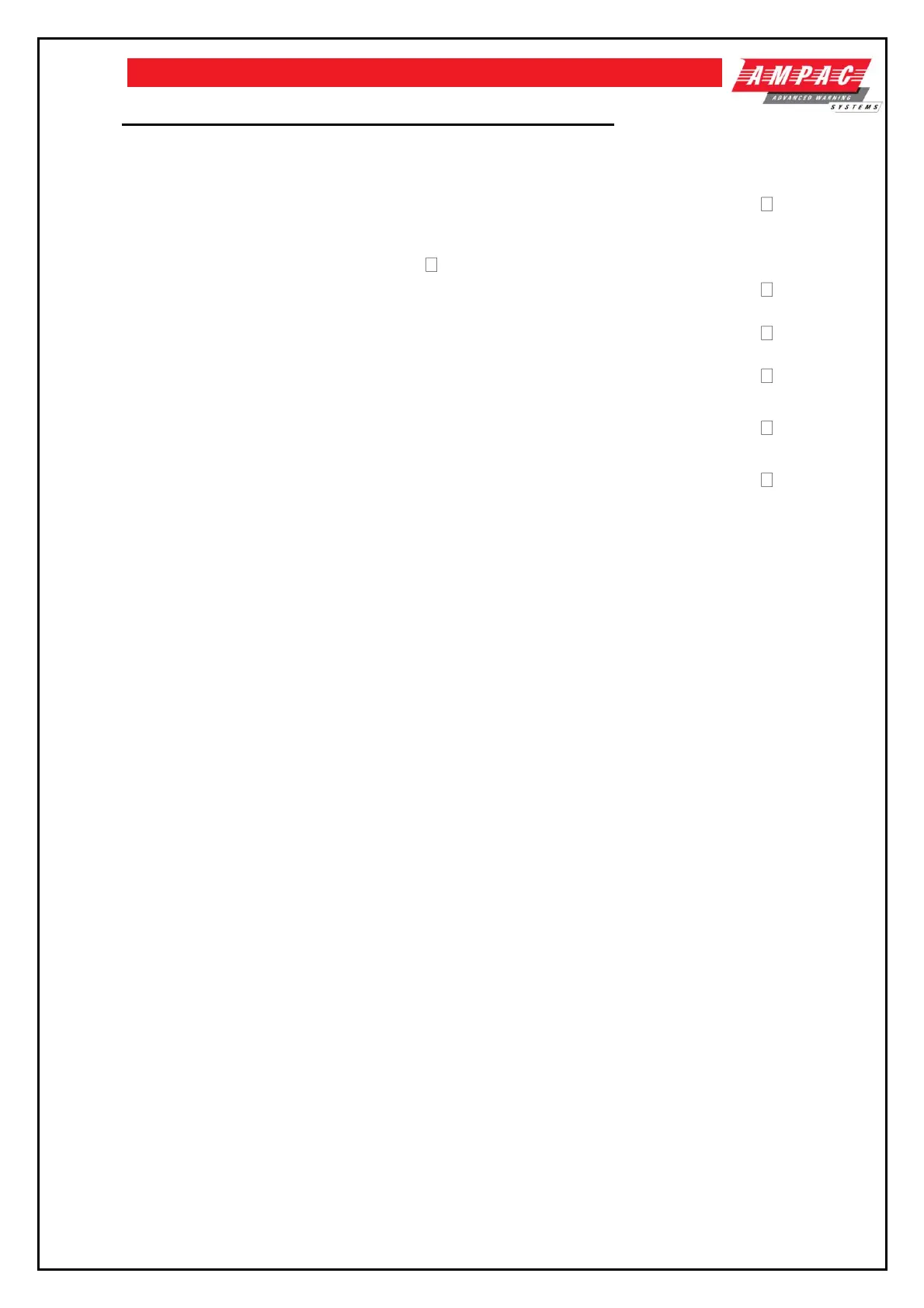EV3000
COMMISSIONING LOG BOOK
8 Appendix A Pre-commissioning Checklist
EV3000 PRE-COMMISSIONING CHECK LIST
EWIS SERIAL NO DATE / /
1. Unpack system and check for any damage (see Operators Manual)
2. Check all boards and connectors are firmly installed.
3. Install amplifiers into amplifier frames. At this point do not remove termination resistors or
install field wiring.
4. Connect the system to a 250 VAC mains supply and turn on.
5. Check "Power On" light is on and "System on Batteries", "Charger Fault" and "Battery Fault"
are off.
6. After 1-3 minutes, system should have completed its start up sequence and only the
"Automatic" and "Power On" LEDS should be lit.
If faults are showing, refer to the Operators Manual for possible faults.
7. Press lamp test to ensure all keyboard modules are working.
NOTE: Only lamps for active zones need to operate.
8. Turn system power off, system is ready for cabling.