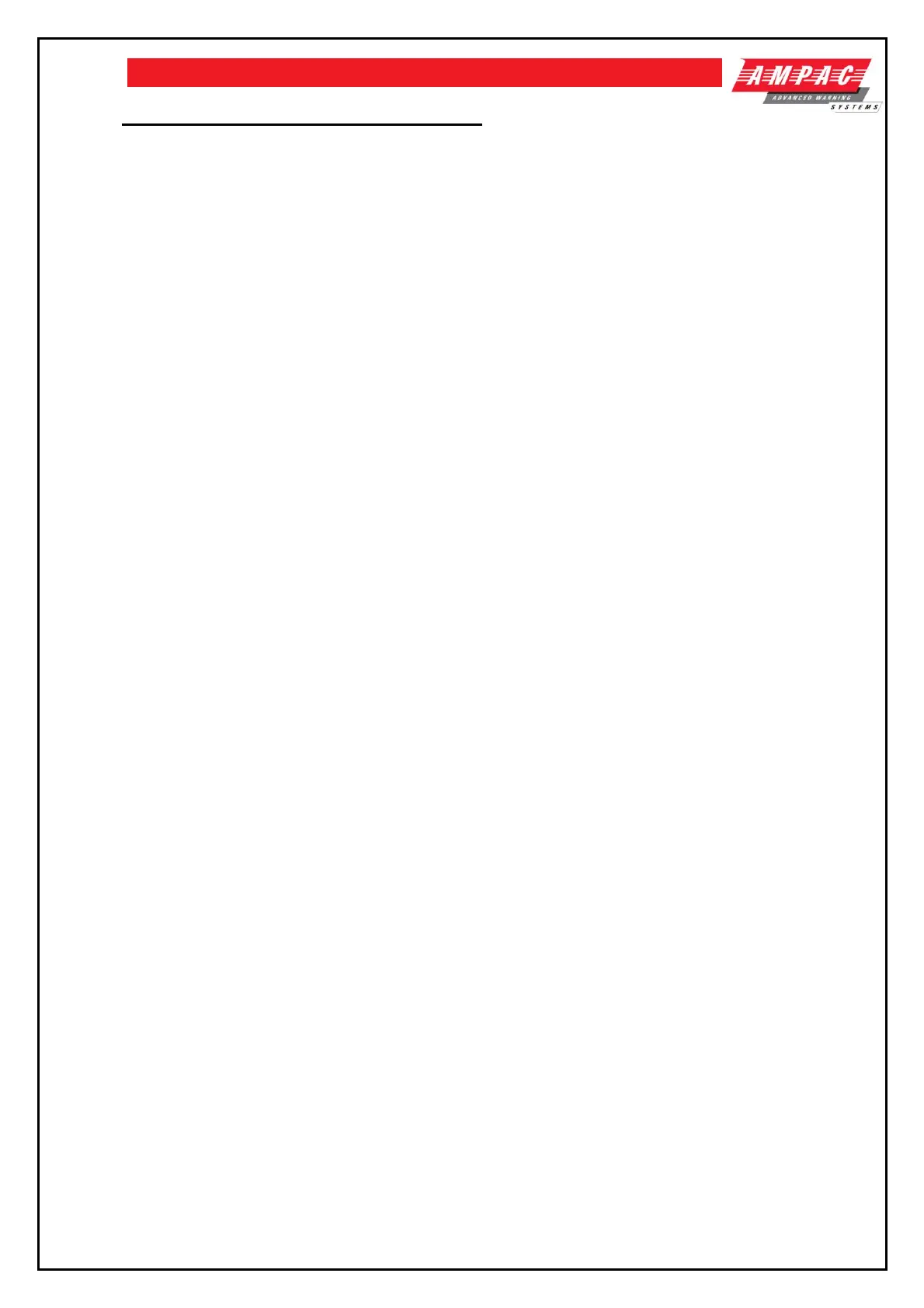EV3000
COMMISSIONING LOG BOOK
12 Appendix E Maintenance Logs
12.1 E1 Monthly Test Log Book
To complete the Monthly Test Log follow the procedure below.
1. Visually inspect the installation for damage, eg. all speakers, warden intercom points, visual
alarms, control panels etc.
2. Make an announcement to all occupants that the Emergency Warning System is to be
tested. This is done by selecting the 'Auto, Manual, Isolate' keyswitch to 'Manual", selecting
the 'All Call' All PA button, pressing the PTT button on the microphone and then speaking
into the microphone. At the end of the announcement select 'All Call' All Off and return the
keyswitch to the 'Auto' position
3. Isolate the Brigade calling interface at the Fire Indication Panel, then simulate an alarm at
the Fire Indicator Panel. An alert tone will sound; check that the alert indicator is illuminated
for that zone at each ECP and the buzzer is on.
4. To reset the system, reset the FIP then turn the ECP Auto, Manual, Isolate keyswitch to
Manual press the buzzer mute switch, followed by the Master Reset switch.
5. With the keyswitch in the Manual position select P.A. for the first zone and make an
announcement, then select Alert, then Evac and finally cancel, (Ref Fig 2 Page 8 EWS
Control Panel) verify that the announcement and tones were audible and correct. Repeat
this procedure for each zone and for each Emergency Control Panel. Make sure that when
each Emergency Control Panel is tested its keyswitch is returned to 'Auto'.
6. Test the operation of the Emergency Intercommunication System at each Emergency
Control Panel using the following guidelines.
Warden Intercom Point Calling Emergency Control Panel
The following is the procedure when initiating a call from a WIP to the ECP:
1. Remove the handset from the cradle at the WIP. This will cause the appropriate WIP call
indicator to flash at all ECP's and the WIP call buzzer to sound at all ECP's
2. A confidence tone can be heard at the WIP
3. The ECP which responds to the call is referred to as the controlling ECP. The call is
answered at the ECP by removing the handset from the cradle and pressing the WIP call
switch which corresponds to that WIP.
Completing The Call By The Warden Intercom Point
If the WIP handset is placed back onto its cradle after the call is connected, the handset at the
controlling ECP will go silent and WIP call indicator will switch off, completing the call.
Emergency Control Panel Calling Warden Intercom Point
The following is the procedure when initiating a call from the ECP to a WIP:
1. The confidence tone can be heard in the handset at the controlling ECP
2. The WIP call switch corresponding to the WIP to be called is pressed, this causes the WIP
call indicator at the ECP's to flash, and the buzzer to sound at the WIP. Up to 5 WIP's can
be called using this procedure
3. When the handset is picked up at the WIP the connection is established and the WIP select
indicator becomes steady
4. If the ECP is calling more than one WIP, the status of the calls, ie. WIP answering is
reflected in the WIP select indicators
Completing The Call By The Emergency Control Panel
The call can be completed at the ECP in two ways. By placing the handset on the cradle, which will
cause the earpiece at the WIP to go silent, i.e. no confidence tone, OR by pressing the WIP call
switch which will also cause the earpiece at the WIP to go silent, i.e. no confidence tone. In both
cases the handset at the WIP must be replaced on the cradle and then removed to reinstate the
confidence tone in the WIP earpiece.