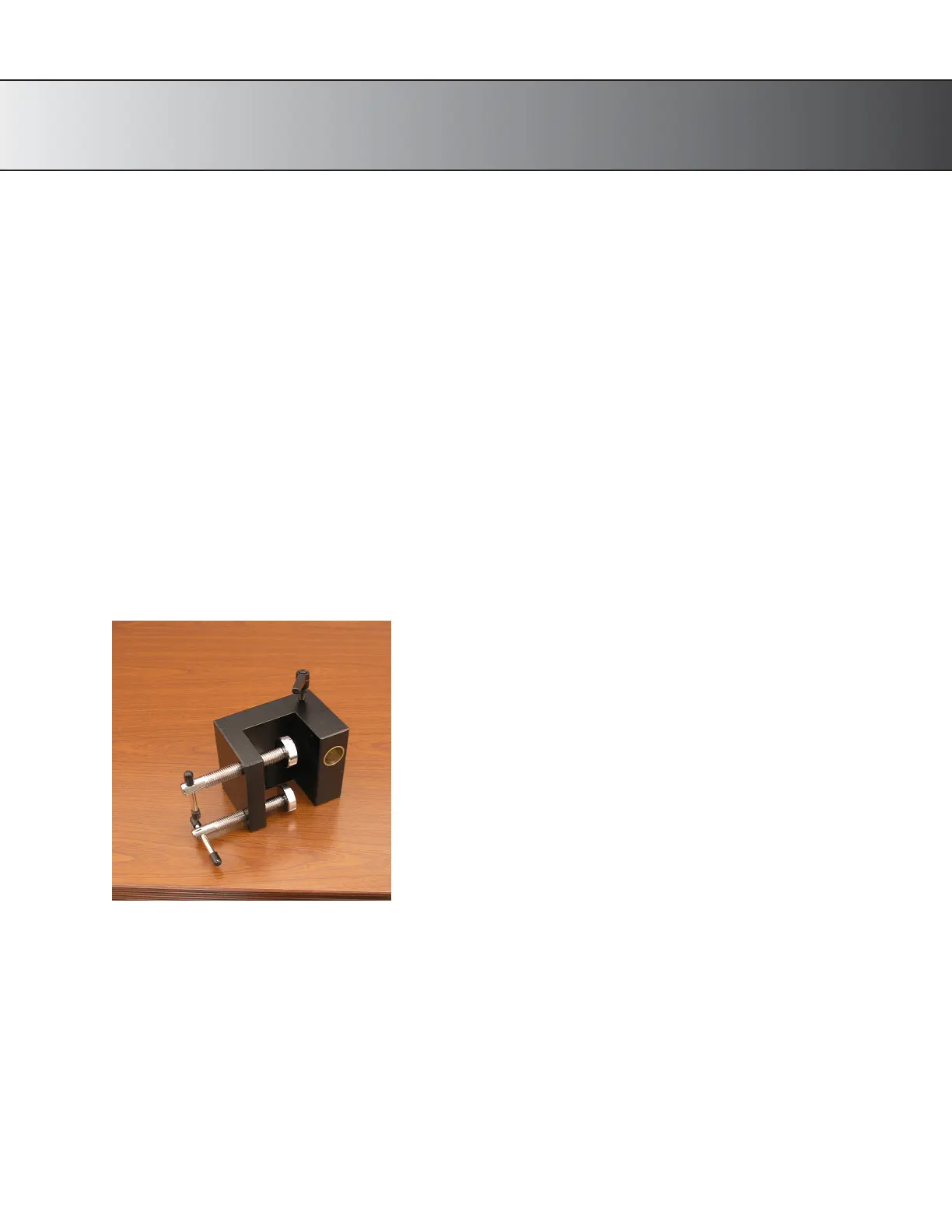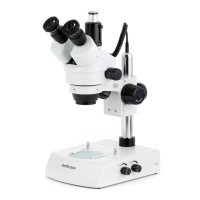8
Assembly
1.
First, take the styrofoam container out of the cardboard carton and lay it on its side, paying attention
to which
side is labeled up. Remove the tape and open the container carefully so as to avoid dropping
and damaging the
optical items. Check carefully to ensure that all parts and accessories are intact.
2.
Check the packing list to ensure that you’re received all items. Please note that this can vary
depending on
which model you’ve purchased, and is generally listed on www.amscope.com at the
items’ details page for your specific model
.
3.
Remove the microscope from the box and remove the plastic protective covering. The body of the
microscope
is composed of the clamp and arm that comes with your unit, the focusing rack, and the
head lock screw. Follow below steps to attach the vertical
pillar to the base, the double arm boom stand
to the vertical pillar (securing it with the protective collar and the
lock lever).
4.
Installation of the Articulating Stand.
Fig. 1
4.1 Loosen the locks of the clamp.