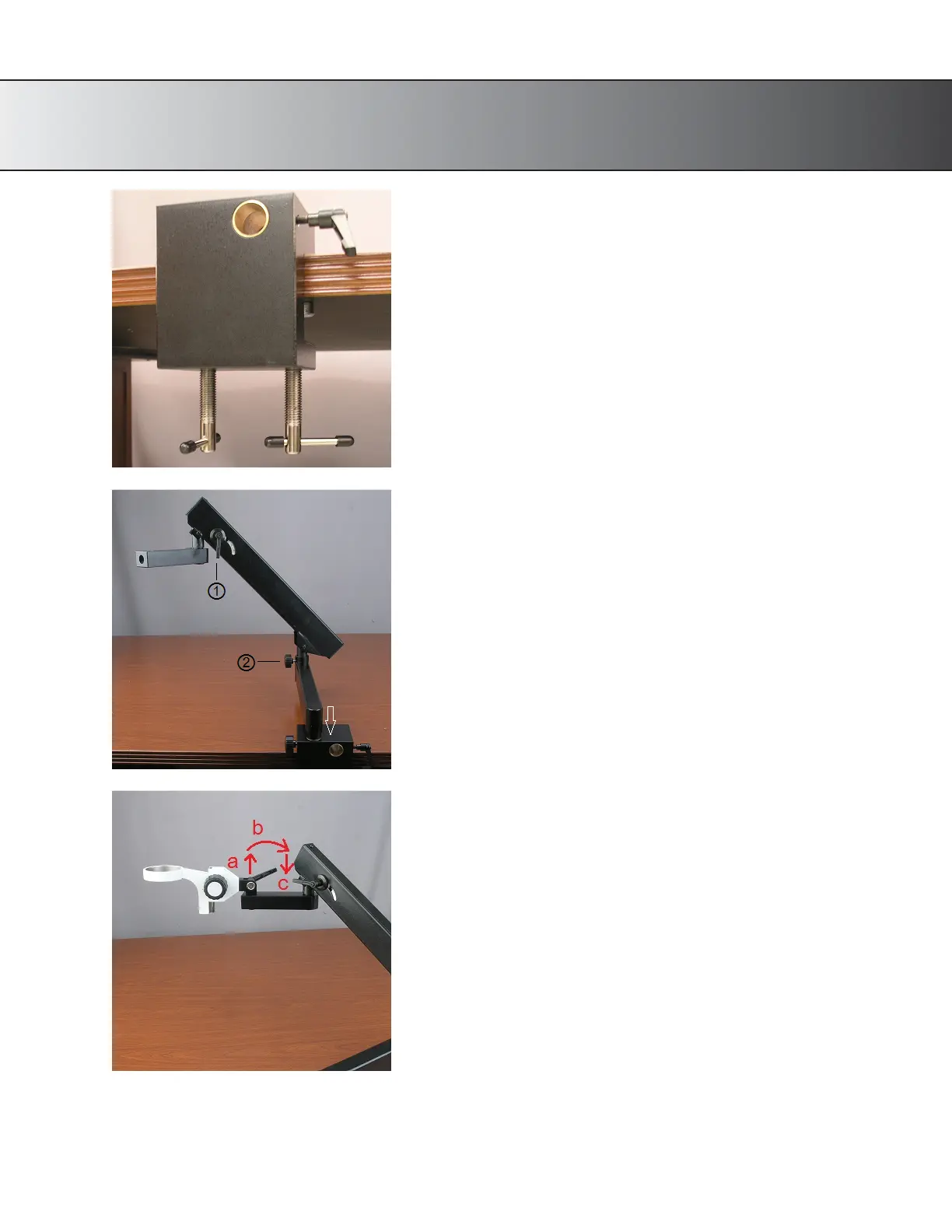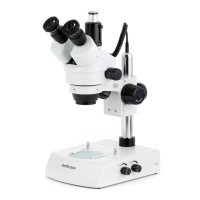9
Fig. 2
4.2 Lock the clamp securely at the edge of table.
Usually it is at the back of your working table.
Fig. 3
4.3 Insert Articulating Arm into clamp base. Loose
locking pinch① to adjust angle of Arm. Then
turn pinch lock handle to lock. Screw the
knob② to lock the arm.
Fig. 4
4.4 Insert focusing rack pinch into the stand. To
lock pinch lock, push the pinch handle
outside(a) and turn the hand to a position(b)
that the focusing knob won’t get into the way
when locking the handle. Release handle
back(c) and then turn the handle to lock.