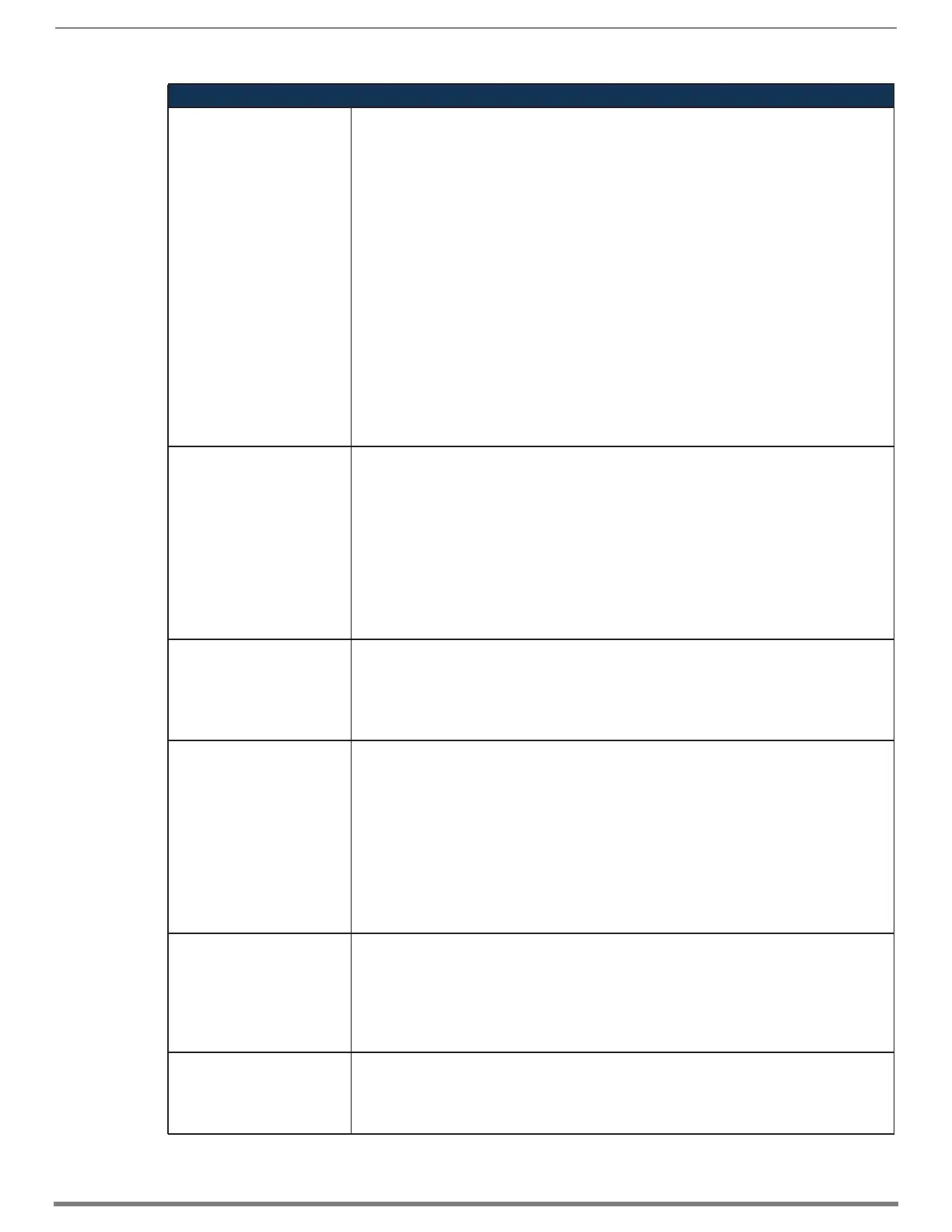Integrated Master – NetLinx® Programming
190
Hardware Reference Manual – Enova DGX 100 Series Digital Media Switchers
IFCONFIG
Allows a User to setup a
secondary Public Ethernet
interface on the Enova DGX
Switcher.
NOTE: All changes to DHCP settings require a system reboot to take effect.
Syntax follows:
SEND_COMMAND <DEV>, "'IFCONFIG-1,<enablement>,<mode>,<IP Address>,<Gateway>,
<Netmask>,<Hostname>'"
Variables:
Enablement = UP or DOWN
Mode = D (DHCP) or S (Static)
IP Address = Valid IP Address
Gateway = Valid Gateway Address
Netmask = Valid Netmask
Hostname = 32 Character String
NOTE: The gateway, IP address, and netmask variables are only needed for Static IP addresses.
Example Syntax:
SEND_COMMAND 5002:1:0, "'IFCONFIG-
1,UP,S,ip=10.35.90.228,gw=10.35.90.1,mask=255.255.255.0,hn=mydgx'"
Enables Static IP Address.
SEND_COMMAND 5002:1:0, "'IFCONFIG-1,UP,D'"
Enables Dynamic IP Address.
SEND_COMMAND 5002:1:0, "'IFCONFIG-1,DOWN'"
Disables IP connection.
?INPUT
Requests the input
connected to an output.
Normally, if the output port is not connected to any input port then the reply will indicate this with an
input port number of ZERO (0).
Syntax:
SEND_COMMAND <DEV>, "'?INPUT-<Switch Level>,<Output>'"
Variables:
Switch Level = AUDIO or VIDEO.
Output = The output port number.
Example:
SEND_COMMAND 5002:1:0, "'?INPUT-AUDIO,1'"
TIP: Think of the command as asking, “Which audio input port is connected to output port #1?”
Returns a COMMAND string of the form: SWITCH-L<AUDIO|VIDEO>I<Input>O<Output>
?MODEL
Requests the Switcher’s model
type.
Syntax:
SEND_COMMAND <DEV>, "'?MODEL'"
Example:
SEND_COMMAND 5002:1:0, "'?MODEL'"
Returns a COMMAND string of the form: MODEL-<type>
types = AMX Enova DGX 800, AMX Enova DGX 1600, AMX Enova DGX 3200, AMX Enova DGX 6400
?OUTPUT
Requests the output(s)
connected to an input.
Normally, if the output port is not connected to any input port then the reply will indicate this with an
output port number of ZERO (0).
Syntax:
SEND_COMMAND <DEV>, "'?OUTPUT-<Switch Level>,<Input>'"
Variables:
Switch Level = AUDIO or VIDEO or ALL (both Audio and Video).
Input = The source input port number.
Example:
SEND_COMMAND 5002:1:0, "'?OUTPUT-VIDEO,1'"
TIP: Think of the command as asking, “Which video output port is connected to input port #1?”
Returns a COMMAND string of the form: SWITCH-L<AUDIO|VIDEO>I<Input>O<Output>
?POWER_ALARM
Requests the Power Alarm State
of the Switcher.
NOTE: The power alarm is triggered by a lack of power to any of the internal cards, any input or
output card, or any of the power supplies.
Syntax:
SEND_COMMAND <DEV>, "'?POWER_ALARM'"
Example:
SEND_COMMAND 5002:1:0, "'?POWER_ALARM'"
Returns a response of the form: ON|OFF
REBOOT
Reboots the Switcher.
Syntax:
SEND_COMMAND <DEV>, "'REBOOT'"
Example:
SEND_COMMAND 5002:1:0, "'REBOOT'"
Results in the Switcher rebooting.
Switcher SEND_COMMANDs