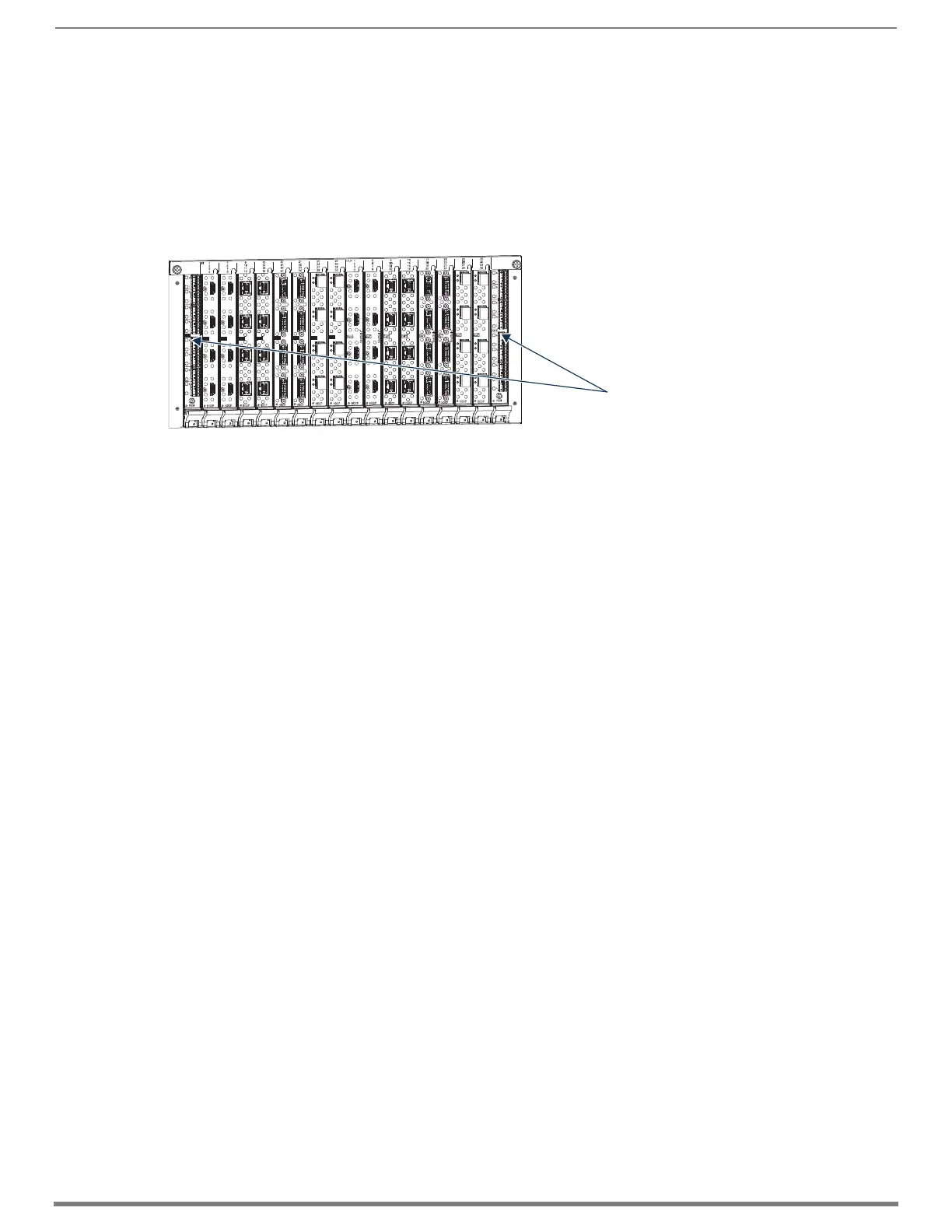Enova DGX Audio Switching Boards
142
Hardware Reference Manual – Enova DGX 100 Series Digital Media Switchers
Enova DGX Audio Switching Boards
Applicability Notice
This chapter pertains to the following Enova DGX Audio Switching Board (ASB) sets which support analog stereo audio and digital
audio:
FG1061-716 Audio Switching Board Set for the Enova DGX 800/1600 (contains 2 boards)
FG1061-732 Audio Switching Board Set for the Enova DGX 3200 (contains 2 boards)
FG1061-764 Audio Switching Board Set for the Enova DGX 6400 (contains 4 boards)
Enova DGX Audio Switching Boards (ASB) work in conjunction with HDMI, 4K HDMI, DVI, DXLink Fiber, DXLink Twisted Pair, and
DXLink Twisted Pair 4K. Audio Switching Boards must be installed in the expansion board slots on the rear of the Enova DGX 100
Series enclosure. Each board provides eight balanced/unbalanced stereo audio line-level signals.
Audio Switching Boards support audio-only switching and switching as embedded audio on standard video input and output
boards. They also support using either type of switching from the same source device to different destination devices. In addition,
the embedded audio can be digitally processed (e.g., input gain, volume, equalizer).
Audio Switching Boards – Rules for System Setup
Audio Switching Boards must be installed as pairs. They will not work unless both an input and an output board are
installed in the same enclosure (if the enclosure is an Enova DGX 6400, two input and two output boards are required).
When adding ASB Boards to an enclosure, be sure to use the correct board set designated for the enclosure size (see
“Applicability” above).
Enova DGX 6400 Audio Switching Boards must be installed in specific expansion board slots (see FIG. 82 on page 143).
Individual connectors on Audio Switching Boards can be configured for digital signal processing (see page 151).
Audio signals can be routed from any of the standard video input board connectors (embedded audio) or from any of the
terminal block connectors (audio only) on the Audio Switching Input Board to:
(1) any of the standard video output board connectors, (2) any of the terminal block connectors on the Audio Switching
Output Board, or (3) a combination of standard video output connectors and terminal block connectors.
Audio Switching Boards, Dante Audio Switching Boards, and Audio Insert/Extract Boards are not compatible. Do not install
mixed types of expansion boards in the same enclosure. If two types of boards are present, the audio subsystem is
disabled.
For information on routing of audio signals (including the downmixed audio input) using these boards, see page 150; for
information on digital signal processing of the audio, see page 151.
IMPORTANT: Adding Audio Switching Boards (ASB) to an Enova DGX 100 Series Switcher changes the way that audio signals are
routed. With embedded audio, audio transported on a video signal, the audio must originate as 2 channel L-PCM. On the ASB external
connectors, only 2 channel analog stereo audio from 2 channel L-PCM audio is supported. All other audio formats are muted before
the signals are routed to output connectors (including both standard video outputs and ASB external output connectors), with the
exception of one audio input signal (downmix audio input) that can be routed to any or all outputs. All audio signals from any of the
Switcher’s output connectors (except downmix audio routed outputs) are formatted as 2 channel L-PCM. For most users, this is the
desired format. If you need a format on a particular input or output connector that is not supported by the Audio Switching Boards
(in addition to the downmix audio input), change the audio routing method from Switched to Embedded in the System Configuration
interface’s Audio Routing options on page 173.
FIG. 81
Audio Switching Boards (shown with HDMI Input and Output Boards in Enova DGX 3200)
Audio Switching Boards
in expansion board slots
