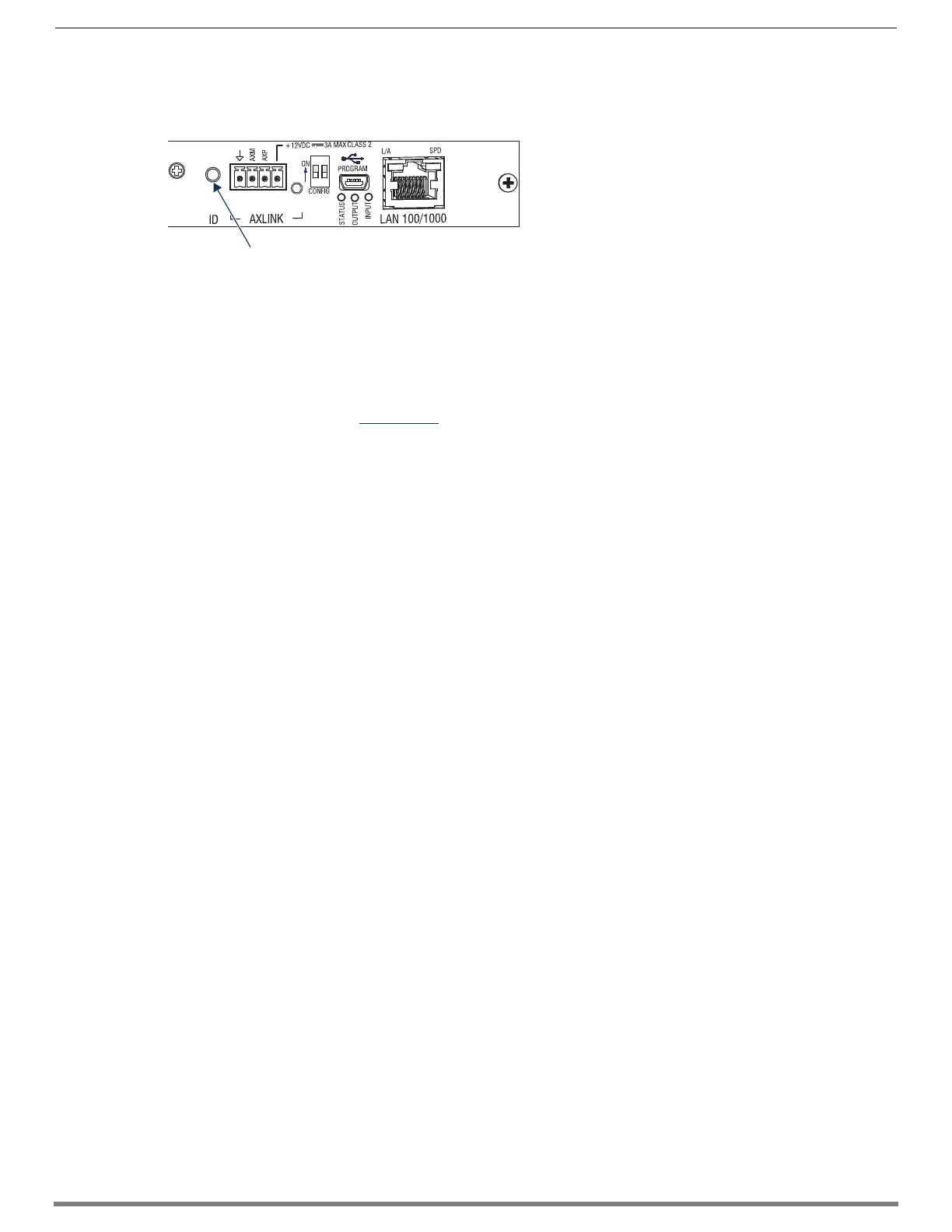Installation and Setup
59
Hardware Reference Manual – Enova DGX 100 Series Digital Media Switchers
Using the ID Pushbutton
The ID Pushbutton for the integrated Master is located on the rear of the enclosure on the CPU board to the left of the AxLink Port.
The ID Pushbutton can be used to perform three types of initial configuration settings:
Toggle between DHCP (default) and static IP addressing (see below).
Reset the switcher to its factory default settings, which affects the settings but not the firmware version (page 59).
Restore the switcher to its factory firmware image, which affects both the firmware version and the settings (page 59).
The functions performed depend on when and for how long the ID Pushbutton is pressed and held.
NOTE: ID Pushbutton functions can also be implemented using Telnet commands (see the “WebConsole & Programming Guide –
NetLinx NX Central Controllers” at www.amx.com).
Toggling Between DHCP and Static IP Addressing
To select static IP or DHCP:
1. Verify that the Master is not currently booting*.
2. Press and hold the ID Pushbutton for 10 seconds or longer.
3. Release to toggle between static and dynamic IP addressing.
The Master will automatically reboot to complete the process.
The default static IP address is 192.168.1.2 with a 255.255.255.0 subnet mask.
Resetting the Factory Default Settings:
CAUTION: Do not press significantly longer than the necessary 10 seconds if you only want to restore the default settings on the
Master (see following procedure). Pressing the ID Pushbutton for 20 seconds restores the factory firmware image on the Master.
To reset factory default settings**:
1. Verify that the Master is currently booting*.
2. During the boot process, press and hold the ID Pushbutton for 10 seconds or longer.
3. Release to reset to the factory defaults.
This includes resetting the static IP address to its default and deleting the NetLinx Studio program.
Restoring the Factory Firmware Image and Factory Default Settings**
To restore factory firmware image and default settings:
1. Verify that the Master is currently booting*.
2. Press and hold the ID Pushbutton for 20 seconds or longer.
3. Release.
While the system is booting up, the unit will restore itself to a factory firmware image.
This hold-and-release sequence also deletes all code and IRL files.
* The Master is booting when the Program port’s Status and Input LEDs are ON (green and yellow respectively) and the Output LED
(red) is OFF.
** A reset of the Master to factory default settings includes: removal of all security settings and user files, resetting to DHCP, and
loading an empty NetLinx program. Once reset, the Master will be effectively in an out-of-box state.
FIG. 36
ID Pushbutton
ID Pushbutton
