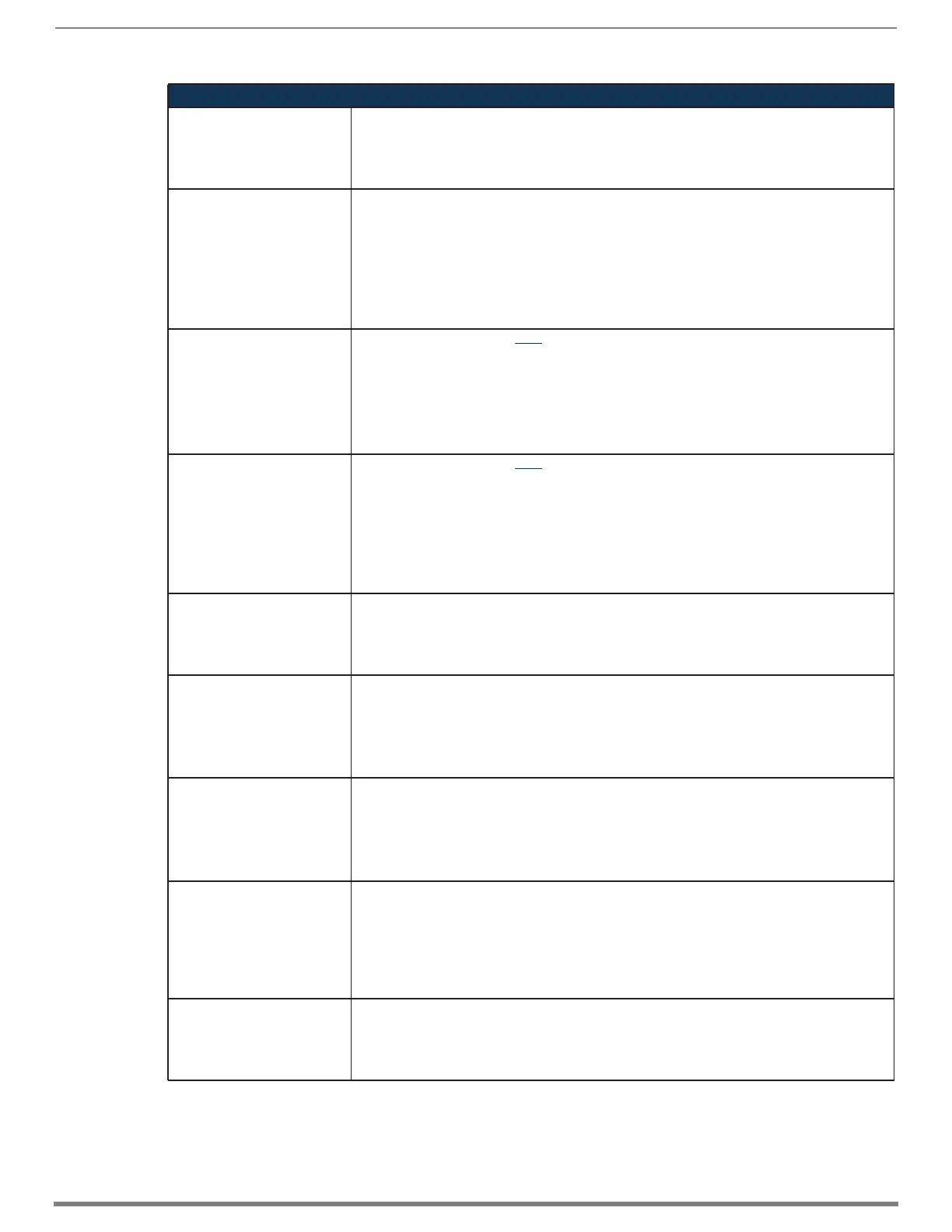Integrated Master – NetLinx® Programming
207
Hardware Reference Manual – Enova DGX 100 Series Digital Media Switchers
?AUDOUT_STEREO
Request if audio amp output is in
stereo.
Syntax:
SEND_COMMAND <DEV>, "'?AUDOUT_STEREO'"
Example:
SEND_COMMAND dxDev, "'?AUDOUT_STEREO'"
Returns a COMMAND string of the form: AUDOUT_STEREO-<ENABLE|DISABLE>
AUDOUT_STEREO
Enables or disables audio amp
output in stereo.
NOTE: If enabled, the stereo setting is on. If disabled, the stereo setting is off, which means it is
mono.
Syntax:
SEND_COMMAND <DEV>, "'AUDOUT_STEREO-<setting>'"
Variables:
setting = stereo setting, either ENABLE or DISABLE
Example:
SEND_COMMAND dxDev, "'AUDOUT_STEREO-ENABLE'"
?AUDOUT_TESTTONE
Requests the current frequency
of the test tone for the audio port
addressed by the D:P:S.
IMPORTANT: This command must be sent to D:P:S port 1.
Syntax:
SEND_COMMAND <DEV>, "'?AUDOUT_TESTTONE'"
Example:
SEND_COMMAND AUDIO_OUTPUT_1, "'?AUDOUT_TESTTONE'"
Returns a COMMAND string of the form: AUDOUT_TESTTONE-<frequency>
NOTE: See the AUDOUT_TESTTONE command for the frequency setting.
AUDOUT_TESTTONE
Sets the frequency of a test tone
for the audio port addressed by
the D:P:S.
IMPORTANT: This command must be sent to D:P:S port 1.
Syntax:
SEND_COMMAND <DEV>, "'AUDOUT_TESTTONE-<frequency>'"
Variable:
frequency = off, 60Hz, 250Hz, 400Hz, 1KHz, 3KHz, 5KHz, 10KHz, PINK NOISE, WHITE NOISE
Example:
SEND_COMMAND AUDIO_OUTPUT_1, "'AUDOUT_TESTTONE-250Hz'"
Sets a test tone of 250 Hz to play for the audio output port.
?AUDOUT_TESTTONE_ENABLE
Requests the current setting of
the test tone for the audio port
addressed by the D:P:S.
Syntax:
SEND_COMMAND <DEV>, "'?AUDOUT_TESTTONE_ENABLE'"
Example:
SEND_COMMAND AUDIO_OUTPUT_1, "'?AUDOUT_TESTTONE_ENABLE'"
Returns a COMMAND string of the form: AUDOUT_TESTTONE_ENABLE-<ENABLE|DISABLE>
AUDOUT_TESTTONE_ENABLE
Enables or disables the test tone
for audio ports.
Syntax:
SEND_COMMAND <DEV>, "'AUDOUT_TESTTONE_ENABLE-<setting>'"
Variables:
setting = Test tone setting, either ENABLE or DISABLE
Example:
SEND_COMMAND AUDIO_OUTPUT_1, "'AUDOUT_TESTTONE_ENABLE-ENABLE'"
?AUDOUT_VOLUME
Requests the volume setting of
the specified audio output port
addressed by the D:P:S.
Syntax:
SEND_COMMAND <DEV>, "'?AUDOUT_VOLUME'"
Example:
SEND_COMMAND AUDIO_OUTPUT_1, "'?AUDOUT_VOLUME'"
Returns a COMMAND string of the form: AUDOUT_VOLUME-<value>
NOTE: See the AUDOUT_VOLUME command for the volume value range.
AUDOUT_VOLUME
Sets the volume on the audio
output specified by the D:P:S to
<value>.
Syntax:
SEND_COMMAND <DEV>, "'AUDOUT_VOLUME-<VALUE>'"
Variable:
value = 0 (-100 dB) to 100 (0 dB)
Example:
SEND_COMMAND AUDIO_OUTPUT_1, "'AUDOUT_VOLUME-50'"
Sets the volume of audio output port #1 to 50 (-50 dB).
?HDMIOUT_AUDIO
Requests the HDMI output port
followed by the specified audio
port addressed by the D:P:S.
Syntax:
SEND_COMMAND <DEV>, "'?HDMIOUT_AUDIO'"
Example:
SEND_COMMAND AUDIO_OUTPUT_1, "'?HDMIOUT_AUDIO'"
Returns a COMMAND string of the form: HDMIOUT_AUDIO-<option>
Audio Output SEND_COMMANDs
