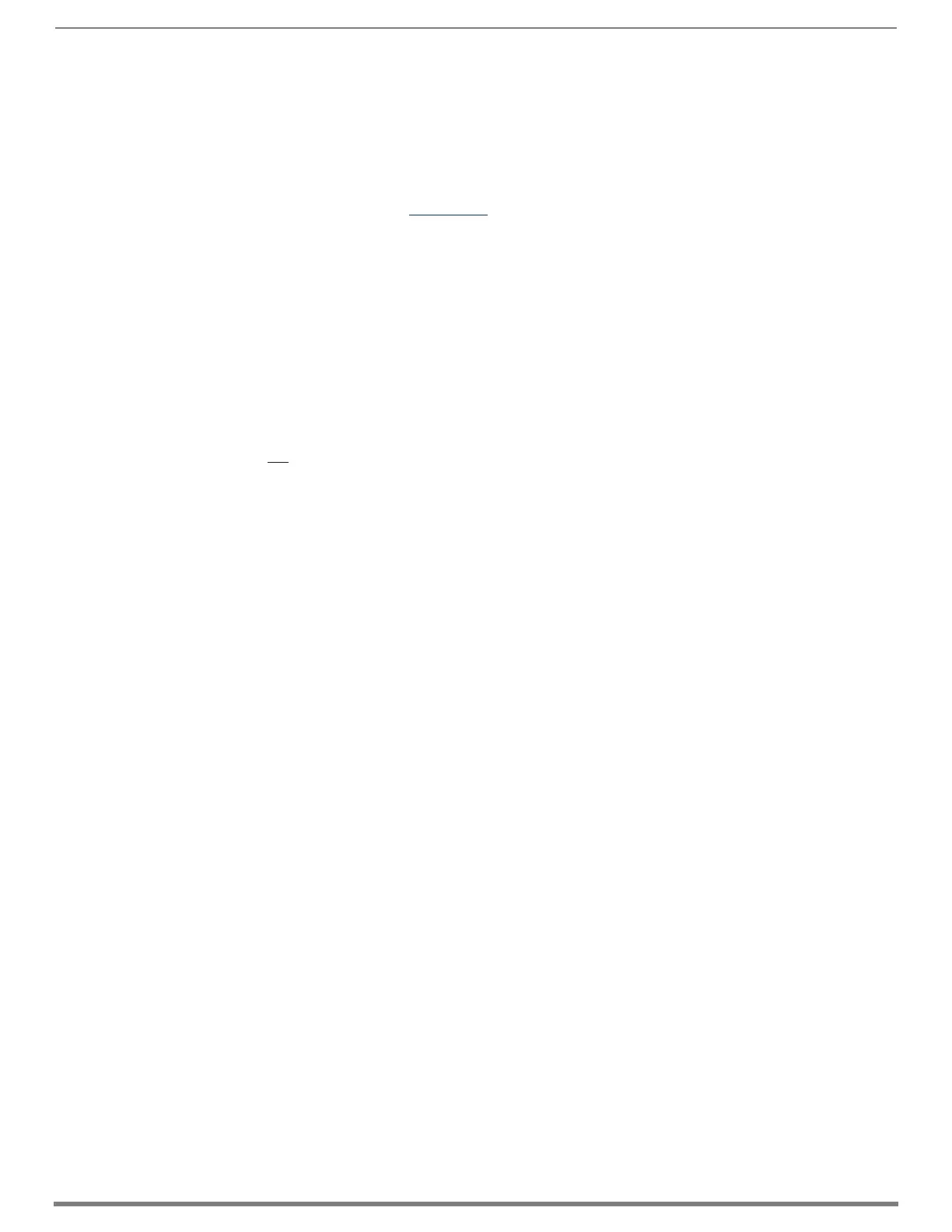Enova DGX DVI Boards
81
Hardware Reference Manual – Enova DGX 100 Series Digital Media Switchers
Audio Problems
The default EDID for input boards only supports 2 channel L-PCM audio. If a sources chooses to ignore this EDID and send a format
that is not in the EDID, the audio may not pass through the Enova DGX 100 Series Switcher at all or it may be distorted. To present
other types of audio formats to the source, a different EDID must be loaded. If after changing the EDID on the input board, the
audio is still distorted or is not present on the destination device, then the device may not be capable of supporting the requested
audio format with the newly loaded EDID setting. In this case, a standard EDID (2 Channel L-PCM) should be used and the sources
set up to only pass the type of audio that the downstream destination devices can handle.
NOTE: The AMX EDID Library is available at www.amx.com (search for EDID Library).
Checking for Support
One way to check if a destination supports a particular type of audio format is to capture the EDID using the System Configuration
interface’s Save EDID function and then paste the data from the .edid file into an EDID reader program (e.g., www.edidreader.com).
Possible Solutions
If you encounter audio problems, we recommend trying the following solution:
Use the EDID Save and Load functionality in the System Configuration interface (see page 176) to read the EDID from the
destination device and to write it to the HDMI input on the Enova DGX Switcher.
Audio not present or intermittent with good video
Likely Cause:
A signal containing both video and audio must have space for both signal portions. The audio signal portion lies in the blanked
portion of the video signal. High Bit Rate Audio (HBRA) requires a larger than normal space in the blanked area of the signal. Video
formats with reduced blanking normally provide enough space for audio signals. In a signal that combines a video format with
reduced blanking and HBRA, the HBRA signal is truncated and can present as either no audio or as problematic audio (static,
clicking, absent, etc.). While Enova DGX hardware supports both HBRA and reduced blanking video formats, these formats do not
necessarily work with one another.
Possible Solution:
Change either the audio format to non-HBRA or change the video format to a format that does not use reduced blanking.
