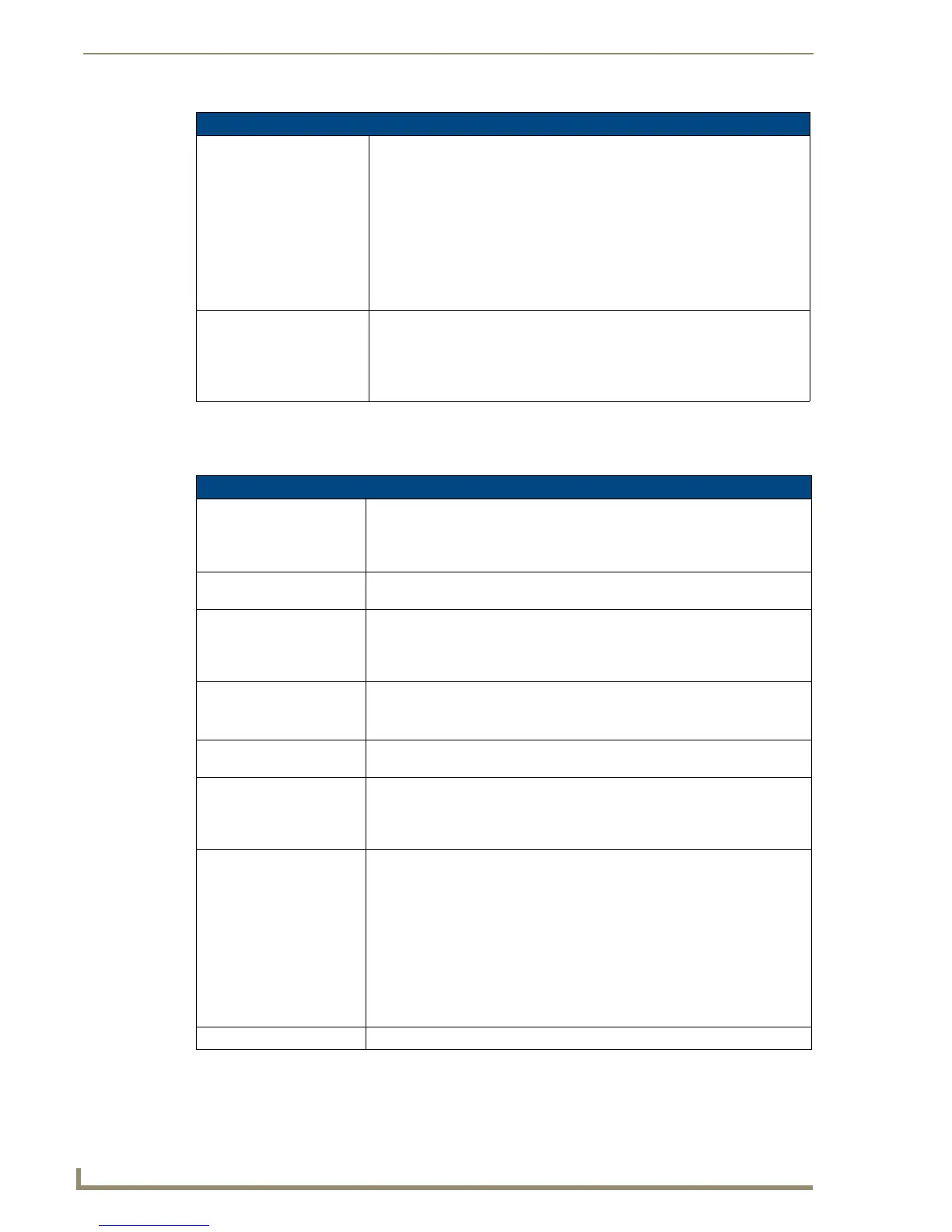Reserved Identifiers
100
NetLinx Programming Language Reference Guide
Keywords & Run-Time Library Functions
The keywords and run-time library function supported by NetLinx are described in the table below.
Compiler Directives (Cont.)
#INCLUDE To include a file in a program, use the keyword #INCLUDE followed by the file-
name in single quotes.
DEFINE_PROGRAM
(* Program statements can go here *)
#INCLUDE 'TEST.AXI'
(* More program statements can go here *)
When the compiler reaches the #INCLUDE statement, it jumps into the speci-
fied file and continues compiling. When it has reached the end of that file, it
comes back to the line following the #INCLUDE statement and continues com-
piling.
#WARN This compiler directive displays a warning message after the program is com-
piled. Its primary purpose is to remind you of certain conditions related to the
program.
#WARN 'This code is obsolete'
#WARN 'This code is obsolete'
Keywords & Run-Time Library Functions
__DATE__ __DATE__ is replaced by a string (mm/dd/yy) containing the date of compila-
tion. The example below sends the date of compilation to a variable text button
on a touch panel.
SEND_COMMAND TP, "'!T',1,__DATE__"
__FILE__ At compile time, this keyword is replaced with a string that contains the filename
of the currently executing program file.
__LDATE__ At compile time, this keyword is replaced by a string (mm/dd/yyyy), containing
the date of compilation. The example below sends the date of compilation to a
variable text button on a touch panel.
SEND_COMMAND TP, "'!T',1,__LDATE__"
__LINE__ At compile time, this keyword is replaced by a constant that contains the line
number the keyword is on.
SEND_STRING 0,"ITOA(__LINE__)"
__NAME__ At compile time, this keyword is replaced by a string that contains the
PROGRAM_NAME description found on the first line of the program.
__TIME__ At compile time, this keyword is replaced by a string (hh:mm:ss) representing
the time of compilation. The example below sends the time of compilation to a
variable text button on a touch panel.
SEND_COMMAND TP, "'!T',1,__TIME__"
ABS_VALUE ABS_VALUE provides the absolute value of a variable. It will take any intrinsic
variable type and return the same type.
AbsVal ABS_VALUE (Value)
DEFINE_VARIABLE
SLONG Var1, Var2
DEFINE_START
Var1 = -1
DEFINE_PROGRAM
Var2 = ABS_VALUE(Var1) // Var2 = 1
ACTIVE See SELECT...ACTIVE on page 148.
