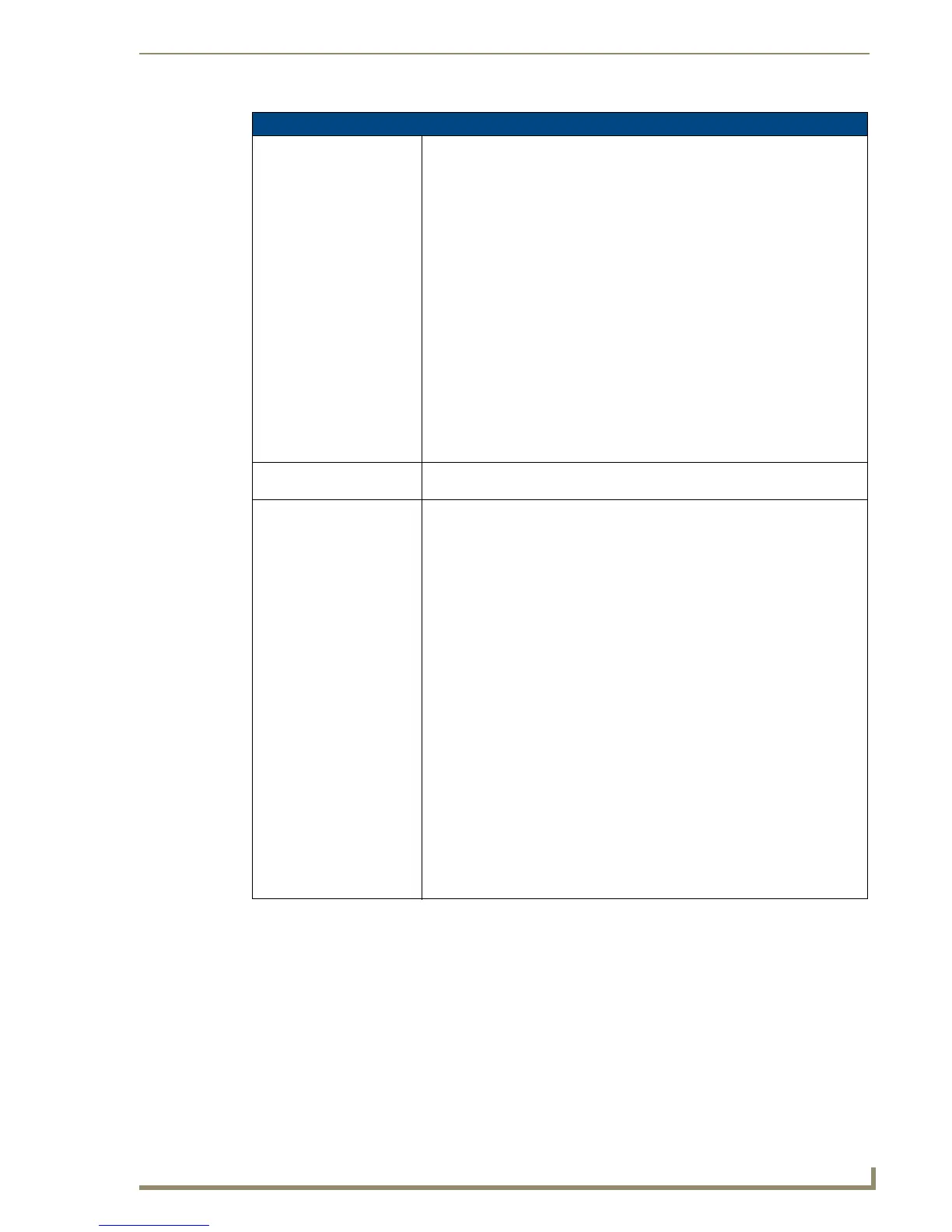Reserved Identifiers
101
NetLinx Programming Language Reference Guide
Keywords & Run-Time Library Functions (Cont.)
ADD_URL_ENTRY This function adds a URL entry to the specified device. The function requires a
pre-initialized URL_STRUCT that will be sent to the specified device.
SLONG ADD_URL_ENTRY (DEV Device, URL_STRUCT Url)
Parameters:
• Device: Device number of the device that stores the URL. Typically, it is
stored on the local master (0:1:0); if you are currently connected to another
master, you can use <0:1:system number of remote master>.
• Url: URL_STRUCT that will be programmed into the device.
Result:
• 0: Success
• -1: Specified device is invalid or is not online
• -2: Time out occurred
• -3: Function is already actively adding a URL entry (i.e. busy)
• -4: Add failed
Note that NetLinx will automatically set bit 5 of the Flags member of the
URL_STRUCT structure.
See GET_URL_LIST for a description of the URL_STRUCT structure.
AND (&&) This logical operator evaluates two logical conditions. Both conditions must be
true for the entire expression to be true.
ASTRO_CLOCK This routine calculates the time of sunset and sunrise at a specified location
(longitude and latitude) on a specified date.
SINTEGER ASTRO_CLOCK(DOUBLE Longitude,DOUBLE
Latitude,DOUBLE
HoursFromGMT,CHAR[] Date,CHAR[] Sunrise,CHAR[] Sunset)
Parameters:
• Longitude: Longitude in Degrees. Fraction of Degrees. West longitudes
must be negative.
• Latitude: Latitude in Degrees. Fraction of Degrees. South latitudes must be
negative.
• HoursFromGMT: Number of hours from GMT. Hours West of GMT can be
entered as negative (e.g., -5 for EST, -4 for EDT).
• Date: In mm/dd/yyyy format.
• Sunrise: Value gets filled in by the function in 24-hour format.
• Sunset: Value gets filled in by the function in mm/dd/yyyy format.
Result:
•0: Success
• -1: Latitude entry error
• -2: Longitude entry error
• -3: Hours entry error
• -4: Date entry error