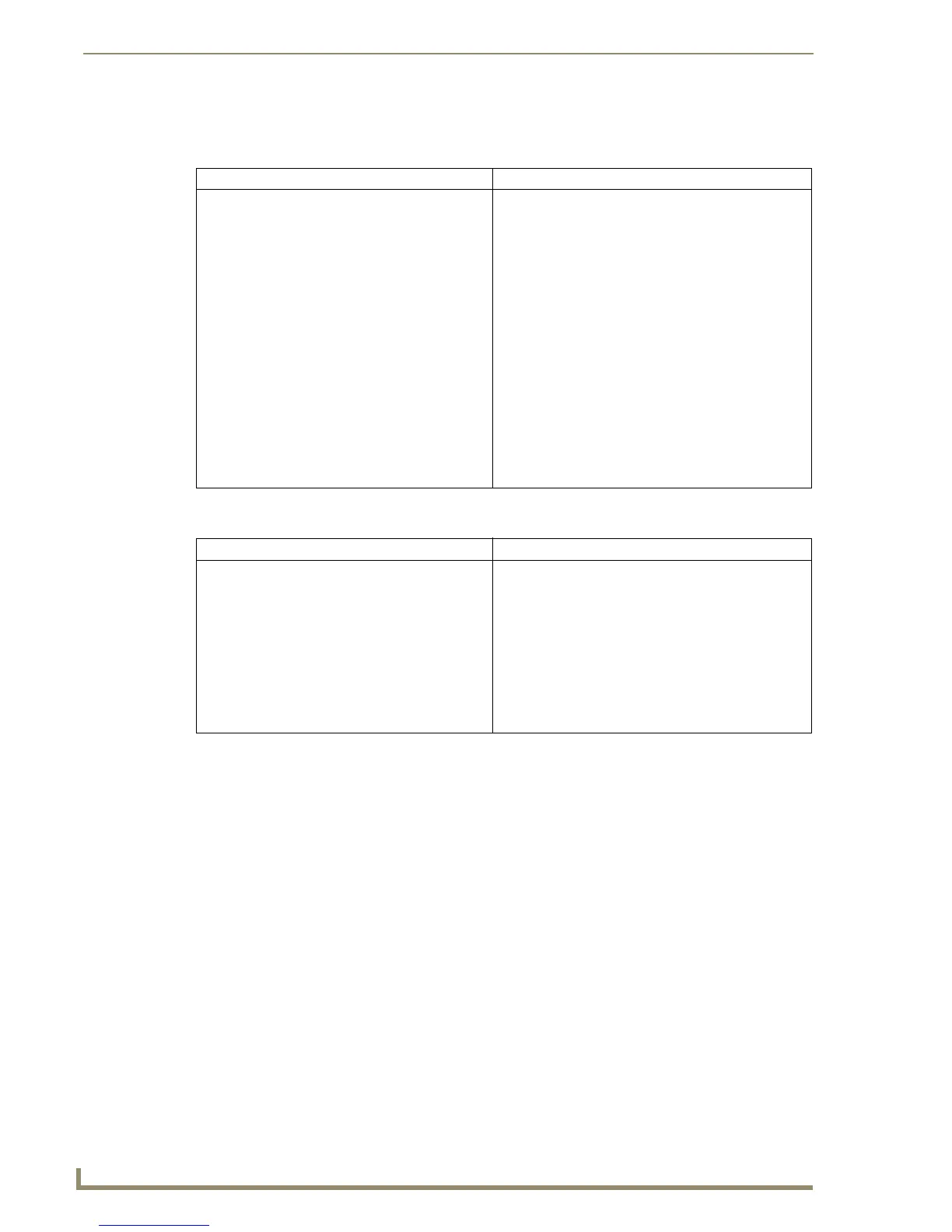NetLinx Programming Overview
4
NetLinx Programming Language Reference Guide
NetLinx vs. Axcess - Comparison by Structure
DEFINE_DEVICE
DEFINE_CONSTANT
Axcess Language NetLinx Language
Axcess defines devices with a single number (some-
times called an address) from 1 to 255. Axcess per-
mits a maximum of 255 devices on the AXlink bus.
DEFINE_DEVICE
VCR = 1 (* AXC-IRS *)
VPROJ= 2 (* AXC-IRS *)
TP = 128 (* AXT-CA10*)
NetLinx defines the device by Device:Port:System.
• Device is a 16-bit integer representing the device
number. Physical devices range from 1 to 32,767.
Virtual devices range from 32,768 to 36,863.
Note: These numbers do not seem so random when
represented in hexadecimal. Physical devices range
from $0001 to $7FFF. Virtual devices range from
$8000 to $8FFF.
• Port is a 16-bit integer representing the port number in
a range of 1 through the number of ports on the
device.
• System is a 16-bit integer representing the system
number (0 indicates this system).
DEFINE_DEVICE
VCR = 1:1:0 (* NXC-IRS4 PORT 1 *)
VPROJ= 1:2:0 (* PORT 2 *)
TP = 128:1:0 (* AXT-CA10 *)
Axcess Language NetLinx Language
Axcess defines constants as either a fixed integer
value between 0 and 65,535 or an array with a max-
imum length of 255 bytes in which each element can
hold a value from 0 to 255. These values can be
expressed in ASCII, Decimal, or Hexadecimal.
DEFINE_CONSTANT
VALUE_MAX = 140
DEFAULT_NAME = 'Axcess'
ETX = "$FE,$FF"
VALUE_MAX = VALUE_MIN + 100
NetLinx processes constants just like Axcess. NetLinx
also allows you to define an expression in the
DEFINE_CONSTANT section. The expression cannot
contain any variables.
DEFINE_CONSTANT
VALUE_MIN = 40
DEFAULT_NAME = 'Axcess'
ETX [] = {$FE,$FF}
VALUE_MAX = VALUE_MIN + 100
