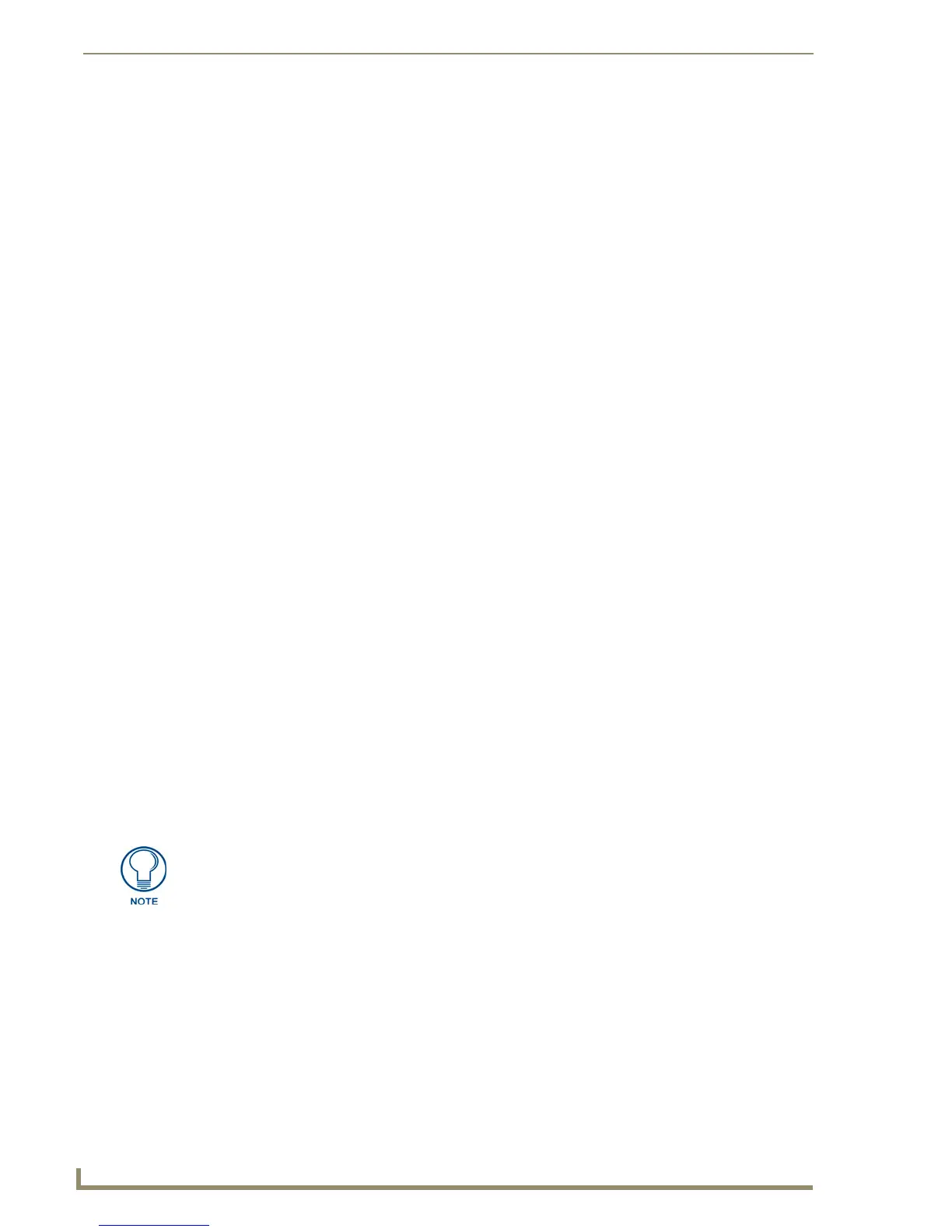Language Elements
52
NetLinx Programming Language Reference Guide
In the example above, if STOP is 2 and X is a wide character whose value is 1000, the string expression
will evaluate to "
2, 500, 79, 70, 70, 1000" and StrLen is 6. Each array element can now
assume a value of up to 65,535, rather than the limit of 255 imposed by the standard character string.
A
CHAR string may be assigned or compared to a wide character string. For example:
WChar = 'FFWD'
- or -
IF (WChar = 'REV')
{
(* statements *)
}
Each 8-bit character in the CHAR string is converted to 16-bit before the assignment or comparison
operation is performed.
Arrays
In the Axcess language, arrays can be declared with 8-bit (string) or 16-bit (integer) fields.
The syntax for an 8-bit (string) field is:
Name[20] // 8-bit character array
The syntax for a 16-bit (integer) field is:
INTEGER Number[10] // 16-bit integer array
The NetLinx language allows arrays of any data type supported by the language, as well as, arrays of
user-defined structures and classes. If an initialization statement is included in the variable declaration,
the array dimension is not required. If the array dimension is omitted, both the maximum and effective
length is set to the length needed to hold the data contained in the initialization string.
CHAR STRING[ ] = 'character string'
WIDECHAR WideString[ ] = 'wide character string'
INTEGER IntegerNum[ ] = {1, 2, 3, 4, 5}
SINTEGER SINTEGERNum[ ] = {-1, 5, -6}
LONG LONGNum[ ] = {$EFFF, 0, 89000}
SLONG LONGNum[ ] = {-99000, 50, 100, 100000}
FLOAT FloatingNum[ ] = {1.0, 20000.0, 17.5, 80.0}
DOUBLE DoubleNum[ ] = {1.0e28, 5.12e-6, 128000.0}
The initialization statement for a single dimension character string is enclosed in single quotes; data for
other types is enclosed in braces. In the case of a multidimensional character string, the strings in the
initialization statement are separated by commas and enclosed in braces. In order to populate the array,
for example:
String expressions are not allowed for initialization statements.