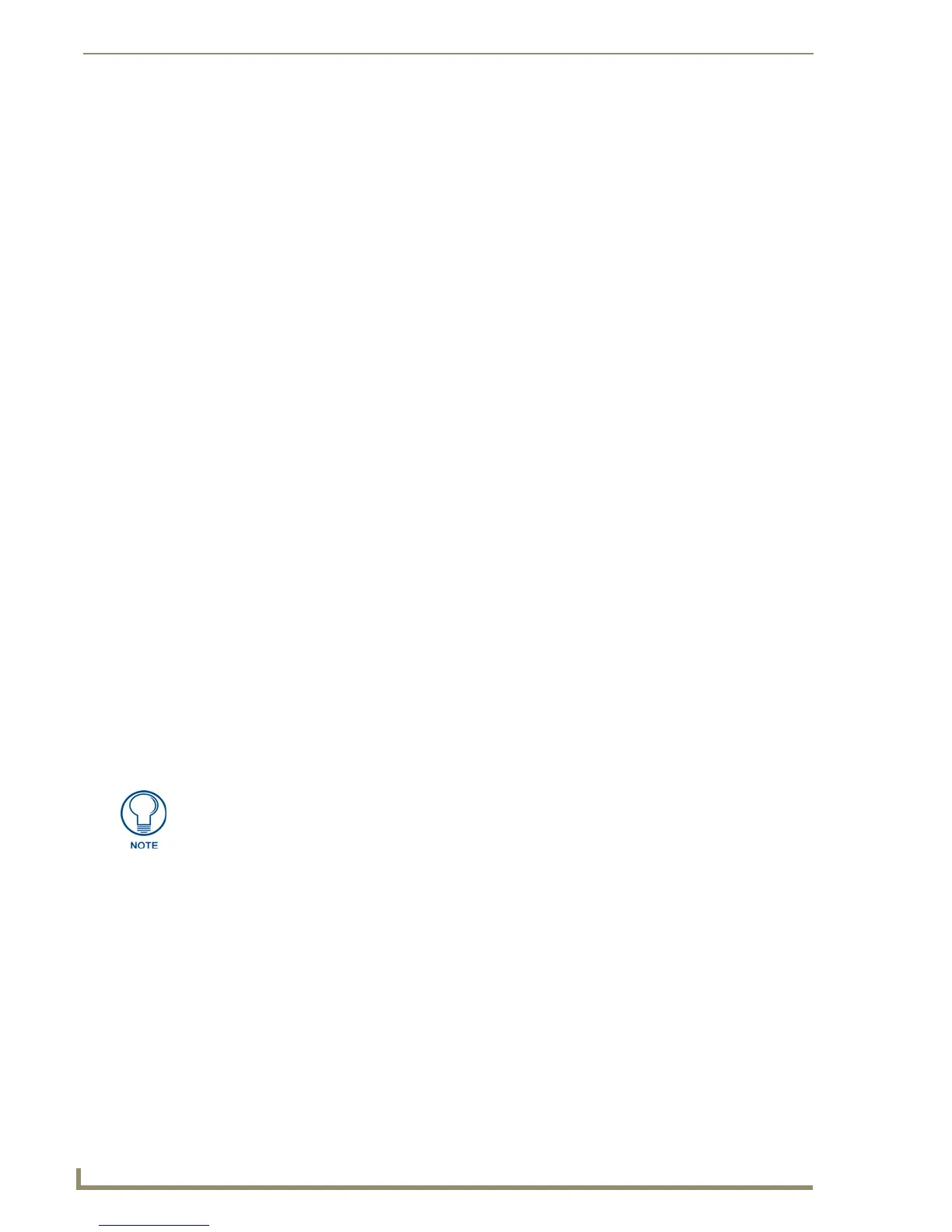Internet Inside
208
NetLinx Programming Language Reference Guide
The first parameter is the starting device number, the second parameter is the ending device number
inclusive, and the last parameter is the number of NetLinx devices the web user interface uses per
instance. The purpose of this format is to allow multiple instances of the same web user interface on
multiple browsers. For example, assume a conference room where the user desires the ability to connect
two simultaneous web user interfaces. Since duplicate device numbers are not allowed, the two user
interfaces must have distinctly different device numbers. The following might exist in the
INDEX.HTM
file:
<param name="devrange1" value="225,232,4">
When the Java client code connects to the WDM it negotiates an unused device number or range with the
WDM based upon the devrange1 parameters. The example above would allow a web user interface to
have either the range of devices 225,226,227 and 228, or the range of 229,230,231, and 232. Note that
the NetLinx program would have to contain a
DEFINE_COMBINE that included combining device 225
with 229, 226 with 230, etc.
WDM Configuration
The configuration of the WDM is optional because the WDMs default configuration options work for
most applications. The only WDM configuration option that might need to be modified is the TCP port
that the TPClasses Java code attempts to connect. By default, the WDM listens for the Java code to
connect on TCP port 10500.
The WDM reads the
WDM.CONF file from the NetLinx master’s disk-on-chip /USER directory. Normally,
there is no
WDM.CONF file in the /USER directory so the WDM uses its default values. To override the
defaults, a properly modified
WDM.CONF file must be placed in the /USER directory. Conveniently,
TPDesign creates a
WDM.CONF file that can be used as a template. Shown below is the WDM.CONF file
that TPDesign creates automatically:
DEBUG_PORT 10000
PERSIST_SRV_PORT 10500
MASTER 1 127.0.0.1 1319
LISTEN_BACKLOG 5
The only configuration setting that should be modified is the PERSIST_SRV_PORT parameter, and it
must be set to the same port number as the TPClasses Java code’s "connectport" parameter. The
"connectport" parameter exists in the
INDEX.HTM file that is also created by TPDesign (see the Java
TPClasses section on page 207 for more information).
The WDM listens on a single TCP port; every web user interface and WDM MUST
have the same TCP port setting. If you manually change the TCP port configuration
of one, you must change the TCP port configuration on all of them (WDM and all
INDEX.HTM files).