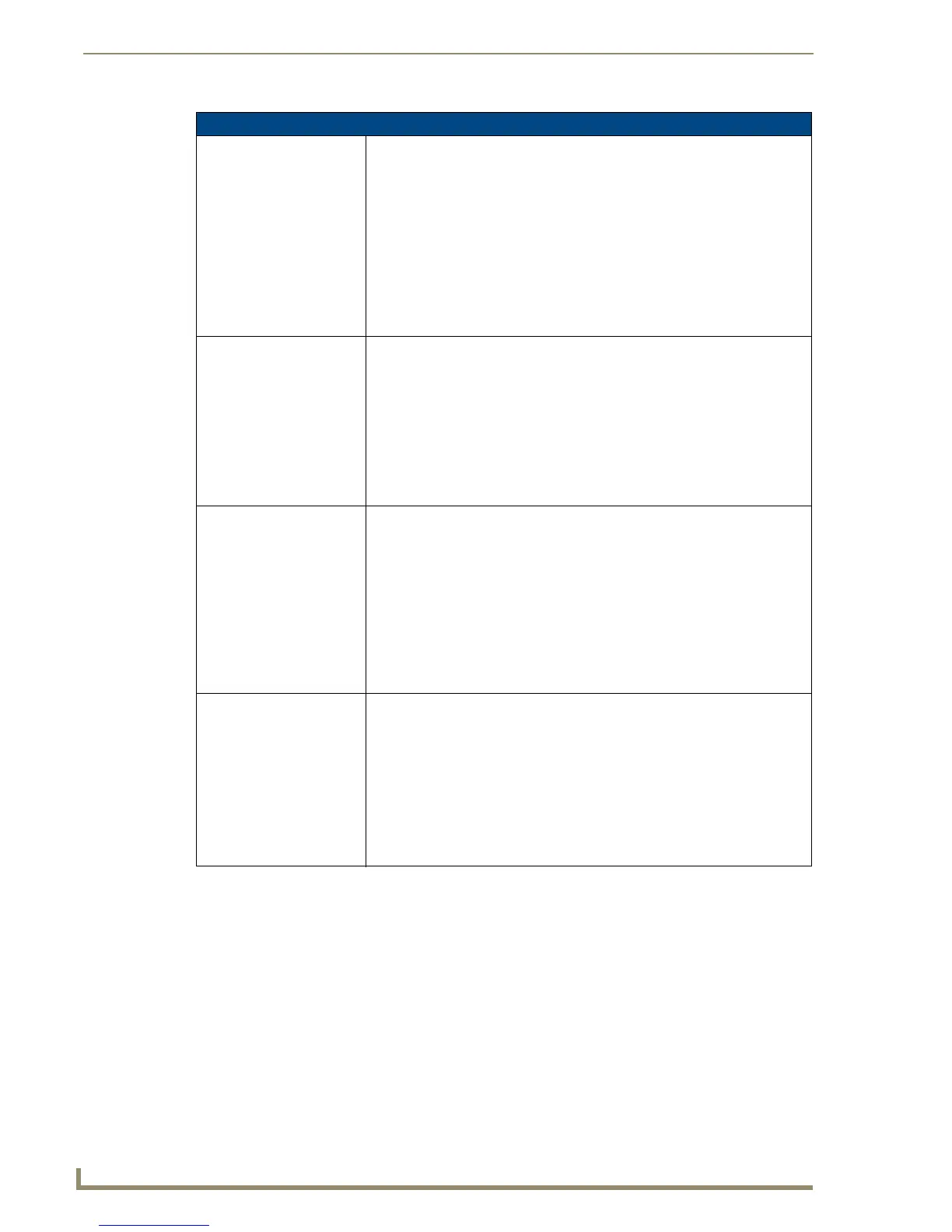Reserved Identifiers
128
NetLinx Programming Language Reference Guide
Keywords & Run-Time Library Functions (Cont.)
FORMAT (Cont.) The result is a formatted text string.
fTemperature = 98.652
STR = FORMAT('The current temperature is
%3.2f',fTemperature)
// Displays "The current temperature is 98.65"
The table below shows some examples of the output of FORMAT for several dif-
ferent format lines and values:
FORMAT Statement Result of FORMAT function
FORMAT('%-5.2f',123.234) '123.23'
FORMAT('%5.2f',3.234) '3.23'
FORMAT('%+4d',6) '+6'
FTOA This function converts a floating-point value to an ASCII string containing the
decimal representation of the number.
CHAR[ ] FTOA (DOUBLE Num)
Parameters:
• Num: Floating-point number to convert to a decimal string.
The result is a character string that contains the decimal representation of the
specified floating-point number. The character representation will use expo-
nents if necessary.
STRING = FTOA(123.4) // STRING = '123.4'
GET_BUFFER_CHAR This keyword removes characters from a buffer.
Result = GET_BUFFER_CHAR (Array)
Array may be either a character array or wide character array; the operation is
identical in either case.
The result is a CHAR or WIDECHAR value depending on the variable type of
Array.
GET_BUFFER_CHAR has a two-part operation:
1. Retrieve the first character in the buffer.
2. Remove the retrieved character from the buffer and shift the remaining
characters by one to fill the gap.
GET_BUFFER_STRING This function removes characters from a buffer.
Result = GET_BUFFER_STRING (Array, Length)
Array may be either a character array or wide character array; the operation is
identical in either case. Length is the number of characters to remove.
Result is a CHAR or WIDECHAR value depending on the variable type of Array.
GET_BUFFER_STRING has a two-part operation:
1. Retrieve <length> number of characters from the buffer.
2. Remove the retrieved character from the buffer and shift the remaining
characters up to fill the gap.
