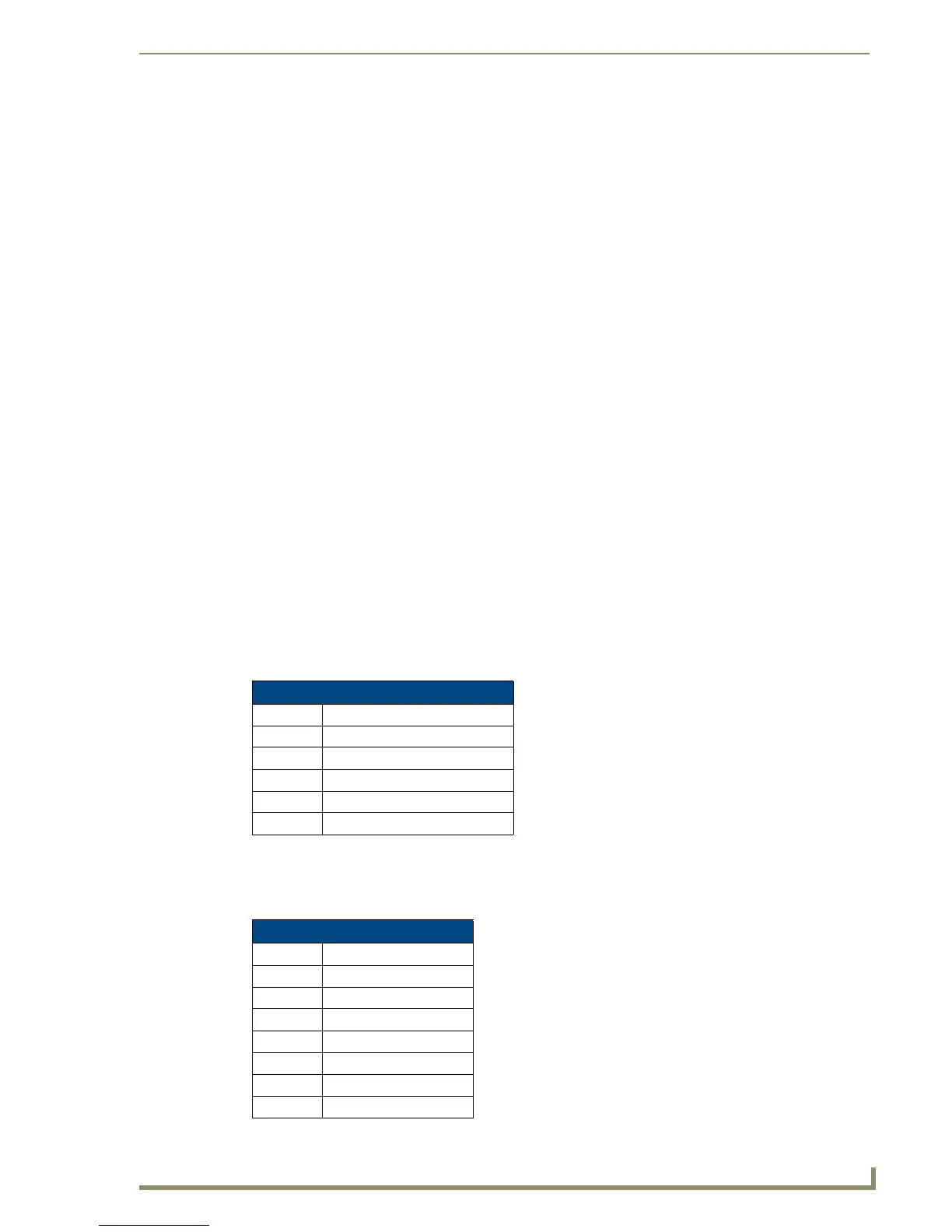Language Elements
39
NetLinx Programming Language Reference Guide
Comments
Comments are designated with a parentheses-asterisk to begin the comment and asterisk-parentheses to
end the comment; for example,
(*COMMENT*). These comments can span lines and are not limited in
length. NetLinx supports a second type of comment with a double forward-slash (
//).
All text following the double forward-slash is treated as a comment. This type of comment closely
follows the conventions of C++.
Comments are not part of the actual program code; they are not compiled. Comments can appear
anywhere except within literal strings, either on the same line as a programming statement or on a
separate line. Comments can span multiple lines with a single set of comment delimiters and can be
nested. The compiler recognizes nested comments by pairing up sets of comment delimiters. For
example:
(* The section to follow contains all variable declarations. *)
Single line comments can be specified using the double forward slash (//) notation. When a pair of
forward slash characters is encountered, all text on the same line following the slash pair, except the
*)
end comment sequence, is considered a comment and ignored by the compiler. For example:
(*INTEGER Vol1 // volume for room 1 *)
The "*)" in the line above terminates the open "(*" command even though it appears after a double
slash comment command.
Operators
An operator is a character (or group of characters) that performs a specific mathematical or relational
function. Each operator type is described below.
Arithmetic operators
Arithmetic operators create a numeric value from one or more operations such as addition,
multiplication, and division.
Relational operators
A relational operator is a conditional statement; it tells NetLinx whether to execute a particular
function(s) in the program.
Arithmetic Operators
Operator Function
+ Addition
- Subtraction
* Multiplication
/ Division
% Modulo (remainder after division)
Relational Operators
Operator Function
< Less Than
> Greater Than
= Equal To
== Equal To
<= Less Than or Equal To
>= Greater Than or Equal To
<> Not Equal To
