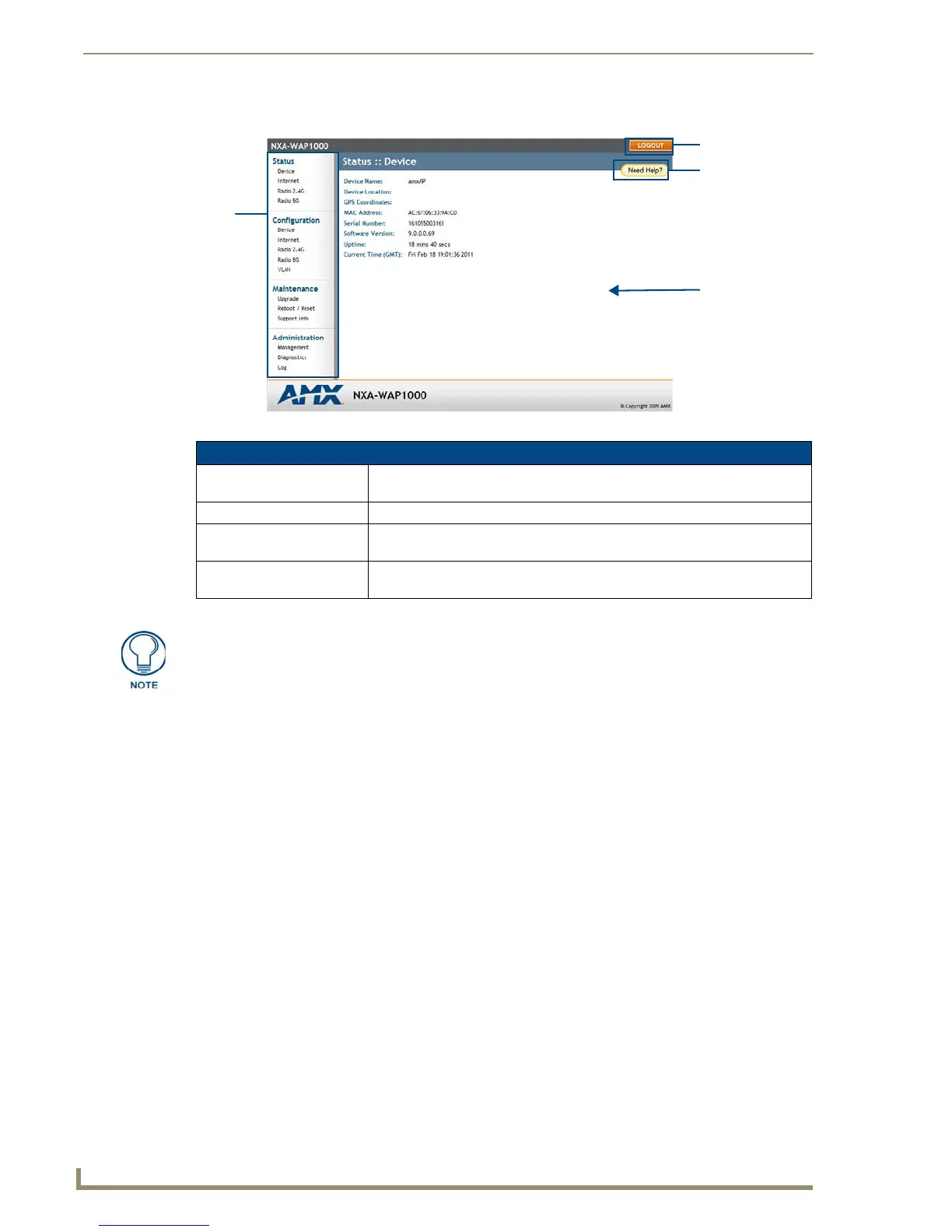Browser-Based Configuration Pages
20
NXA-WAP1000 Smart Wireless Access Point
The NXA-WAP1000 Browser-Based Configuration Page interface appears (FIG. 7).
FIG. 7 NXA-WAP1000 Browser-Based Configuration Page interface
Interface Specifications
Menu: Under each category (Status, Configuration, etc.) are options that, when
clicked, open the related workspace in the area to the right.
Logout Button: Click this button to log out of the NXA-WAP1000.
Help button: Click this button to open a help window with information related specifically to
the options currently displayed in the workspace.
Workspace: This large area displays features, options and indicators relevant to your menu
bar choices.
Menu
Logout button
Help button
Workspace
If the NXA-WAP1000 is connected to an NXA-WAPZD1000 ZoneDirector, the
interface appearance will be dictated by the ZoneDirector. The Status: Device page
will also display a link to the ZoneDirector in question.
