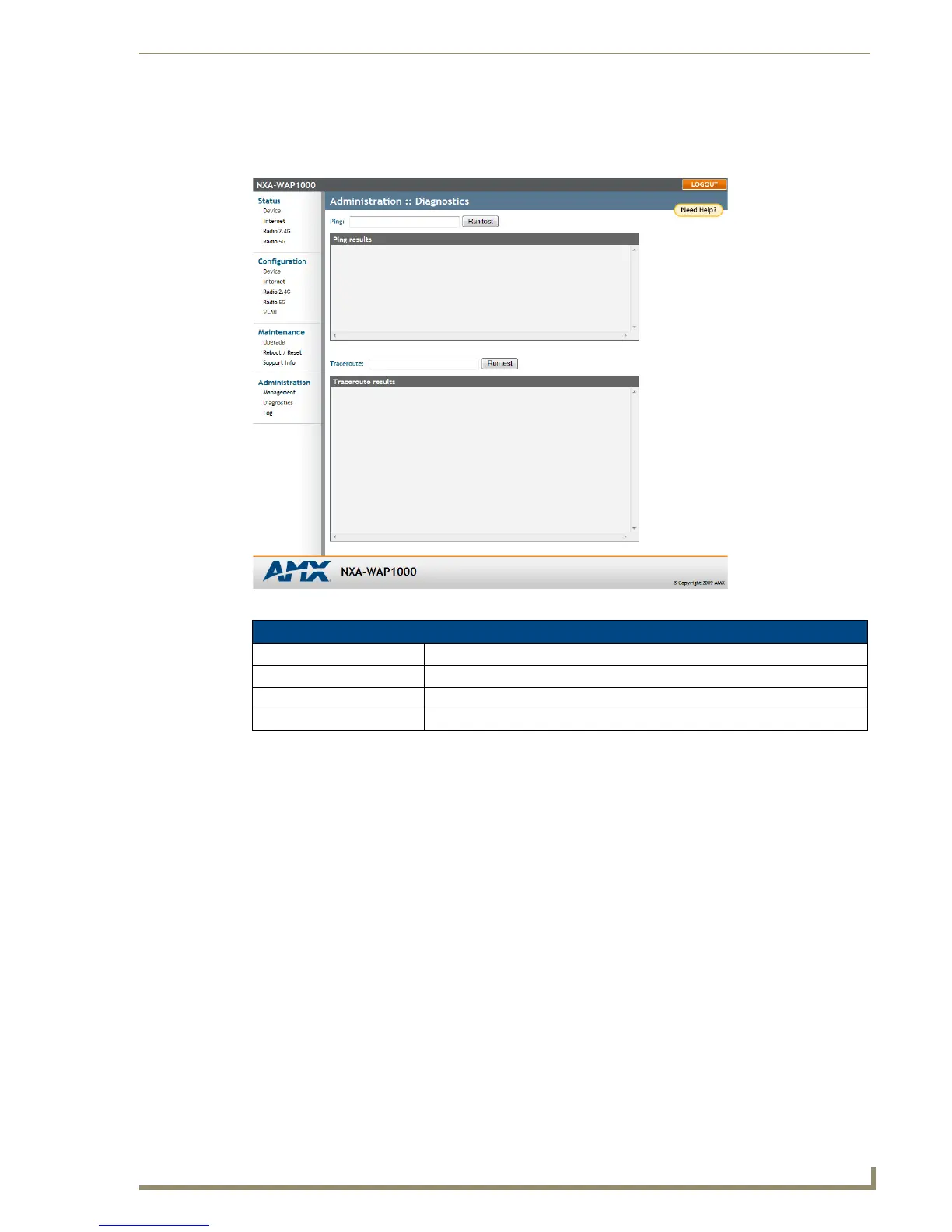Browser-Based Configuration Pages
53
NXA-WAP1000 Smart Wireless Access Point
Diagnostics
Two network connection diagnostic tools – PING and traceroute – have been built into the NXA-WAP1000 to
help you check network connections from the Browser-Based Configuration Pages (FIG. 35).
To run diagnostics for network troubleshooting:
1. Go to Administration > Diagnostics. The Administration :: Diagnostics page appears. Two options are
available:
Ping
Traceroute
2. Click the text field by the option you want to activate, and type the network address of a site to which you
wish to connect.
3. Click Run Test. The results appear in the text field below each option.
FIG. 35 Administration - Diagnostics page
Diagnostics
Ping: Type the network address of a site to which you wish to connect.
Ping Results: This field displays a text file of the results of the connection.
Traceroute: Type the network address of a site to which you wish to connect.
Traceroute Results: This field displays a text file of the results of the connection.
