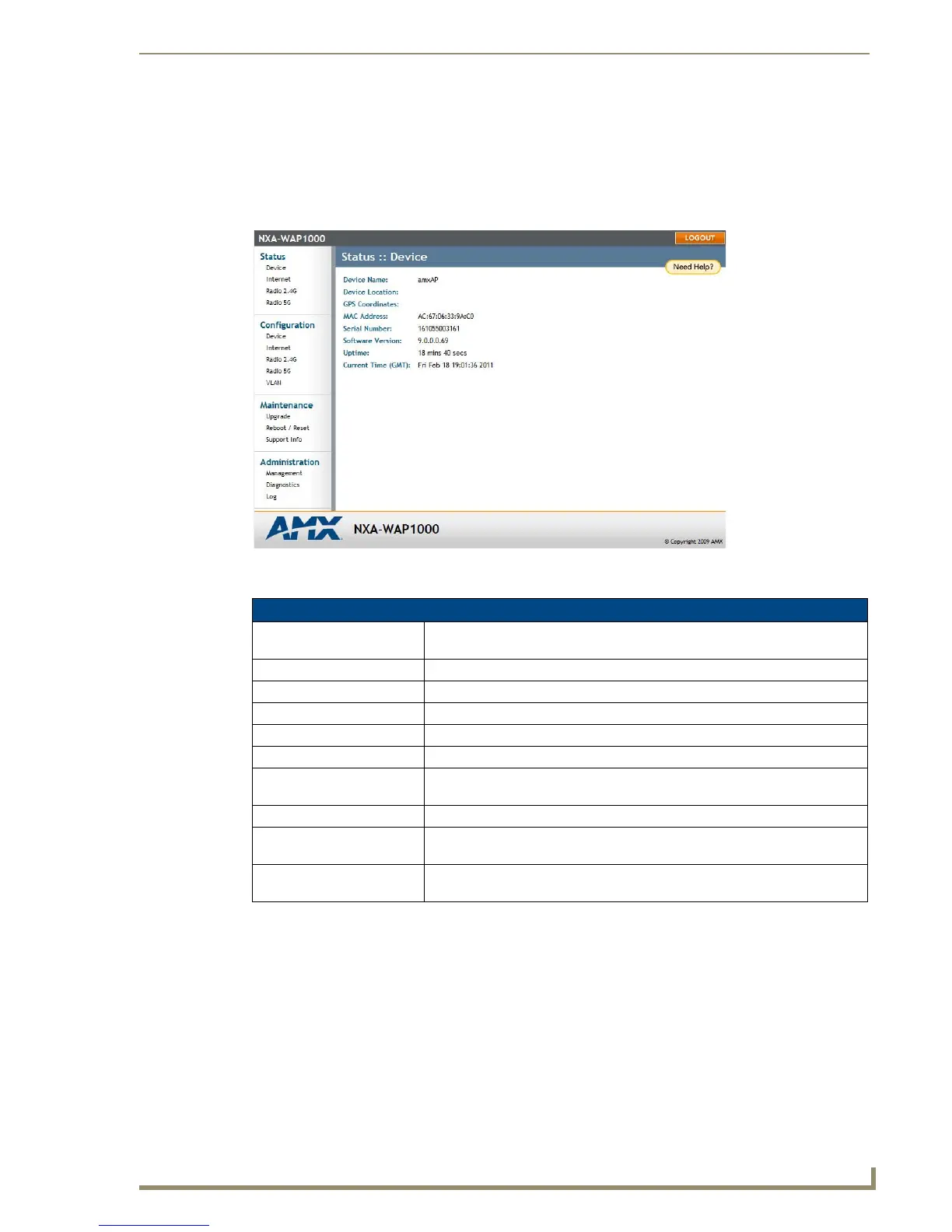Browser-Based Configuration Pages
21
NXA-WAP1000 Smart Wireless Access Point
Status
The Status section of the Menu displays the current status and availability of the NXA-WAP1000.
Device
The Device page displays a general overview of the AP’s current status, including device name, serial number,
MAC address, current software version, etc.
FIG. 8 Status - Device page
Device
Device Name: The current name of the device. The device name identifies the AP among
other devices on the network.
Device Location: The address or location where the device is deployed.
GPS Coordinates: The latitudinal and longitudinal coordinates of the device location.
MAC Address: The MAC address for the NXA-WAP1000.
Serial Number: The serial number for the NXA-WAP1000.
Software Version: The current software version being used by the NXA-WAP1000.
Uptime: The current amount of time (in days, hours, minutes, and seconds) in which the
NXA-WAP1000 has been online.
Current Time: The current time of the latest refreshing of the Device page.
Ruckus ZoneDirector IP
Address:
If the NXA-WAP1000 is connected to an NXA-WAPZD1000 ZoneDirector, this
field displays the ZoneDirector’s IP address.
Ruckus ZoneDirector MAC
Address:
If the NXA-WAP1000 is connected to an NXA-WAPZD1000 ZoneDirector, this
field displays the ZoneDirector’s MAC address.
