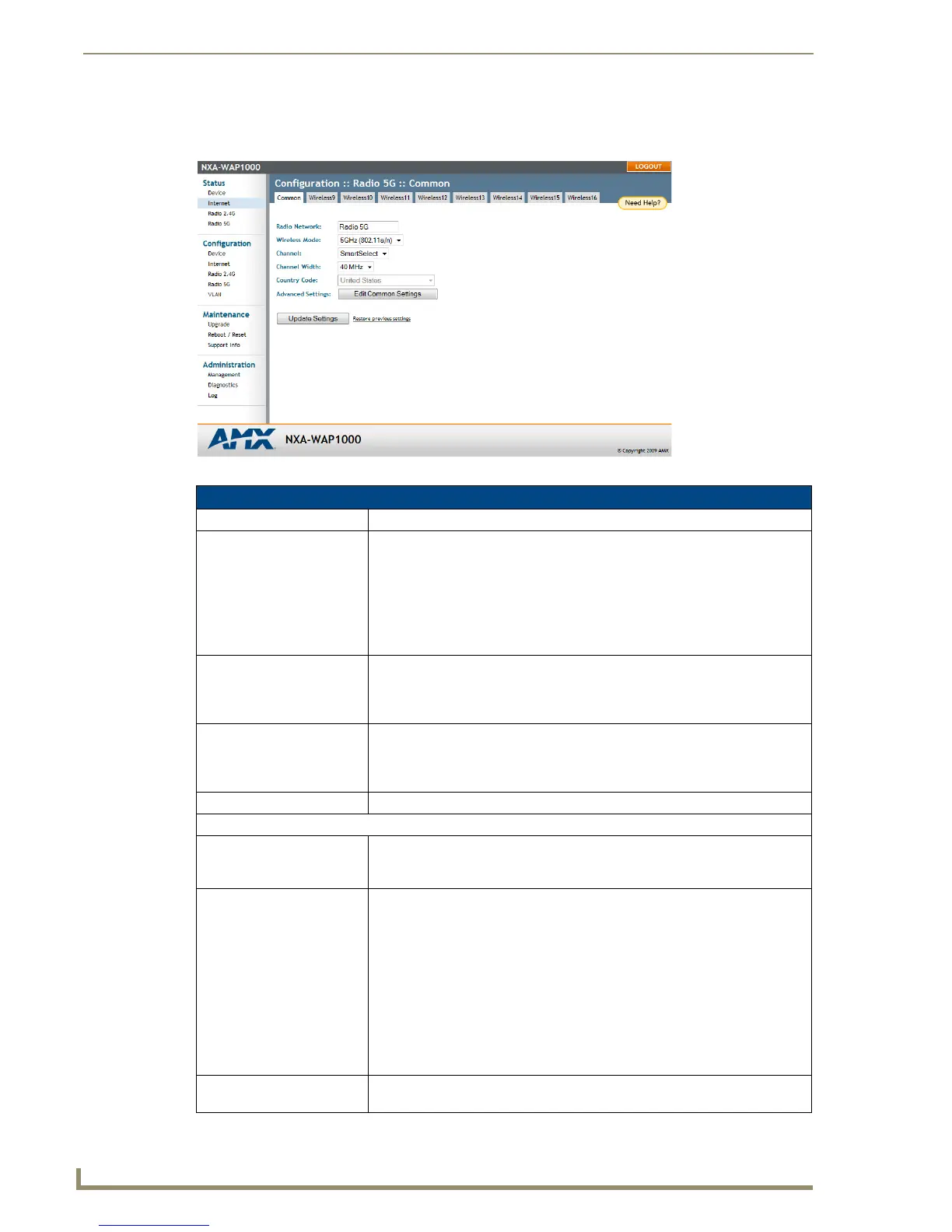Browser-Based Configuration Pages
32
NXA-WAP1000 Smart Wireless Access Point
Radio 5G
The Radio 5G page allows you to configure the wireless settings for 5G WLANs.
FIG. 18 Configuration - Radio 5G - Common
Configuration - Radio 5G - Common Page
Radio Network: Allows you to change the name of the 5GHz radio (default:“Radio 5G”).
Wireless Mode: The wireless mode options include the following:
• Auto-Select: Allows both 802.11g- and 802.11b-compliant devices to connect
to the network. This is the default setting.
• 5GHz 54 Mbps (For faster 802.11g devices only): Allows only 802.11g-
compliant devices to join the network.
• 5GHz 11Mbps (For slower 802.11b devices only): Allows only 802.11b-
compliant devices to join the network.
Channel: This option lets you select the channel used by the network. You can choose
SmartSelect, or choose one of a specific number of channels. If you choose
SmartSelect, the AP automatically selects the best channel (encountering the
least interference) to transmit the signal.
Channel Width: On 802.11n APs, the option to choose 40MHz channel width provides (theoret-
ically) double the data capacity of the channel. However, wider channel width
means fewer channels available, and more interference with other
wireless signals.
Country Code: This option, if enabled, lets you select your country or region code.
Advanced Settings:
Transmit Power: The default setting is Full. Select the level of transmit power from the drop-
down menu. This option sets the maximum transmit power level relative to the
predefined power (this value differs according to the current country code).
Protection Mode: (Inactive by default.) If you activate protection, you control how 802.11 devices
know when they should communicate with another device. This is important in
a mixed environment of both 802.11b and 802.11g clients.
WARNING: Activating this option (and configuring the settings) boosts the
interoperability of 802.11b and 802.11g devices but will severely decrease
performance.
• CTS-only: Choose this option to force all destination devices to acknowledge
their ability to receive data when a transmission is initiated. Use this option
for compliance with the Wi-Fi Alliance certification.
• RTS/CTS: Choose this option to force both sending and receiving devices to
confirm a data exchange on both ends before proceeding.
AeroScout RFID Tag
Detection:
Click the Enable option to enable the AP to relay AeroScout RFID tag data.
