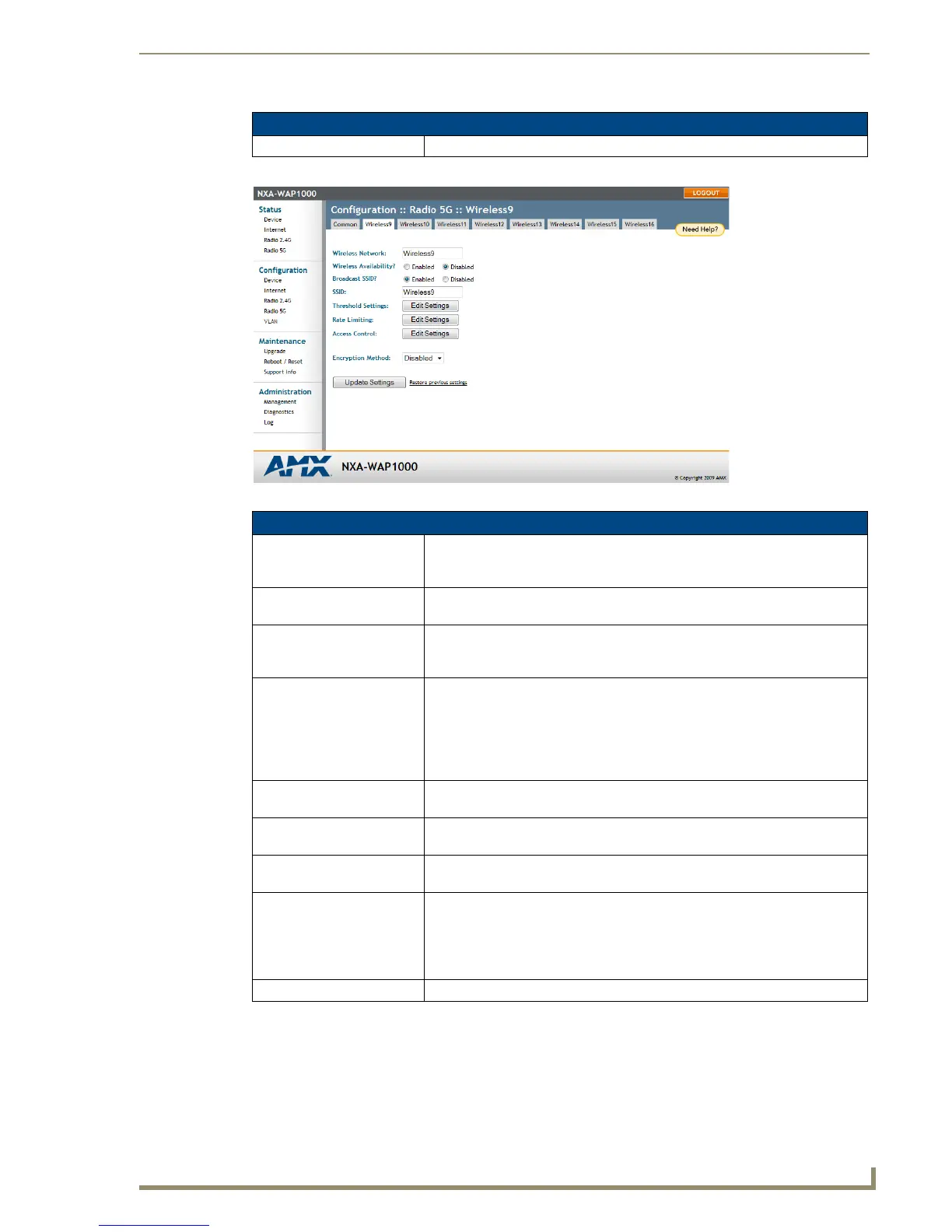Browser-Based Configuration Pages
33
NXA-WAP1000 Smart Wireless Access Point
Configuration - Radio 5G - Common Page (Cont.)
Update Settings: Click this button to save and apply your changes.
FIG. 19
Configuration - Radio 5G - Wireless page
Configuration - Radio 5G - Wireless Page
Wireless Network: Enter a name for the WLAN. This name is only displayed in the Browser-Based
Configuration Pages. You can use the same name as the SSID or a different
name.
Wireless Availability?: This option controls whether or not the wireless network is available to users
(Off or On).
Broadcast SSID: This option controls whether or not the WLAN SSID is visible to anyone looking
for wireless networks. Disabling (hiding) the SSID requires that the user be told
the correct SSID before they can connect to your network.
SSID: This is the publicly-broadcast “name” of your wireless network.
A default SSID is present (which you ideally replaced in the installation
process). If the default SSID is still active, it is strongly recommended that you
change it. The SSID identifies the WLAN in the user’s wireless connection
software. The SSID can be up to 32 characters in length, contain letters and
numbers, and is case-sensitive.
Threshold Settings: This button opens a page where you can configure the Protection Mode you
activated. If Protection Mode is not active, ignore this option.
Rate Limiting: This button opens a page where you can configure upload and download limits
per station.
Access Control: This button opens a page where you can configure access controls for the
WLAN.
Encryption Method: By default, all data exchanges on your wireless network are not encrypted, but
you can pick an encryption method in this option, and use the extra workspace
features that appear to fine-tune the encryption settings.
Using WPA encryption is highly recommended, as WEP has been proven to be
easily circumvented.
Update Settings: Click this button to save and apply your changes
